Amn101 troubleshooting – Advent AMN101 User Manual
Page 24
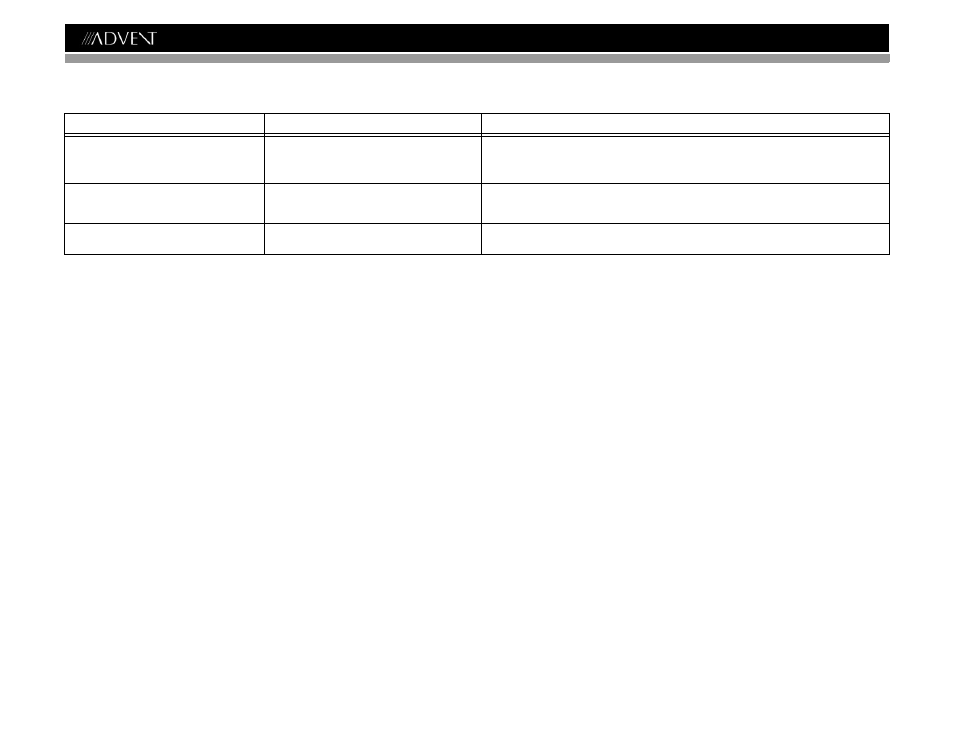
20
AMN101
TROUBLESHOOTING
Table 1: Troubleshooting
Problem
Cause
Corrective Action
I can’t find an address
Address spelled incorrectly
Please make sure you have correctly spelled your entry. If you do not know how an address is spelled, sim-
ply enter the parts of the address about which you are certain - e.g. "Brook" for Brooklyn in New York. Then
browse the results list and look for the address. Also make sure that the city in which you are looking for an
address is correct. Sometimes the official postal address differs from the address you are looking for. In that
case, search for a known address nearby and browse the map.
I cannot get a good signal
Poor antenna placement
If you have problems getting a satellite fix with GPS (you can see how many satellites are being received on
the main menu at the bottom left), please make sure you are outside and the GPS antenna has good 'visibil-
ity' to the open sky. Some models also support an additional external active antenna. Please consult the
hardware manual of your device to get further information on how to obtain a GPS fix.
The AMN101 stops responding
Unknown
Turn the unit off and back on. If this does not help, reset the unit by using a small metal object to press the
RESET button located on the side of the AMN101 unit between the ANTENNA connection and the SD card
slot .
