Ampeg EXTREME SERIES PR-1528HE User Manual
Page 3
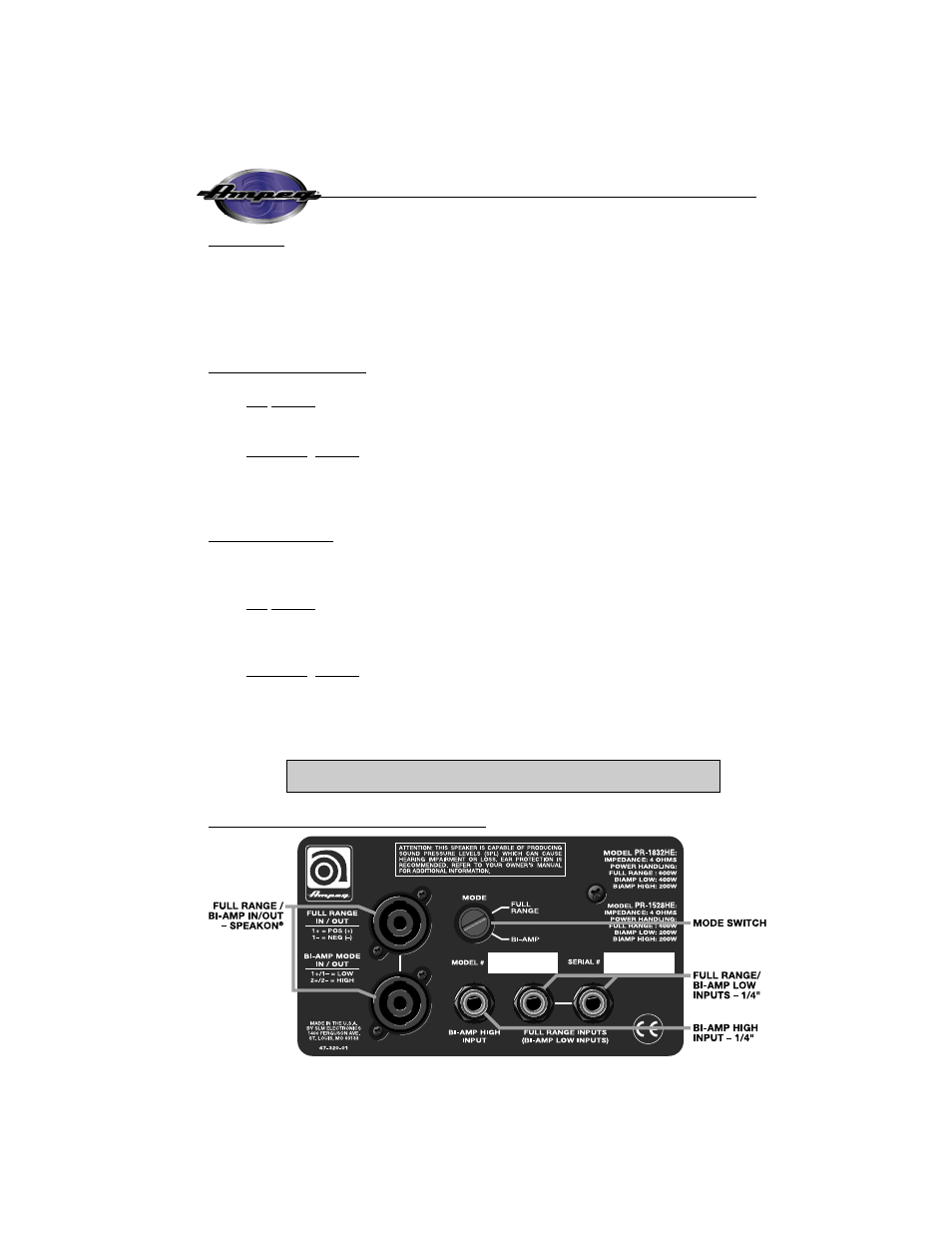
PR-1832HE / PR-1528HE Bass Enclosure
OPERATION:
The PR-1832HE and PR-1528HE are full range speaker cabinets and can be powered by a sin-
gle full range amplifier, or bi-amped with one amp for the lows and another for the mids and highs.
Either the 1/4” speaker jacks or the Speakon
®
jacks may be used for connecting to the cabinet. The
two 1/4” jacks are internally wired in parallel to each other, as are the two Speakon
®
jacks. This
enables daisy-chaining two or more cabinets together, providing you match your amplifier to the over-
all impedance load.
FULL RANGE OPERATION:
• Set the Mode switch to the “Full Range" position.
• 1/4” JACKS: Connect the output of your amplifier to either of the two 1/4” jacks labeled “Full
Range Inputs (Bi-amp Low Inputs).” Use the remaining 1/4” jack to daisy chain to another cab-
inet, if desired.
• SPEAKON
®
JACKS: Connect the output of your amplifier to either of the two Speakon
®
jacks.
Use the remaining Speakon
®
jack to daisy chain to another cabinet, if desired. For full range,
wire the Speakon
®
connectors as follows:
Pin 1+ : Full Range positive (+)
Pin 1– : Full Range negative (–)
BI-AMP OPERATION:
• Set the Mode switch to the “Biamp" position.
• Set the crossover point for the amplifiers somewhere in the 100Hz to 300Hz range. Once up
and running, adjustments within this range may be made to suit your personal listening palate.
• 1/4” JACKS: Connect the output of your low frequency amplifier to either of the two 1/4” jacks
labeled “Full Range Inputs (Bi-amp Low Inputs).”
• Connect the output of your mid/high frequency amplifier to the 1/4” jack labeled “Bi-amp High
Input.” (the 1/4” jacks do not allow daisy chaining in the biamp mode.)
• SPEAKON
®
JACKS: Connect the Biamp output of your amplifier to either of the two Speakon
®
jacks. Use the remaining Speakon
®
jack to daisy chain to another cabinet, if desired. For
biamping, wire the Speakon
®
connectors as follows:
Pin 1+ : Biamp Low positive (+)
Pin 2+ : Biamp High positive (+)
Pin 1– : Biamp Low negative (–)
Pin 2– : Biamp High negative (–)
Caution: Power handling for certain components can be lower in Biamp mode,
check the label for maximum ratings and use appropriate amplifier settings!
INPUT JACKPLATE (located on rear of cabinet):
