Troubleshooting, Disposal of appliances – Karcher WV 55 User Manual
Page 7
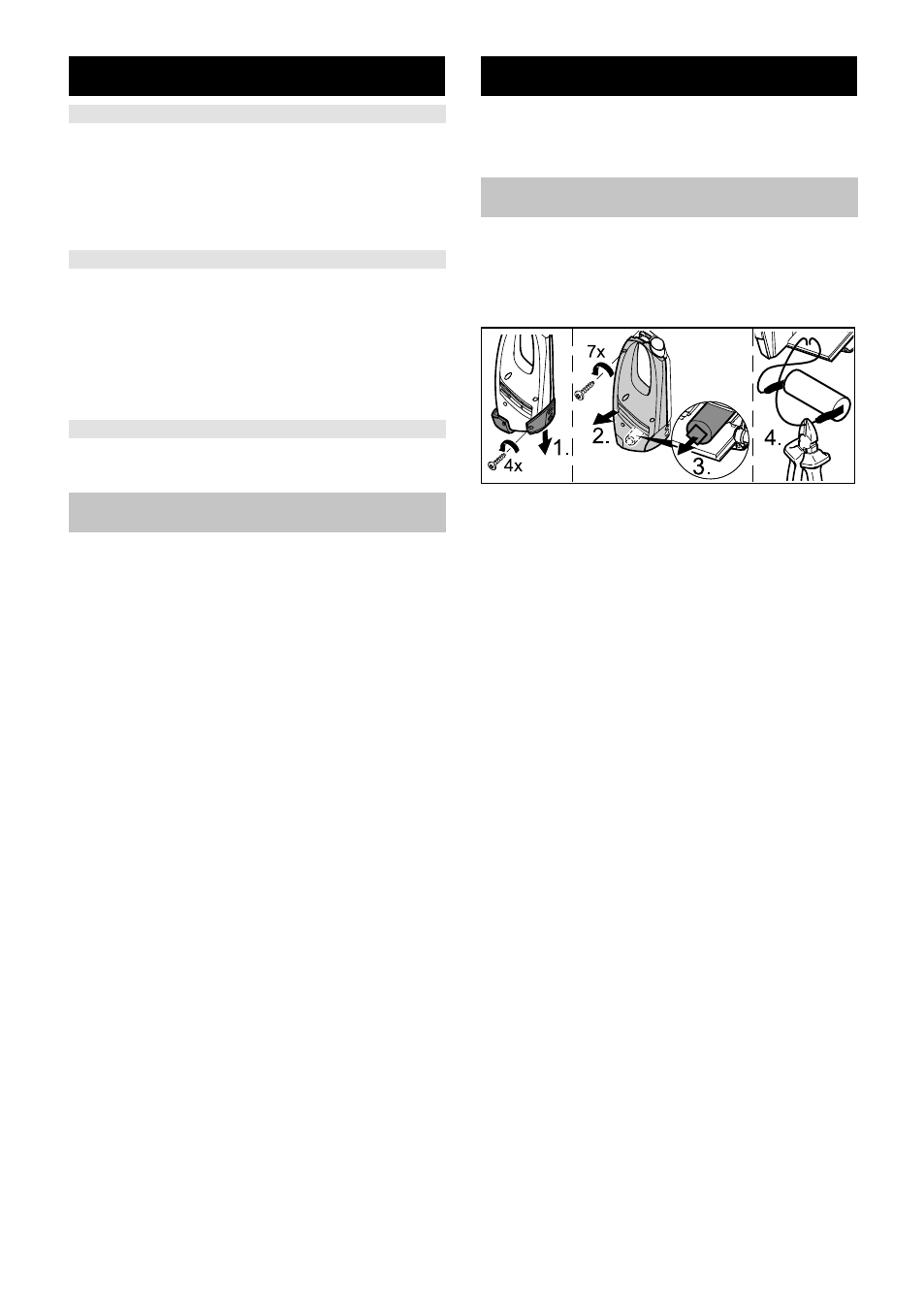
English 7
Check the charge/operations display:
No signal or slowly blinking signal:
Charge the battery.
With a rapidly blinking signal: Inform
your dealer.
Clean the pull-off lip.
Turn the upper pull-off lip around by
pulling it out to the side, turning it
around and reinserting it.
Replace pull-off lip if required.
Adjust the dosing of cleaning solution.
Empty the dirt water reservoir (max.
3,3 oz. content).
To purchase replacement parts please visit
www.buykarcher.com
This appliance includes a built-in battery
pack; please remove this battery pack be-
fore disposing of the old appliance.
The appliance may only be opened in
order to dispose of the battery pack.
Caution when opening the appliance
avoid short circuits.
Remove the battery pack and dispose
of properly (at a collection site or the
dealer).
ṇ
Warning
Do not open the battery, as there is a
risk of an electrical shock; also, irritating
or caustic vapors can escape.
Do not expose the battery to direct
sunlight, heat or fire, there is a risk of
explosion.
Troubleshooting
Machine does not start
Streaks while cleaning
Water is leaking from the air louvers
Replacement parts
Disposal of Appliances
Remove battery pack and dispose of
