Accel XANT 8200 User Manual
Page 4
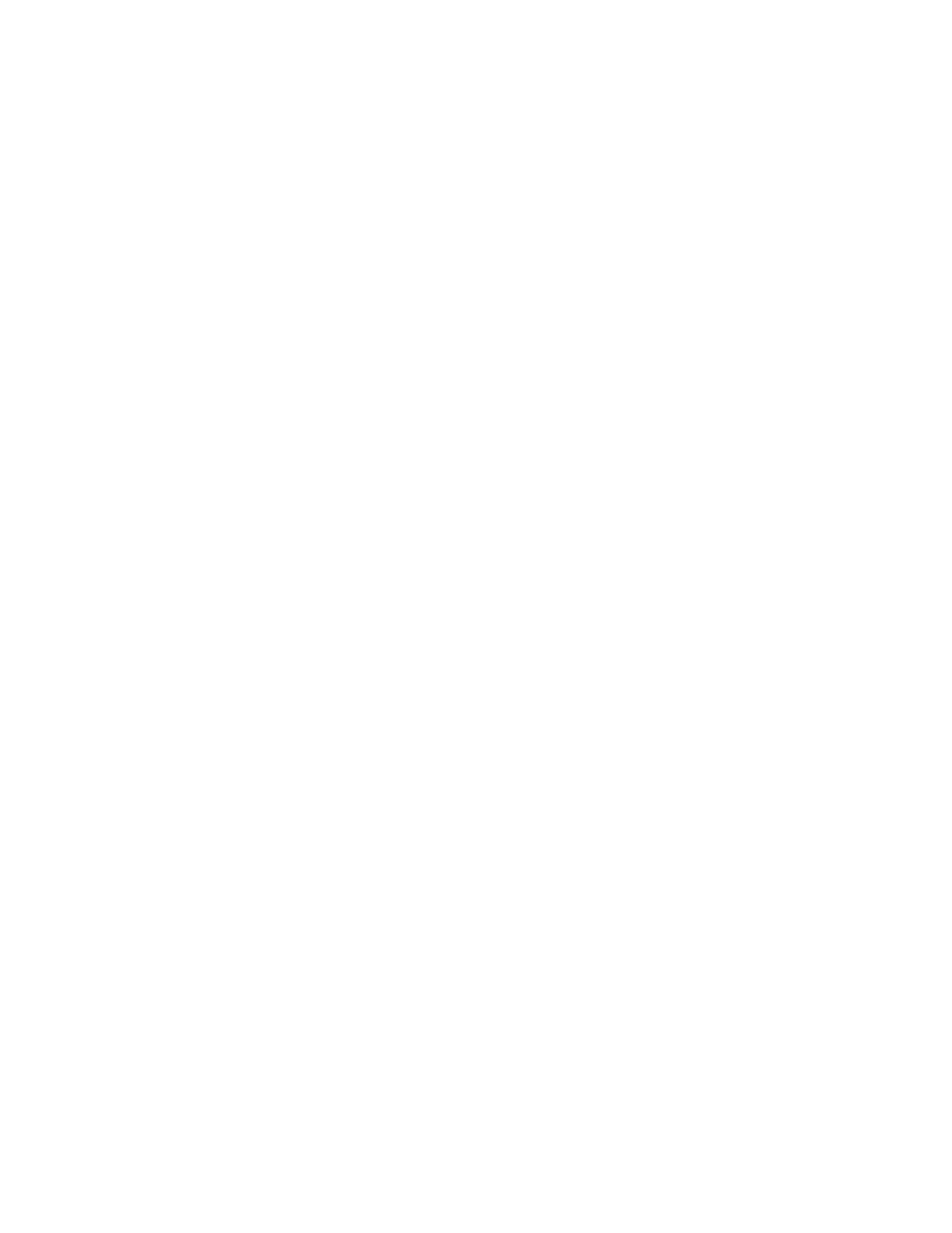
1-4 Introduction
bb
________________________________________
Chapter 2—Installation provides instructions on setting up your
printer and connecting it to the right interfaces for Macintosh and PC
environments.
Chapter 3—Macintosh Setup addresses installing the XANTÉ
Utilities and setting up to work in a Macintosh environment. This
includes loading printer fonts, setting margins, and controlling the
start-up page printing.
Chapter 4—PC Setup covers installing the XANTÉ Utilities and
setting up to work in a PC environment. It also includes loading the
Windows driver (with the Accel-a-Writer PPD) and printer fonts,
setting margins, and controlling the start-up page printing.
Chapter 5—Configuration explains the ways you can control the
printer. It illustrates the front panel and how you use it to configure
your printer. It also describes automatic emulation switching as well
as how to set the emulation.
Chapter 6—Routine Operations discusses working with the printer
on a regular basis. This includes handling media, printing on various
media, and replacing toner. It also covers using Windows, using a
SCSI disk, and removing downloaded fonts from your printer.
Chapter 7—Advanced Imaging details how to achieve the best
output from the printer. Many aspects of advanced imaging are
explained.
Chapter 8—Maintenance describes handling, moving, and cleaning
the printer. It also lists user replacable parts.
Chapter 9—Options covers available options for your
Accel-a-Writer 8200 printer including the paper feeder and cassette
supporter. It also covers the RAM, resolution, and Ethernet upgrades.
Chapter 10—Troubleshooting covers preliminary troubleshooting
steps, printer jams, and print quality issues. The chapter also lists
available support, how to access that support, and the information
you should have at hand when you call for assistance.
