Quickstart, Operation – Karcher B 90 R Classic Bp Pack User Manual
Page 2
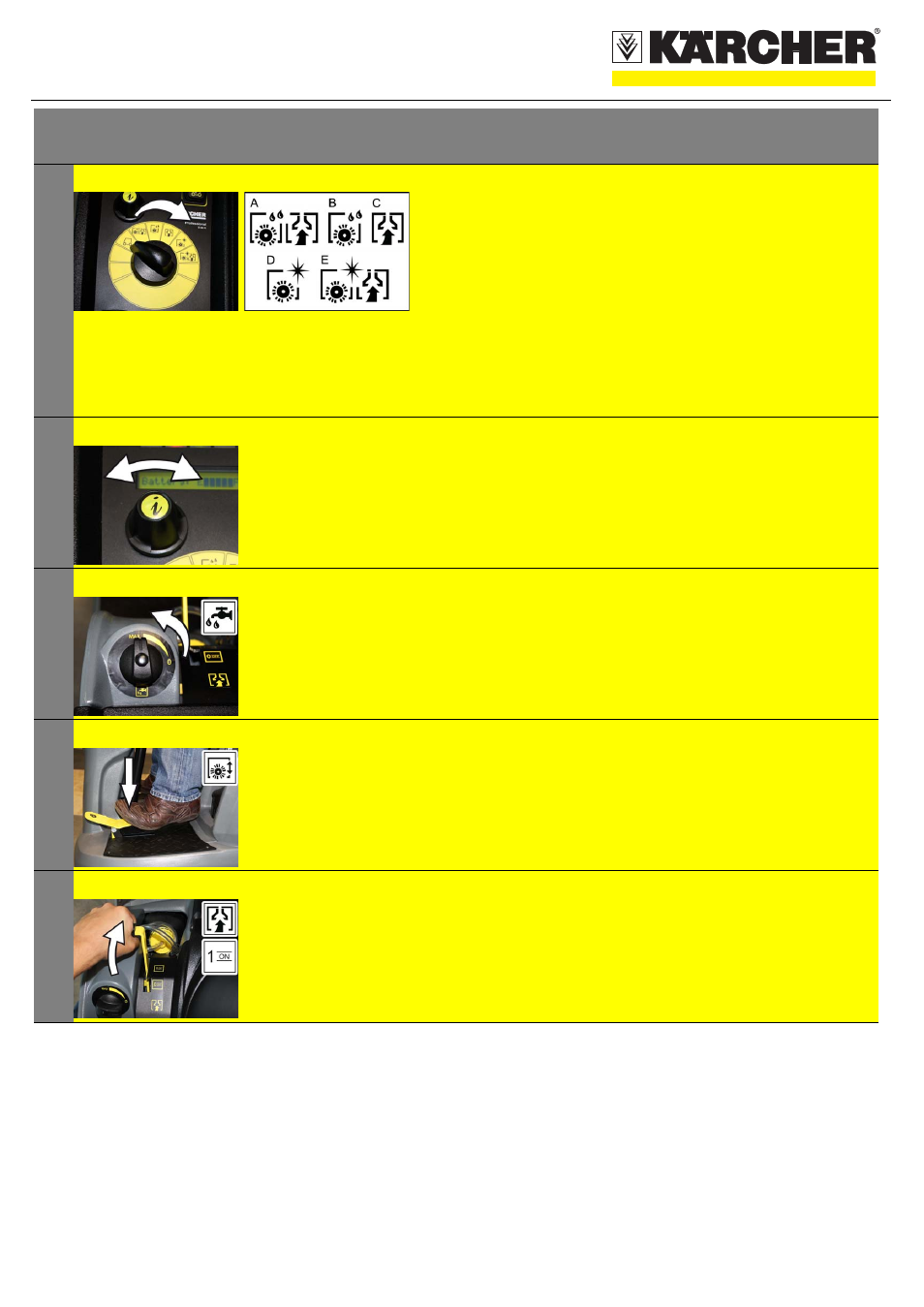
QUICKSTART
5.964-042.0 05/13
3
Cleaning Programs
A
Scrubbing suction
Wet clean the floor and vacuum up dirt water.
B
Wet scrubbing
Wet clean the floor and allow the detergent
to react.
C
Vacuuming
Vacuum the wastewater.
D
Polishing
Polishing the floor without the application
of liquid.
E
Scrub the floor without applying water
(vacuum polishing)
Polish the floor without applying any fluid
and suck in the polishing dust.
4
A
Info button (only Adv. model)
Use the Info button to select the menu items
and do the settings.
A
Turning the button to the right/left scrolls
through the menus forward/ backward.
The selected setting gets accepted by
pressing the button.
5
A
Setting the water quantity
A
Set the water quantity at the regulation knob
according to the dirt level and the type of
flooring.
6
A
Lower the cleaning head
A
Press down the rear surface of the pedal to
raise/lower the cleaning head, release and let
the pedal move upwards.
The brush drive will start as soon as the
cleaning head is lowered.
7
A
Lower the vacuum bar
A
Pull the lever up to raise/lower the vacuum
bar, press toward the outside and lower.
The suction process will start as soon as the
level is moved down.
Operation
