Troubleshooting – Karcher SDP 7000 User Manual
Page 15
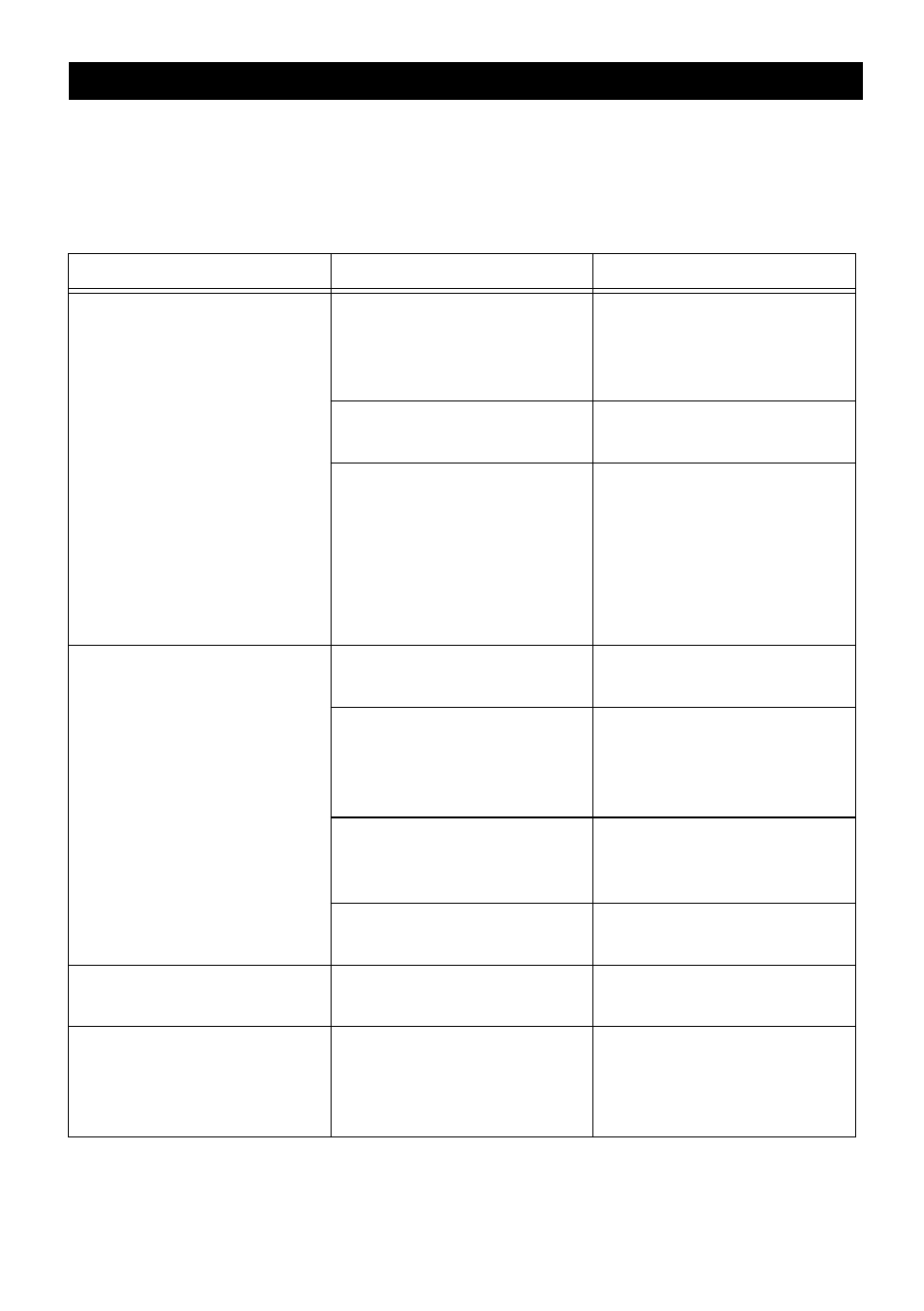
– 5
ṇ
Caution
To avoid risks, all repairs and replacement
of spare parts may only be carried out by
the authorised customer service personnel.
Troubleshooting
Fault
Cause
Remedy
Pump runs but does not
transport
Air in the pump
Plug in/ pull out the mains
plug of the pump a few
times till the fluid gets
sucked
Suction area blocked
Pull out the mains plug and
clean the suction area
(only in manual mode) Wa-
ter level below the minimum
water level
Where possible, immerse
the pump deeper into the
liquid or proceed according
to the instructions in the
chapter describing the prep-
arations necessary for auto-
matic operation
Pump does not run or sud-
denly comes to a standstill
during operations
Power supply interrupted
Check fuses and electrical
connections
Thermal protection switch in
the motor has switched off
the pump as it was over-
heated.
Pull out the mains plug, let
the pump cool down, clean
the suction area, prevent
dry running
Dirt particles have got
jammed into the suction
area
Pull out the mains plug and
clean the suction area
Pump operation stopped by
sensor
Check position of level sen-
sor
Pumping capacity is reduc-
ing
Suction area blocked
Pull out the mains plug and
clean the suction area
Pumping capacity too low
The pumping capacity de-
pends on the flow height,
hose diameter and hose
length.
Keep max. flow height, see
technical data. If necessary,
select a different hose diam-
eter or hose length.
15
EN
