Haltech Platinum Sport 1000 User Manual
Page 12
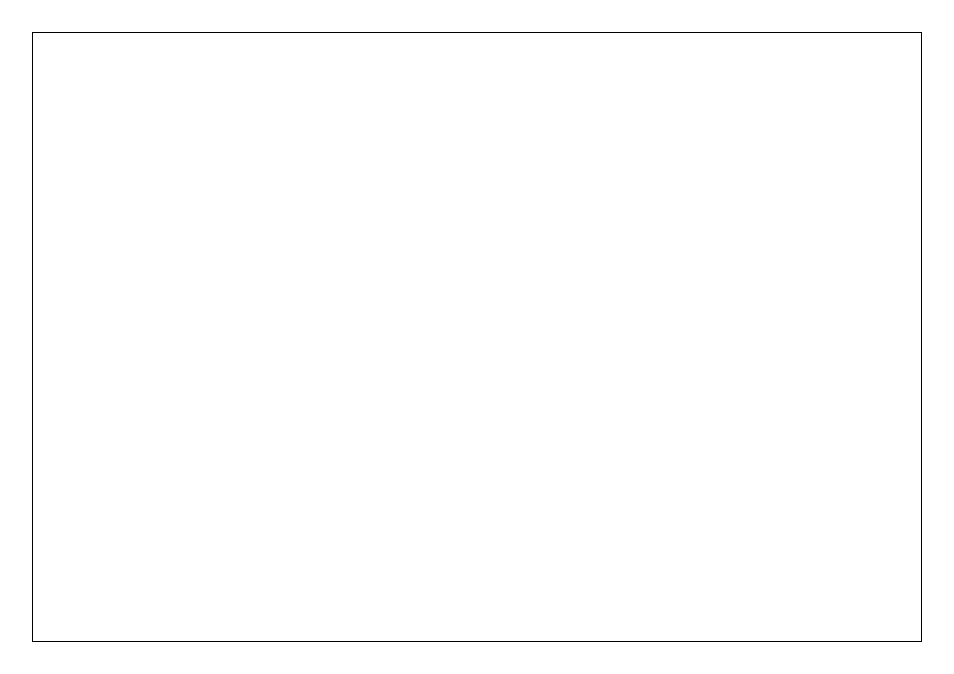
Status LED Display
The Status Led can display the following information in 3 modes.
1.
Start-up Check
2.
Display Error Codes (if any)
3.
Display Trigger / Home Status when engine is cranking.
Start up Check
To ensure that the Status LED is operating correctly, upon power up of the ECU,
the Status LED will light briefly for approximately 1.2 seconds.
Display Error Codes
Error codes are only displayed if the appropriate diagnostics features are enabled for
each sensor or condition.
•
Each Code is two digits long
•
Each digit is displayed as pulses for each digit, with 0.4 seconds between each pulse
•
After the first digit is displayed / pulsed, there will be a 1.2 second delay to
separate the digits
•
Consecutive codes are separated by 2 second delay
•
End of code to start of code display again is separated by 4.5 seconds.
Error Codes
Code
Description
11
Coolant temperature sensor fault
12
Air Temperature sensor fault
13
MAP sensor fault
14
Fuel Pressure sensor fault
15
Fuel Temperature sensor fault
16
Oil Pressure sensor fault
17
Oil Temperature sensor fault
18
Internal Baro sensor fault
19
EGT sensor fault
Display Trigger / Home Status
When the engine is cranking, the LED displays the Trigger / Home status.
The status is displayed as a single, double or triple flash.
Each flash is separated by 0.4 seconds, with a 1.2 second pause between
each status display.
•
If only Trigger detected, single flash
•
If only Home detected, double flash
•
If Trigger and Home detected, then triple flash displayed
•
The Status light will be disabled when the engine RPM exceeds cranking RPM.
Digital Pulsed Outputs (DPO)
Digital Pulsed outputs are capable of outputting pulsed waveforms with varying duty
and frequency. DPO's can be used to control various devices such as thermo fans,
shift lights, bypass air control valves, boost control solenoids etc.
When a Digital Pulsed output is activated by the ECU the output will switch to ground.
Solenoid valves and shift lights etc can be run directly from the output, however
high current devices such as thermo fans and additional fuel pumps must be activated
through a relay. This way the DPO is only switching a relay and not a high current draw
device.
Digital Pulsed Outputs are limited to 800mA Max current draw.
Digital Pulsed Inputs (DPI)
Digital Pulsed Inputs are capable of accepting pulsed input information such as for a
road speed sensor. These inputs measure the time periods between the pulses and can
process this information to provide quantities such as road speed.
Digital Switched Inputs (DSI)
Digital Switched Inputs are capable of accepting on/off type of input information such as
from a switch. The active state of these inputs is when the input is connected to Ground.
The inactive state is when the input is not connected to Ground. The input active state
can be inverted by selecting an option in the Main Setup Page, so that connecting an
input to Ground results in an inactive state and disconnecting the input results in an
active state.
Analogue Voltage Inputs ( AVI )
Analogue Voltage Inputs accept variable voltage inputs from 0V to 5V. These inputs
can also accept switch inputs that change between two different voltage levels.
The On Voltage and Off Voltage define what the thresholds are between the On and Off
states. The Voltage can be viewed as a channel in the software to determine the
thresholds for a switched input.
High Tension Leads (spark plug leads) / Capacitive Discharge Ignition Units (CDI )
High tension leads and CDI units can cause significant noise or interference on the ECU
wiring.
Keep all ignition wires a minimum of 100mm from any other wires and ECU
components. If ignition wires must be crossed, ensure wires cross ignition leads at right
angles. Keep power and grounding points separate to those used for ECU.
Wire connections
When using crimp connectors ensure that the correct crimping tool is used
Solder all connections where possible.
