Haltech Device Emulator 8 (HT020602) User Manual
Page 5
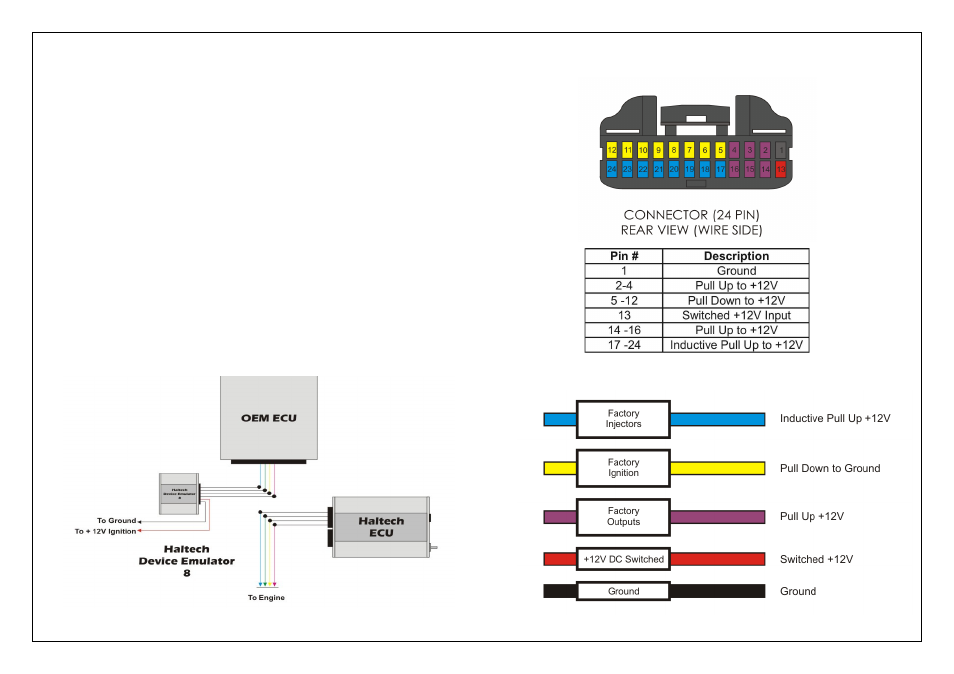
Overview
The Haltech Device Emulator 8 was designed for use in “piggy back” style
applications where the OEM ECU remains in the vehicle to control certain functions
(e.g. automatic transmission, electronic throttle etc).
The Haltech Device Emulator 8 provides the OEM ECU with emulated signals to stop
fault codes when the Haltech is controlling functions of ignition, fuel and boost by
providing a dummy load back to the OEM ECU.
Installation
Installing the Haltech Device Emulator 8 is quick and simple
Instructions are based on using the optional harness # HT040004
1.
Check what the error code is on the vehicle
2.
Connect the Red wire to a switched +12V Ignition source within the vehicle
3.
Connect the Black wire to a ground
4.
Connect the output of the OEM ECU which was connected to an
inductive load (e.g. Injectors or boost solenoid) to the blue wires
labeled “Injector Outputs”
5.
Connect the output of the OEM ECU which was connected to a pulled down
load (e.g. Ignition outputs) to the yellow wires labeled “Ignition Outputs”
6.
Connect the output of the OEM ECU which was connected to any pulled up
load to +12V to the violet wires labeled “Factory Outputs”
7.
Isolate and tape up all spare unused connections
8.
Start vehicle and check if codes are gone.
Figure 1- Haltech Device Emulator 8 wiring block diagram
Wiring
Figure 2 - Haltech Device Emulator 8 Harness connector pinout
Figure 3 - Haltech Device Emulator 8 optional wiring harness #HT040004
