Ferguson Ariva 100 cable User Manual
Page 16
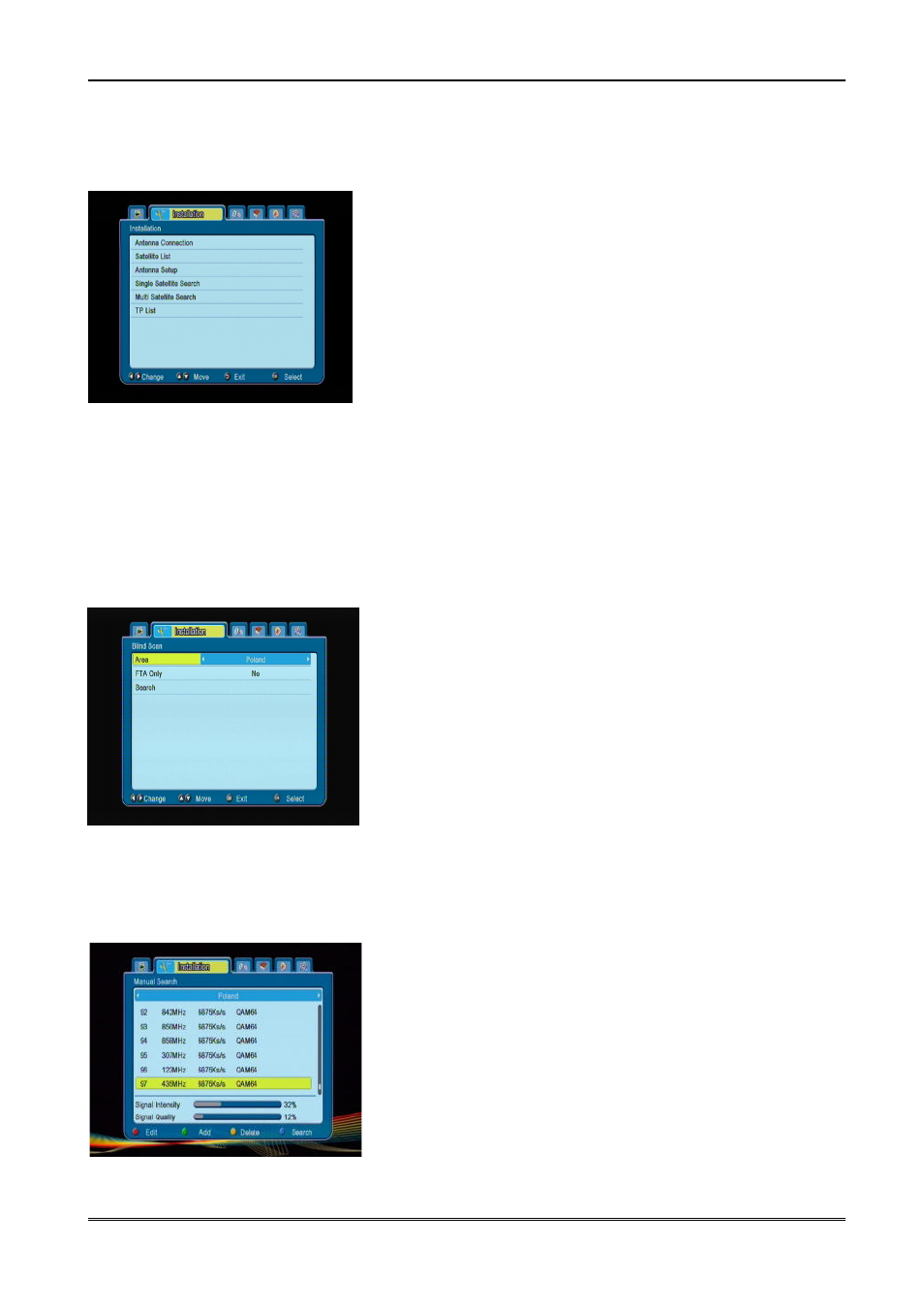
9. Main menu
Press the MENU button on the remote control in order to display the following main menu,
which contains six items:
1. editing channel lists
2. installation
3. system settings
4. tools
5. games
6. recording settings
10. Installation
The installation menu is used to search for channels.
10.1 Auto Search
1. Area: Press keys to select the area.
2. FTA Only: Select between Yes and No.
3. Press OK on search button to star searching
program.
10.2 Manual Search
1. Press PR+, PR- keys to select the satellite up or down.
2. If there is no satellite, the red colour and blue colour keys will be invalid.
3. Press red colour key to pop up the Edit TP window.
16
