Ferguson D 660/D 660 K User Manual
Page 20
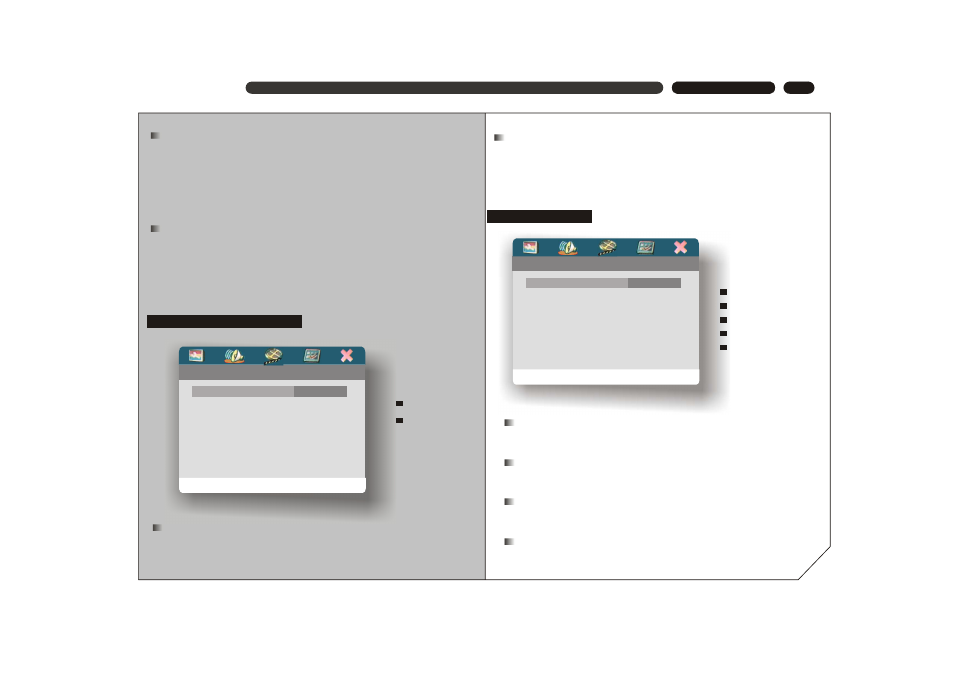
19
BASIC SETTING
Digital Output
SPDIF Off: output analog audio to TV or amplifier.
SPDIF/All: output the original digital audio.
SPDIF/PCM: convert the digital audio into PCM format to output
LPCM OUTPUT
Set the digital audio sampling rate. There are two option items:
48K and 96K.
Note:
.
The configuration of LPCM OUTPUT item can not be changed unless the player
is in "PCM ONLY" status.
-- Sound Mode Setup Page --
3D
EQ
SOUND MODE SETUP PAGE
3D
There areeight options: Off , Concert, Living Room , Hall , Bathroom, Cave,
Arena , Church. Make your preferred selection according to the disc content.
3D
EQ
-- Speaker Setup Page --
Setup Front Speaker
Front Speaker Large
Centre Speaker Small
Rear Speaker
Subwoofer
Speakers Delay
Speaker Setup Page
Front Speaker
Centre Speaker
Rear Speaker
Subwoofer
Speakers Delay
FRONT SPEAKER
Select LARGE or SMALL according to your speaker configuration.
CENTER SPEAKER and REAR SPEAKER
Select LARGE or SMALL or OFF according to your speaker configuration.
SUBWOOFER
Select ON or OFF according to your speaker configuration.
Speakers Delay
Off
Concert
Living Room
Hall
Bathroom
Cave
Arena
Church
EQ
There are eight options: Off , Rock, POP, Live, Dance, Techno, Classic and
Soft. Make your preferred selection according to the disc content.
