Main settings, 1 channels, 1 tv channel editor – Ferguson Ariva S300 User Manual
Page 19: How do i move a channel
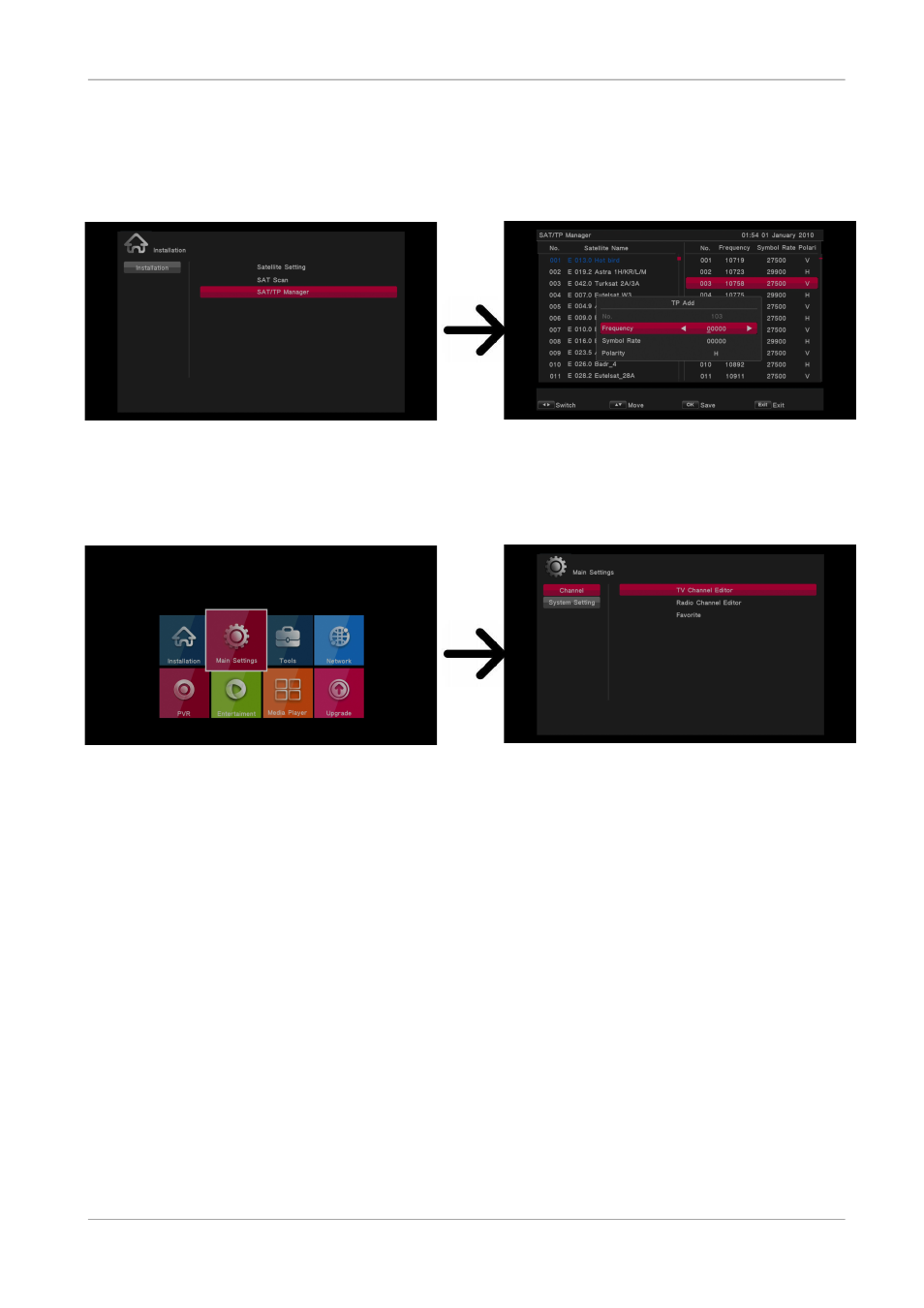
Next proceed to the list of transponders, select a satellite and choose the desired frequency (if it
is not on the list, use the function: add – green button on the remote control unit). Now click
OK for the selected frequency or the blue button on the remote control, in order to call out the
window for searching this frequency. Use the up/down buttons to change search options and
confirm by means of the OK button. A search will be started. Newly found channels from this
frequency will be added at the end of the list of channels.
11. Main settings
11.1 Channels
In this menu you can edit the list (move, remove, rename, set favorites) of television channels.
11.1.1 TV channel editor
Editing is effected by means of the coloured buttons on the remote control unit. The raised
colour function is active - select OK on the selected channel in order to use it.
How do I move a channel?
Proceed to the editing of channel lists. Select a channel and press the blue button. With
up/down buttons you can choose the place the channel should be moved to. please confirm
the action with OK button.
19
