Alpha secure wireless router 8800 gigabit, Version 1.0 page 44 – AlphaShield 8800 User Manual
Page 44
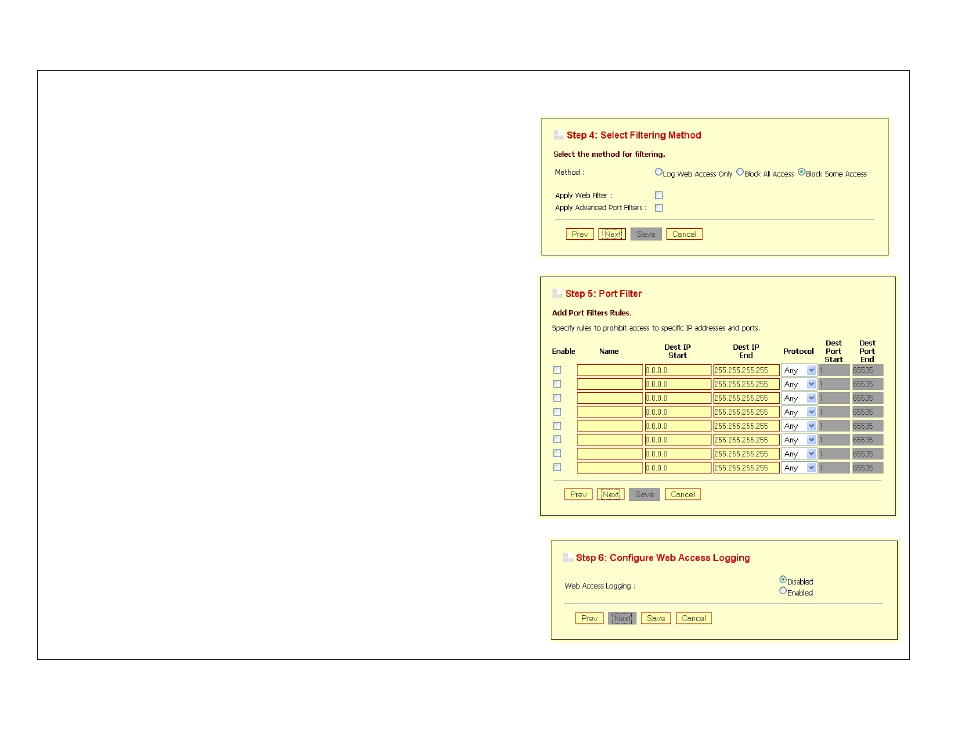
Step 4: Select Filtering Method:
?
Apply Web Filter: With this option is enabled, the specified system will
only have access to the Web sites listed in the Web filter section.
?
Log Internet Access: When this option is enabled, all of the Web sites
visited by the specified machine will be logged.
?
Filter Ports: When this option is enabled, you can specify that the rule
enables access only to specific IP addresses and ports.
?
Click on the Enable Check Box.
?
Enter the Name of the Filter.
?
Enter the Starting Destination IPAddress..
?
Enter the Ending Destination IPAddress.
?
Select the protocol.
?
Enter the Starting Destination Port.
?
Enter the Ending Destination Port.
?
Click Next to continue.
Step 6: Configure Web Access Logging:
?
Save: click to save this information and continue.
?
Click Next to continue.
Step 5: Port Filter:
Version 1.0
Page 44
Alpha
Secure Wireless Router 8800
GIGABIT
