ROTHENBERGER ROCAM 3 Multimedia Softwareinstallation User Manual
Page 8
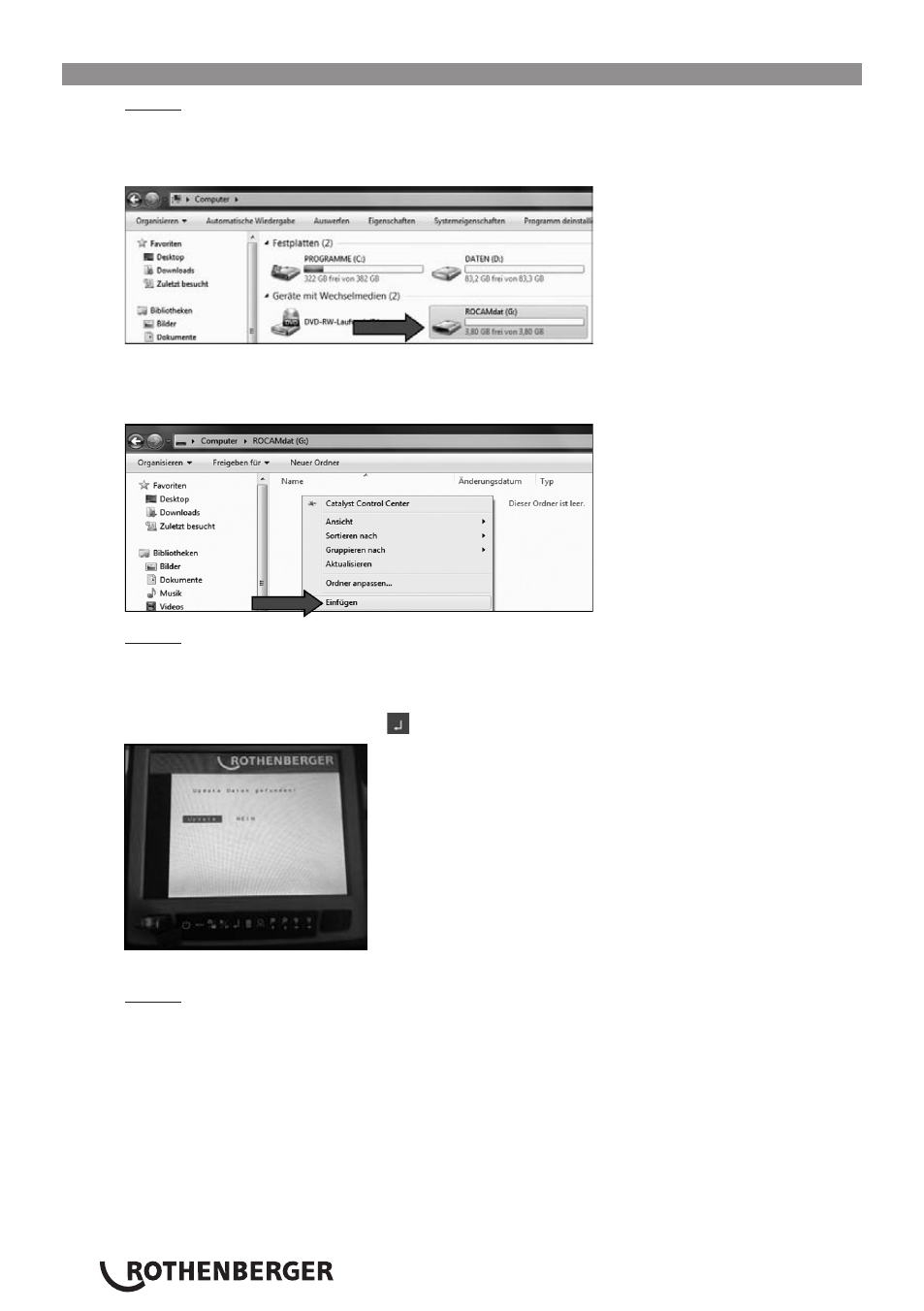
ENGLISH
8
3.
Updating the software
Step 6:
Connect the USB stick to your PC, go to the workplace and open the USB stick. Ensure that the
USB stick is called „ROCAMdat“. If this is not the the case then the stick is not formatted yet.
Please follow steps 1 - 3 to format the stick.
You now insert the previously copies files from the folder „Software 1.05“ onto the USN stick
using a right click on the the mouse. The update is now present on your USB stick. Remove the
USB stick from your PC.
Step 7:
Proceed as described in steps 1 - 3 to copy the update onto the ROCAM 3 Multimedia. The
camera recognises the update automatically. It does not question whether the stick should be
formatted but instead whether you wish to load the update.
Select „Update“ and confirm with
.
The camera now performs the update and then switches itself off automatically.
Step 8:
Pull out the USB stick and delete all of the files which are on the stick from the PC.
The stick can be used again for recording photographs and videos using your ROCAM 3 Multime-
dia.
