ROTHENBERGER ROMAX EXPANDER Compact User Manual
Page 16
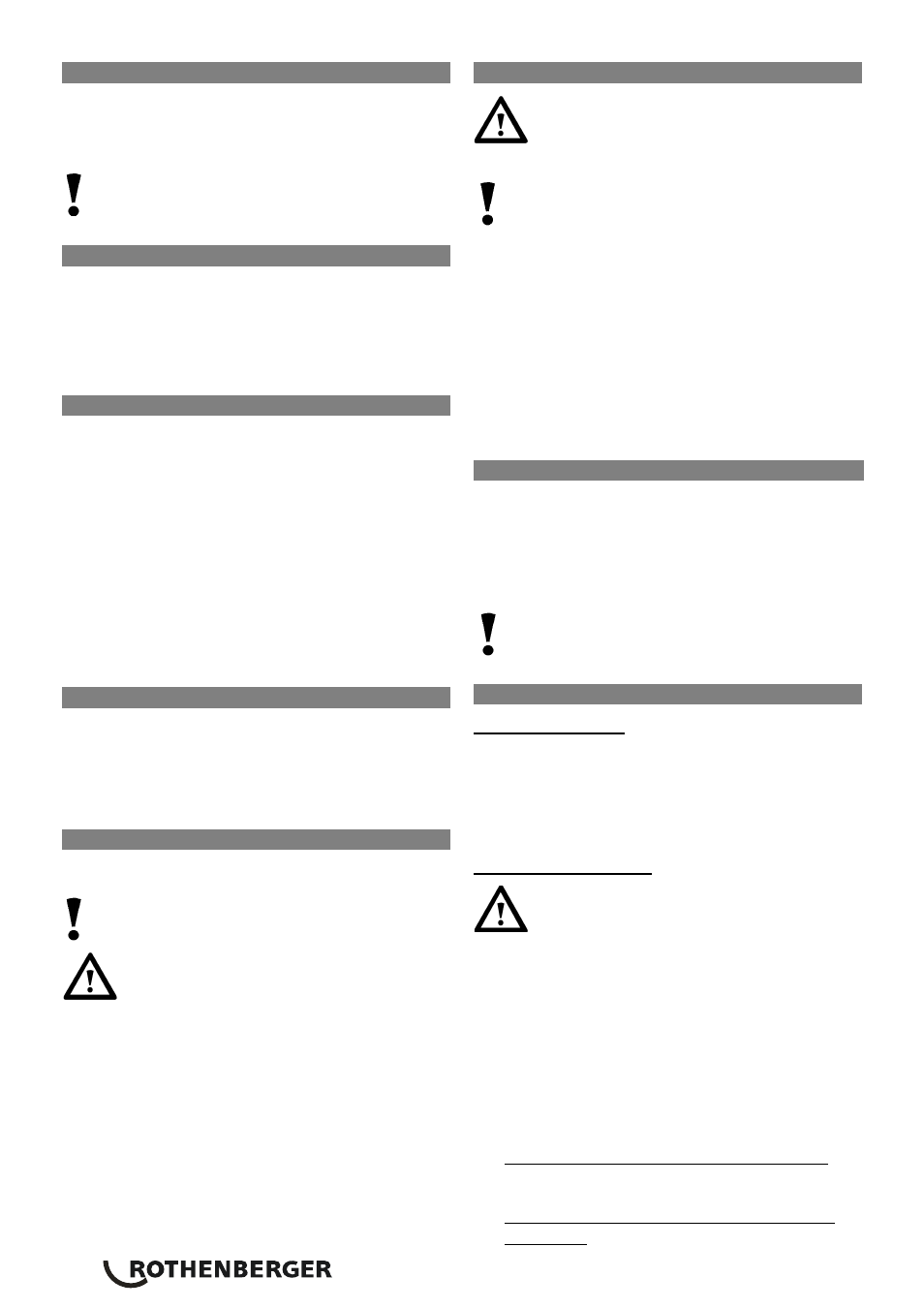
12
ENGLISH
Changing the battery
A
Insert battery until the catch clicks into place. (LED
flashes briefly = Contact made). To remove press
the catch and take out the battery.
If the battery voltage is lower than necessary,
the LED flashes red. Charge the battery in the
charger.
EMERGENCY STOP Buttom
B1
If there is any danger to personnel or the machine
during the expanding process, press the
EMERGENCY STOP button immediately and release
the ON switch. The valve will open and the piston
will return to its initial position.
LED
B2
The LED can indicate the following:
Flashes red: Battery is flat. The current extrusion
process will be ended automatically. The ON
button will then be disabled and a new cycle can
only be started once the battery has been charged.
Lights up red: After 10.000 expanding cycles the
LED lights up red after each cycle to indicate that
the next inspection is due.
An internal counter keeps a record of the number
of expanding since leaving the factory.
To switch on
B3
Press and hold the ON button until the expanding
cycle can be finished.
The motor cut out indicates the end of the
expanding cycle.
Mounting expander head
C
Remove battery!
The expander head guidance must be
unscrewed until stop!
Only use the dedicated expander
heads!
With the depending expander head size you can
expand different pipe dimensions.
Mount the expander head by turning it by hand
clockwise until fence und remove it counter
clockwise.
After changing the press jaw it is essential to After
changing the expander head you should transact a
test expanding to make sure the necessary width
has been reached.
Operation
D
Expanding of tubes only with greased
expanding pin!
1
Slip the pipe over the expander head.
Ensure to use the right expander head size! Fix
the pipe! It always must be placed parallel to
the expanding axis! Never put your fingers
directly into the operation area.
2
Press and hold the ON button until the
expanding cycle can be finished.
The motor cut out indicates the end of the
expanding cycle.
Observe the notes for expanding conforming to
standard!
Do not start the machine while the piston retracts
or the emergency shutdown is pressed!
KSO (Optimize capillaries gap)
E
If the capillaries gap is too large it can be optimized
by turning the expander head guidance counter
clockwise.
Otherwise if it is too small, turn the expander head
guidance clockwise.
Only modulate the capillaries gap turning the
expander head guidance. Ensure the right
position of the expander head.
Battery/Charger
F
Mains connection:
Connect only to single-phase a.c. current and only
to the system voltage indicated on the rating plate.
It is also possible to connect to sockets without an
earthing contact as the design conforms to safety
class II.
Charging the battery:
ATTENTION! Overvoltage destroys the
batteries and the charger. Observe
correct mains voltage.
The lithium-ion battery can be charged at every
charging level and charging can be interrupted at
any time without damaging the battery (no
memory effect).
1 Insert mains plug of the battery charger into a
mains power socket.
2 Connect the battery (1) to the battery charger
(2).
Charging control lamp yellow (3) lights up:
Battery is charged.
Charging control lamp yellow (3) and green
(4) flashes:
