Installation, Getting started, Chapter 2: installation – Avocent C Series User Manual
Page 15: Supplied with the desktop appliance, Supplied with the pci add in card, Additional items needed, Recommended configuration
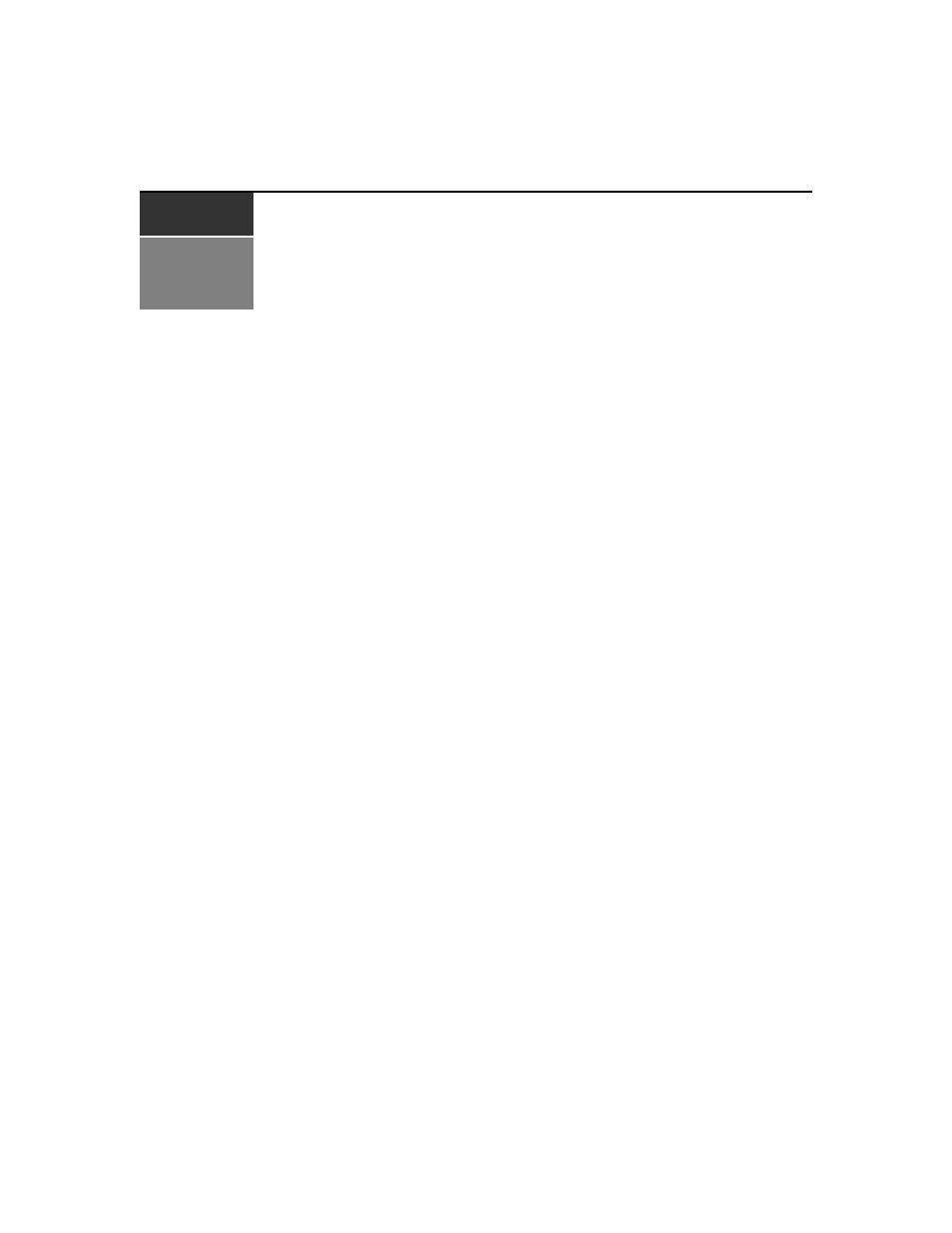
5
C H A P T E R
2
Installation
Getting Started
Before installing your Digital Desktop System, refer to the following lists to ensure you have all
items that shipped with the product as well as other items necessary for proper installation.
Supplied with the Desktop Appliance
•
Power cord
•
2 DVI-I to VGA adaptors (supplied with Desktop Appliances that provide DVI-I video)
•
Read Me First
•
Installer/User Guide
•
Quick Install Guide
•
Service Level Agreement
Supplied with the PCI Add In Card
•
PS/2 keyboard/mouse “Y” cable
•
Low Profile bracket
Additional items needed
Either CAT 5 cable (DDC20xx models) or standard multimode fiber optic cable (DDC21xx
models) is required for correct operation of the Digital Desktop System. This cabling is user-
supplied and commonly found in pre-existing network installations. If you are missing any of the
listed items from your shipment, contact Avocent Technical Support. For more information, see
Appendix D on page 30.
Recommended configuration
•
The recommended configuration requires at least two patch cables. One attaches the computer
to a patch panel. The other connects the Desktop Appliance to either an RJ-45 wall jack (appli-
cable DDC20xx Desktop Appliance models) or to the appropriate fiber wall jack (applicable
DDC21xx Desktop Appliance models).
