Camera settings, Basic settings – AIPTEK Pocket DV 3300 User Manual
Page 33
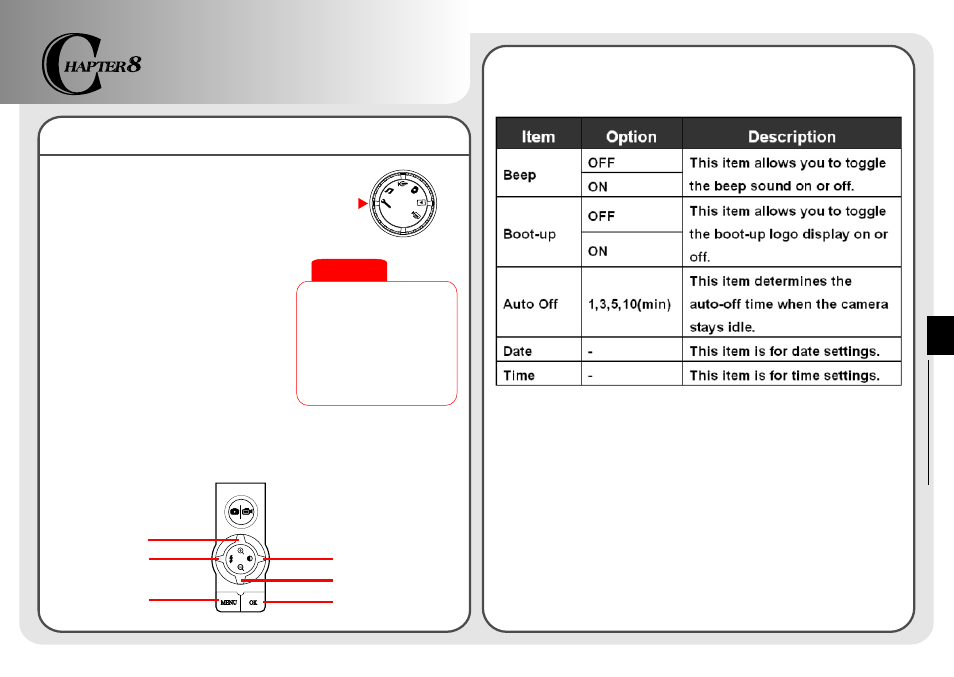
Camera Settings
C
a
m
e
ra
S
e
tt
in
g
s
Basic settings
Setting
Beep
ON
ON
Boot-up
Auto Off
10m
Date
03/01/01
Time
12:00
The following table illustrates the items and functions of
the basic settings.
The basic camera settings allow you to
configure some elemental functions of the
camera. To access the menu, set the
Mode Switch to Setting mode.
The following function buttons are available while
configuring the camera settings.
Cancel
Move Cursor Up
Move Cursor Down
Cancel/Exit
Select/Confirm
Select/Confirm
~ 32 ~
