ALFA OKIPAGE 20 User Manual
Page 55
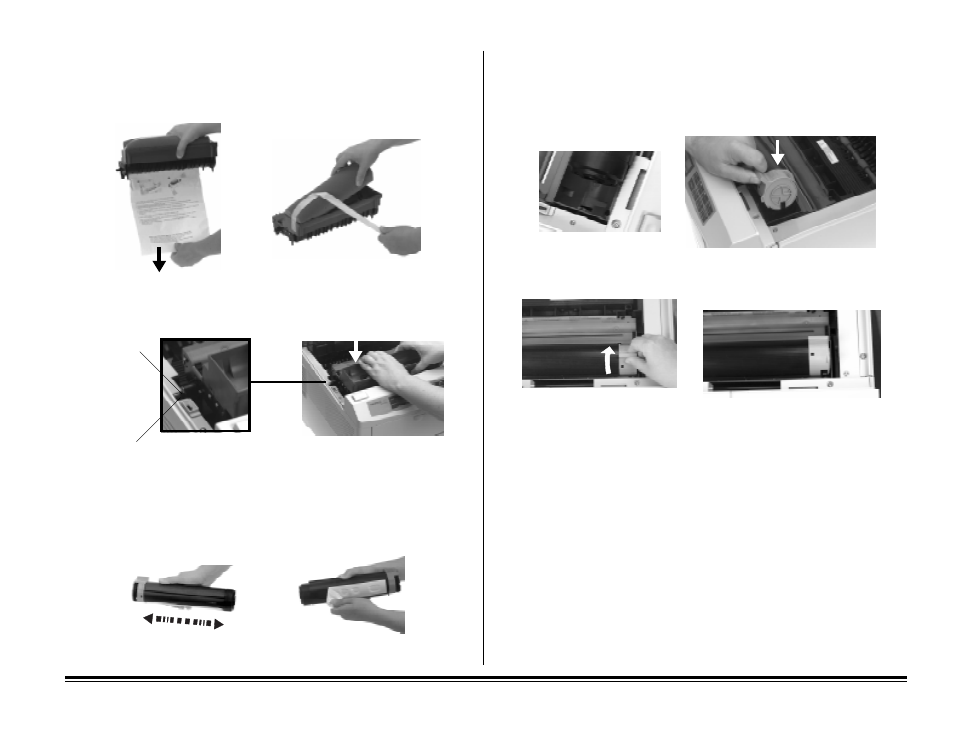
Chapter 8: Maintenance
E–47
5. Open the new image drum package and remove the protective paper, then
remove the tape and shipping insert from the toner well and discard
them.
6. Install the new image drum in the printer, inserting the alignment pins on
each end into the slots in the printer.
7. Remove the new toner cartridge from its package and shake it from side
to side a few times to distribute the toner evenly, then carefully peel off
the tape from the bottom of the cartridge.
8. Place the left end of toner cartridge into the toner well, aligning the
recess in the end of the toner cartridge with the tab on the image drum,
then lower the right side of the toner cartridge, aligning the slot in the
end of the toner cartridge with the ridge in the image drum.
9. Push the grey lock lever toward back of the printer until it stops.
10. Close the printer cover.
11. Reset the Drum Counter:
Important! If the drum counter is not reset when you replace the
drum, the
CHANGE DRUM
message will appear at the
next “toner low” condition, long before it is actually
necessary to change the drum.
a. Turn the printer on while holding the MENU 1/Menu 2, button.
INITIALIZING
, then
USERMNT
displays in the control panel window.
b. Press MENU 1/Menu 2, 3 times.
DRUM CNT RESET
displays.
c. Press ENTER.
The counter resets.
d. Press ON LINE.
Pin
Slot
