Wep (wired equivalent privacy) – Airlink AP431W User Manual
Page 7
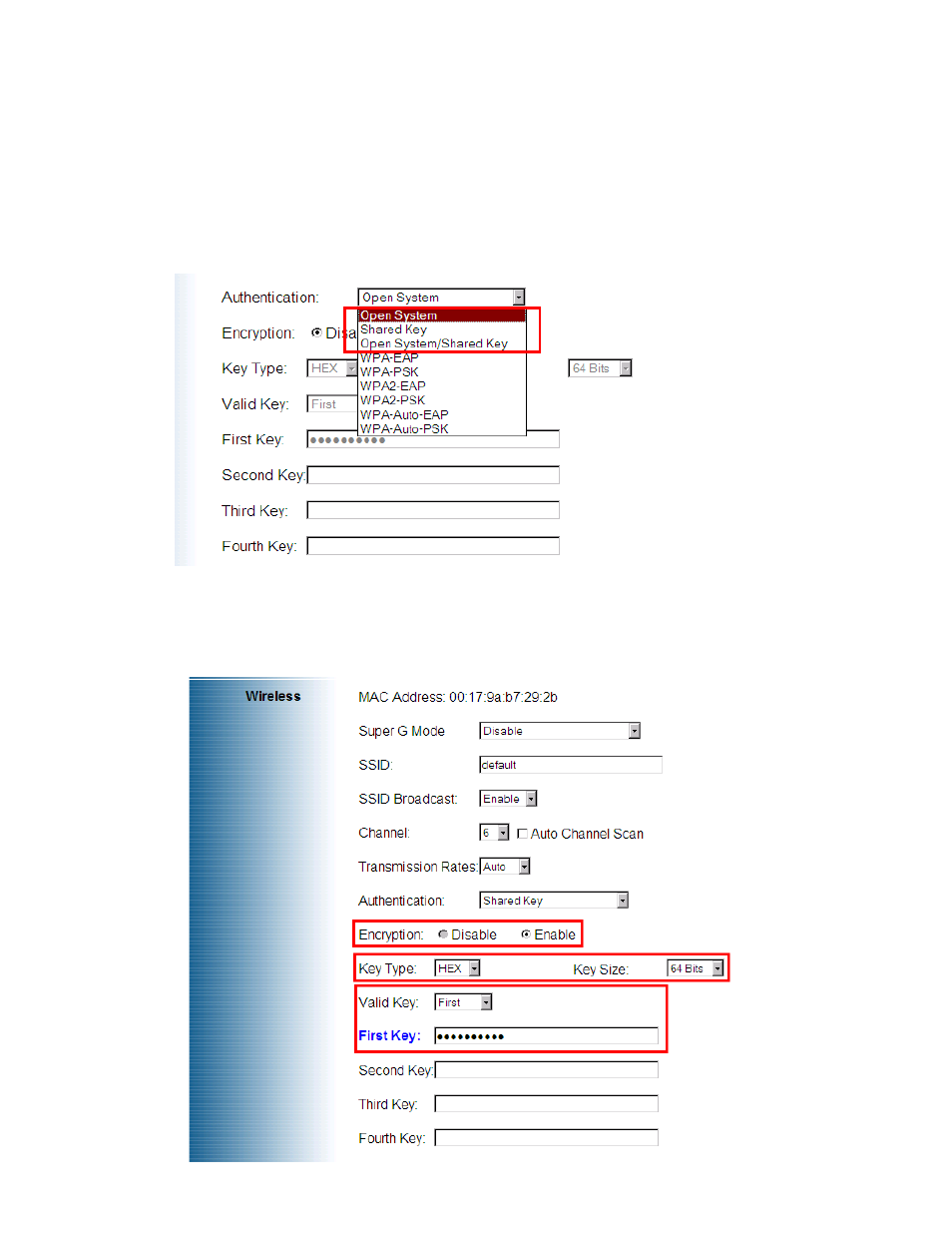
Step 4a
WEP is a basic encryption type for wireless network.
• Open System and disabling Encryption implies no encryption
• Open System and enabling Encryption implies WEP open system mode
• Shared Key and enabling Encryption implies WEP shared key mode
• Open System/Shared Key and enabling Encryption implies WEP auto switch mode
WEP (Wired Equivalent Privacy)
Step 4b
Enable Encryption, and select the same Key Type and Key Size (64-Bits / 128-Bits / 152
Bits) from the drop-down menus for your wireless network.
Enter the same key (password) of your wireless network in the First Key field and click Apply.
