Alpine CDA-9853 User Manual
Page 24
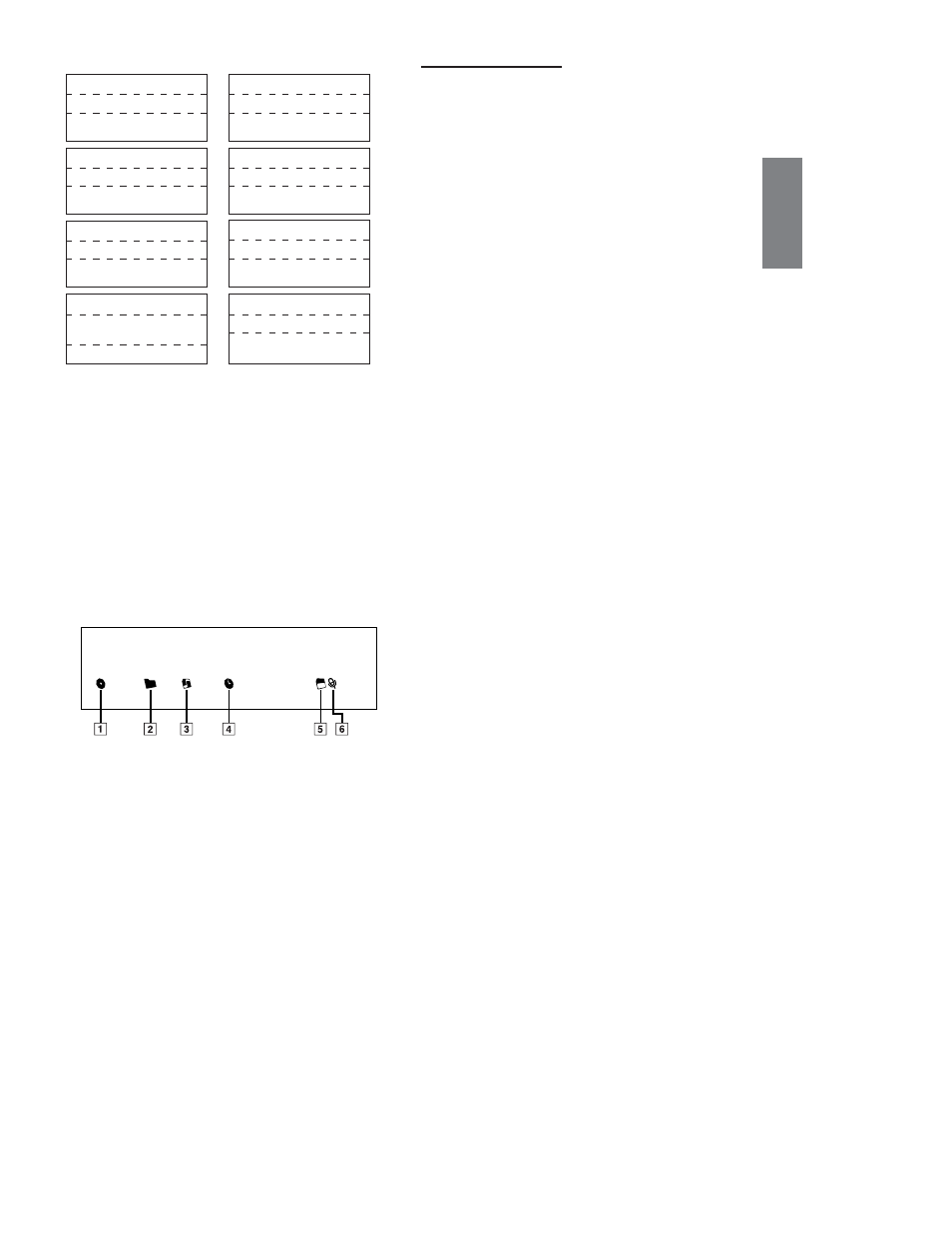
23
-EN
CDA-9853
*
1
TITLE can be input or erased.
*
2
Displayed during playback of a disc with CD Text.
“NO TEXT” will be displayed when the CD contains no Text data.
*
3
“ROOT” is displayed for a root folder that does not have a folder
name.
*
4
ID3 tag/WMA tag
If an MP3/WMA file contains ID3 tag/WMA tag information, the
ID3 tag/WMA tag information is displayed (e.g., track name, artist
name, and album name). All other tag data is ignored.
“NO DATA” will be displayed when an MP3/WMA file contains no
ID3 tag/WMA tag information.
*
5
Only when an external Amplifier Link compatible amplifier is
connected. For details, refer to “Displaying the External Amplifier
Information” (page 25).
About the indicator display (CDA-9853 only)
1 This indicator is lit when an album name is displayed.
2 This indicator is lit when a folder name is displayed.
3 This indicator is lit when a file name is displayed.
4 This indicator is lit when the elapsed playback time is
displayed below.
5 This indicator is lit when the bit rate and sampling rate are
displayed.
6 This indicator is lit when an artist name is displayed.
FOLDER NO./FILE NO.
ELAPSED TIME
FOLDER NO./FILE NO.
CLOCK
ELAPSED TIME
→
FOLDER NAME*
3
FILE NAME
FOLDER NO./FILE NO./
ELAPSED TIME
FILE NAME
TRACK NAME*
4
FOLDER NO./FILE NO./
ELAPSED TIME
→
TRACK NAME*
4
ARTIST NAME*
4
FOLDER NO./FILE NO./
ELAPSED TIME
→
→
FOLDER NO./FILE NO.
ELAPSED TIME
→
FOLDER NO./FILE NO.
EXTERNAL AMPLIFIER
INFORMATION*
5
ELAPSED TIME
ARTIST NAME*
4
ALBUM NAME*
4
FOLDER NO./FILE NO./
ELAPSED TIME
→
→
About “Title” and “Text”
Title:
With this device, it is possible to input the CD/Station name
(page 24). This inputted name is referred to as a “title.”
You cannot input or display titles on MP3/WMA discs.
Text:
Text compatible CDs contain text information such as the disc
name and track name. Such text information is referred to as
“text.”
• Some characters may not be displayed correctly with this device,
depending on the character type.
• The CD changer must also be CD Text compatible for the Text
information to be displayed.
• When the Scroll Setting (page 30) is set to “MANUAL,” press and
hold TITLE for at least 2 seconds to scroll the Text information
only once (TEXT DISPLAY, FOLDER NAME DISPLAY, FILE
NAME DISPLAY or TAG DISPLAY mode).
• “NO SUPPORT” is displayed when the desired text information
cannot be displayed on this unit.
• If the title was not previously input, “NO TITLE” is displayed.
• The text or tag information may not be correctly displayed,
depending on the contents.
• Elapsed time is displayed for 5 seconds in the CD/MP3/WMA
mode immediately after changing sources or songs, etc. (CDA-
9853 only)
