APC Disk On-line Server NAS-2100 User Manual
Page 76
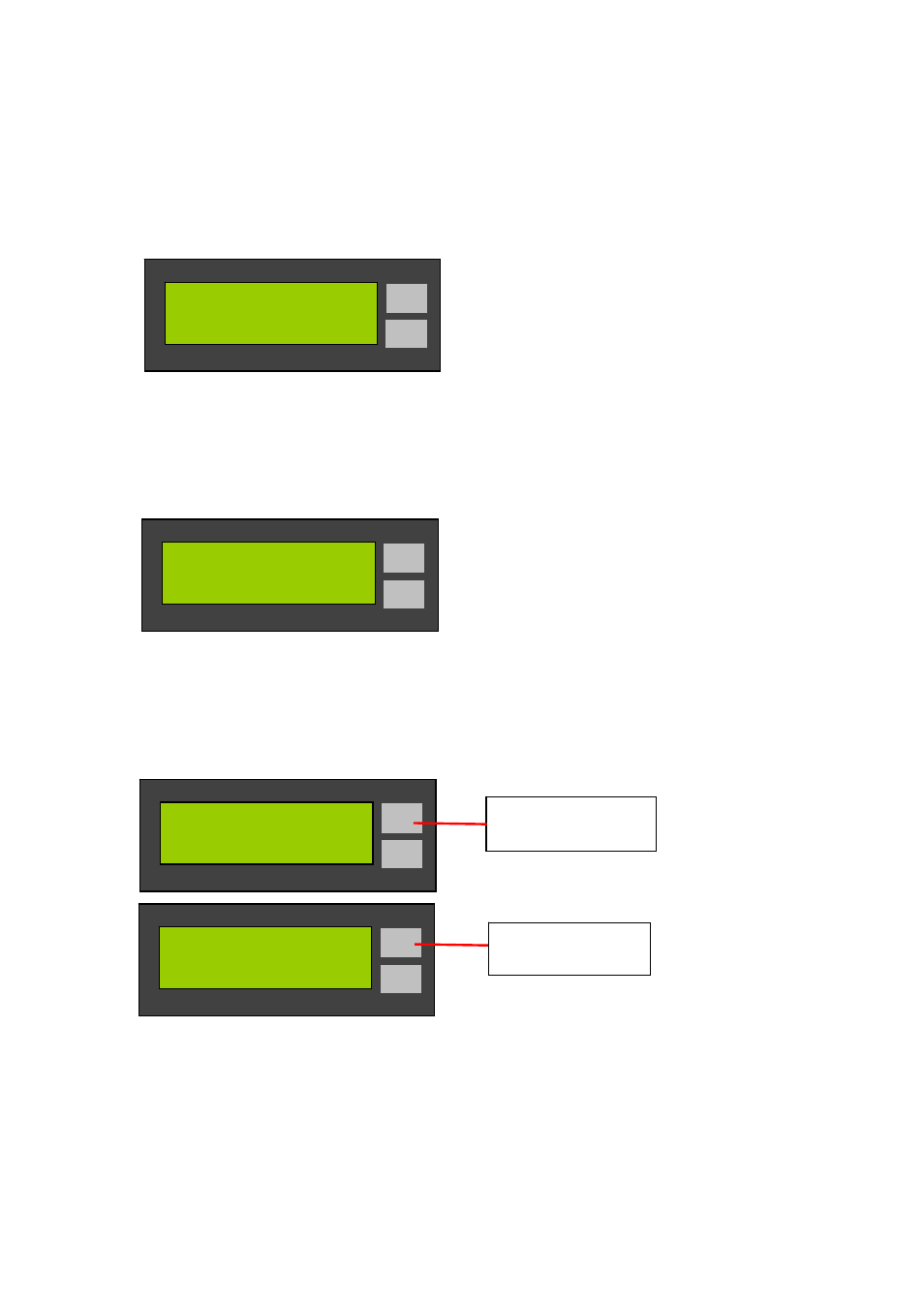
POWER DOWN
Press button B to select POWER DOWN and press button A to confirm shutting
down Disk On-line Server.
SELECT 2:
POWER DOWN
REBOOT SYSTEM
Press button B to select REBOOT SYSTEM and press button A to confirm
restarting the system.
SELECT 3:
REBOOT SYSTEM
Exit Configuration Page-EXIT
Press button A and select EXIT, then press the button again to confirm exiting the
configuration page.
Press this button
to select EXIT
SELECT 4:
EXIT
Press again to
confirm
EXIT CONFIG PAGE
76
