Figure 7, Figure 7. pdu alarm logic and rs-485 connections, Figure 8. example of dip switch setting on the pdu – ADC ClearGain Dual Inline Tower Mounted Amplifier System User Manual
Page 15
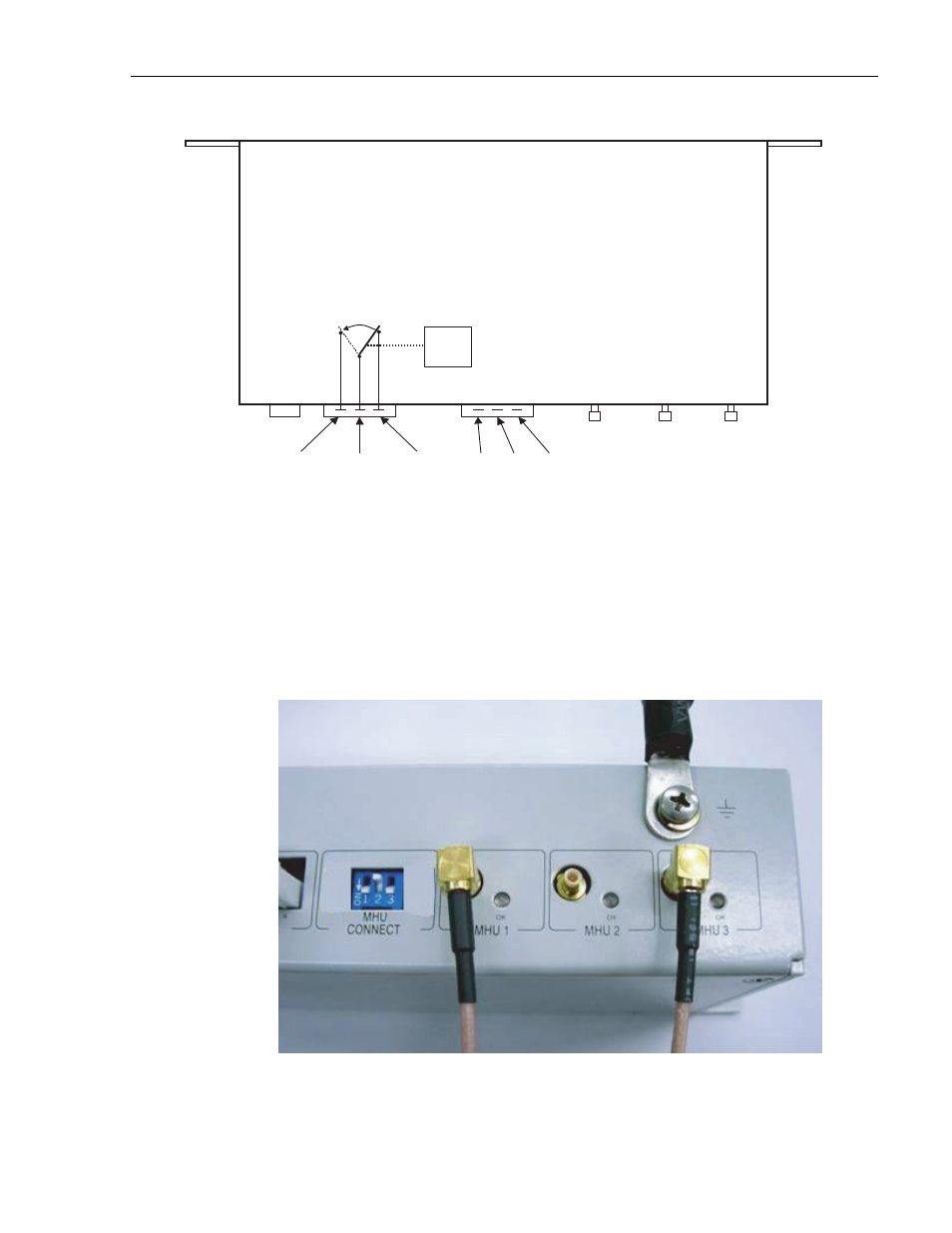
ADCP-75-214 • Issue 2 • September 2006
Page 9
© 2006, ADC Telecommunications, Inc.
Figure 7. PDU Alarm Logic and RS-485 Connections
2.3.3
Setting the DIP Switch on the PDU
PDU has one set of dip switches to enable or disable the MHU ports. To disconnect unused MHU
output (see
). For the MHU outputs that are used, the DIP switch must be in the “down”
position or “ON”. Unused outputs must be disconnected by setting DIP switch in the “up” position.
(Switch 1 and 3 Set to “ON” to Indicate Use of MHU Ports 1 and 3)
Figure 8. Example of DIP Switch Setting on the PDU
RS 485A
RS 485B
POWER DISTRIBUTION UNIT
DC
INPUT
PDU
ALALRM
LOG IC
NO
(NO RMALLY
OPEN)
COM
(CO MMO N)
NC
(NO RMALLY
CLOSED)
OUTPUT
G ND
21307-B
