Aluratek ADPF07SF User Manual
Page 6
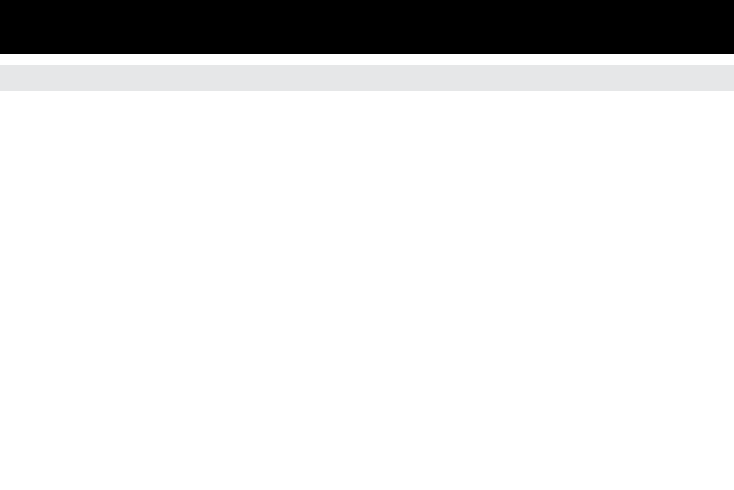
6
Operating Instructions
Main Menu
• Turn on the digital frame by pressing and holding the power button until the Aluratek
startup screen is displayed.
• The On-screen Display (OSD) will show the Main Menu. Each icon represents the various
functions available on the device: Explorer, Photo, eBook, Calendar and Setup.
• Browse the different functions using the ◄ or ► arrow buttons and select a function by
pressing the ►║ button.
