AVerMedia Technologies NV 5000 User Manual
Page 152
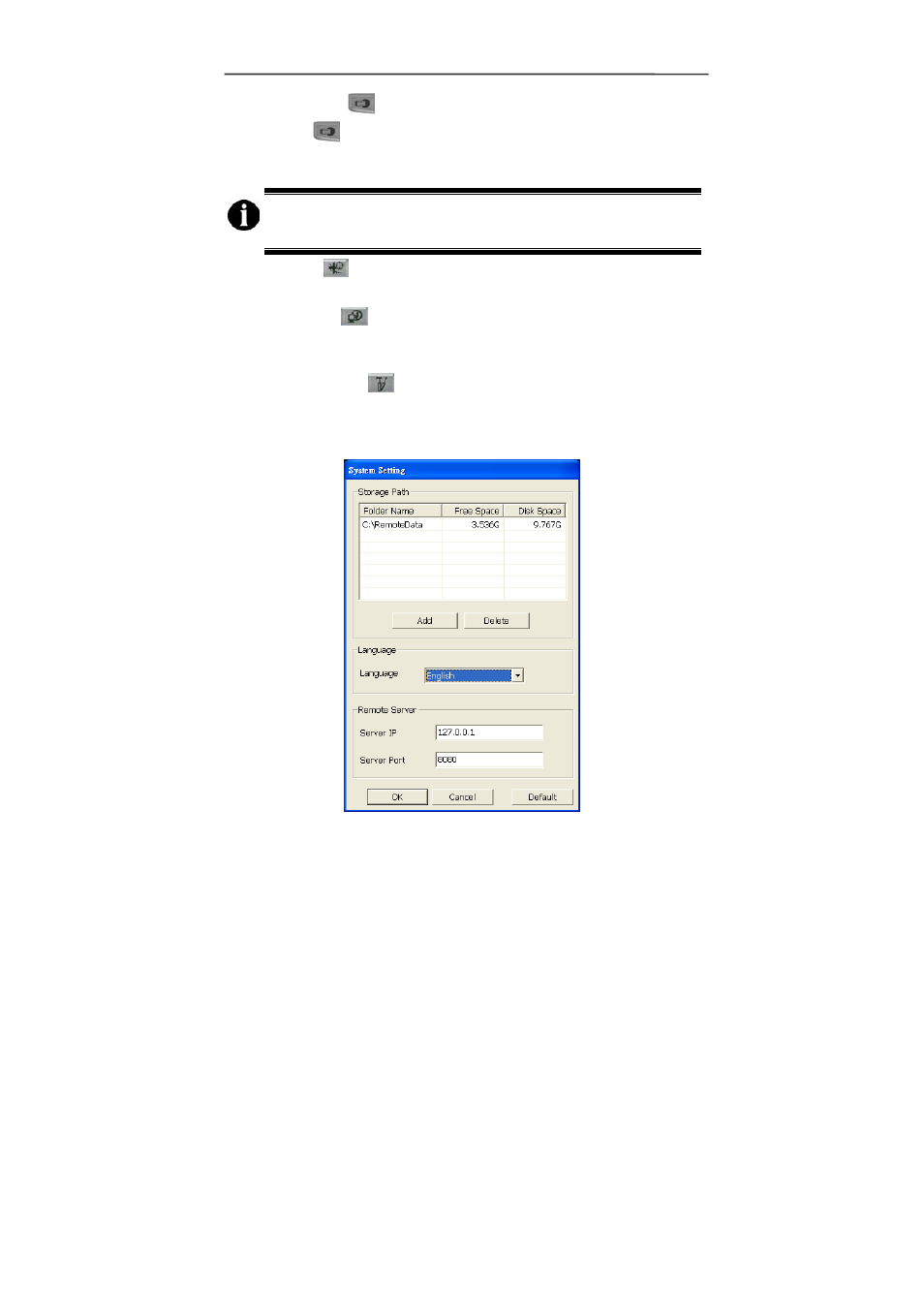
AVerMedia NV1000/3000/5000/7000 User’s Manual
4. Recording
Click
to record the video recording that you can monitor through your
Remote console. Remote console helps you to backup the video recording
that you monitor.
You can only record the channels that are shown on the Remote Console
screen.
5. E-Map
Click E-Map button to load your desired map according to your demands..
6. Network
Network is enabled when it login. Click the button again to disable all
inbound connections.
7. System Setup
You can change storage path, display language, and remote server IP to
reconnect to the console. When you click this icon, you will see the following
screen.
8. Display
