7 battery connection procedure, 8 network connections – Alpha Technologies FLEXNET POWER MPS48-7M User Manual
Page 21
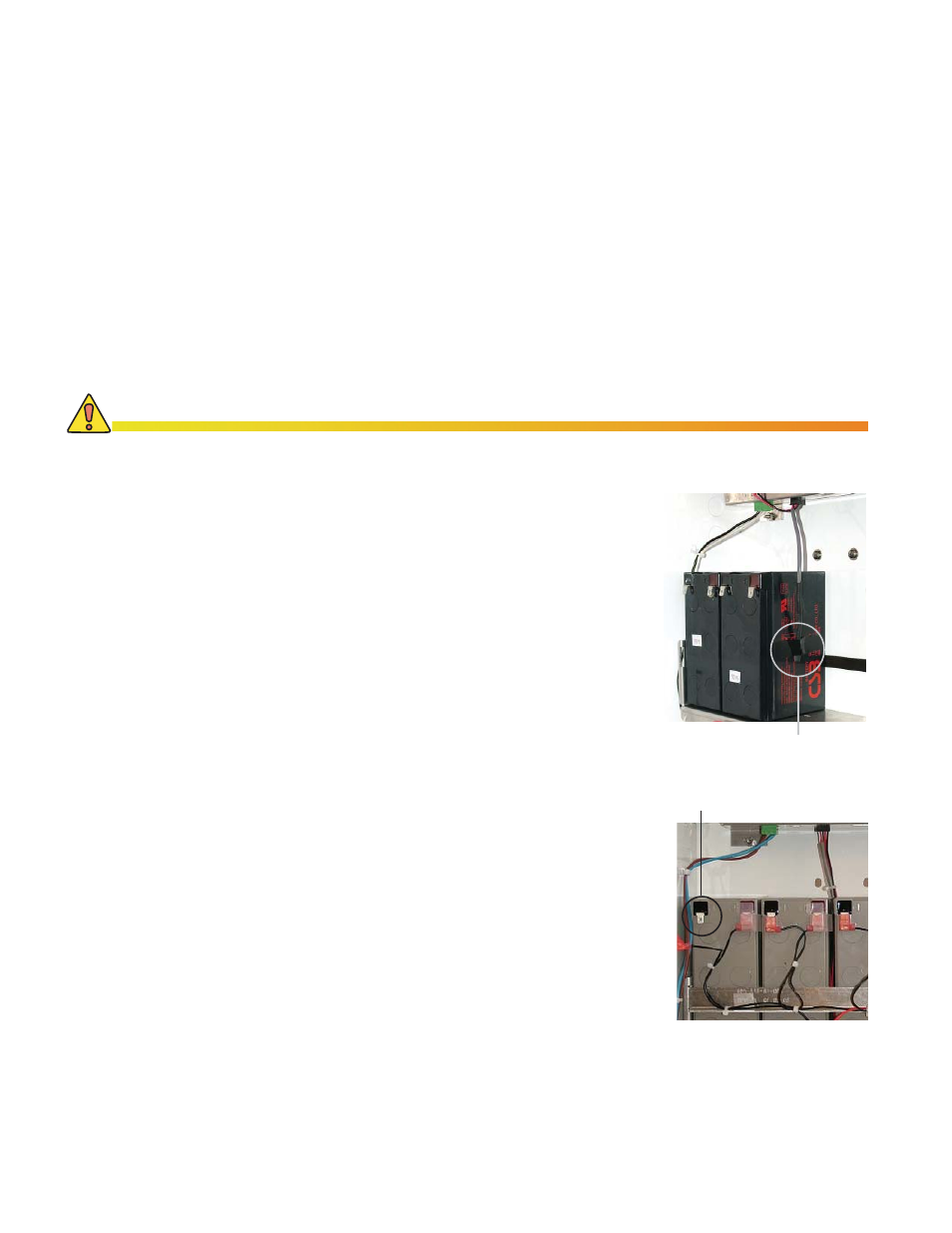
21
021-511-B4-002, Rev. B
4.0 Installation,
continued
4.7 Battery Connection Procedure
Required Tools and Materials:
• #2
fl athead screwdriver
• Electrical
tape
1. Loosen the retaining screw on the battery retaining bracket and move the bracket clear of
the battery shelf.
2. If using the battery heater mat option, verify the input voltage printed on the battery
heater mat label corresponds to the selected input voltage (default 240V). Place the
battery heater mat on the shelf. Connect the 3-pin connector to the Battery Heater
connection on the power module.
3. Place two 7.2Ah batteries on the battery shelf and
tape the battery temperature sensor to the side of the
second battery. Place the remaining two batteries on
the battery shelf.
4. Replace the battery retaining bracket and secure.
5. Connect the batteries, leaving the far left negative
terminal unconnected. The positive battery connections
are fi tted with a safety tab to prevent misconnection.
CAUTION!
Connecting 240Vac to a battery heater mat rated 120Vac will damage the heater mat.
4.8 Network
Connections
Make network connections and complete any other connections on the customer and service
AC side at this time. When all connections are verifi ed proceed to Section 5.0, Operation.
Tape Sensor to Battery
Leave Disconnected
