Remote controller, 4 . 1 layout layout layout layout layout, Remote controller specifications – Asus My Cinema P7131D User Manual
Page 4
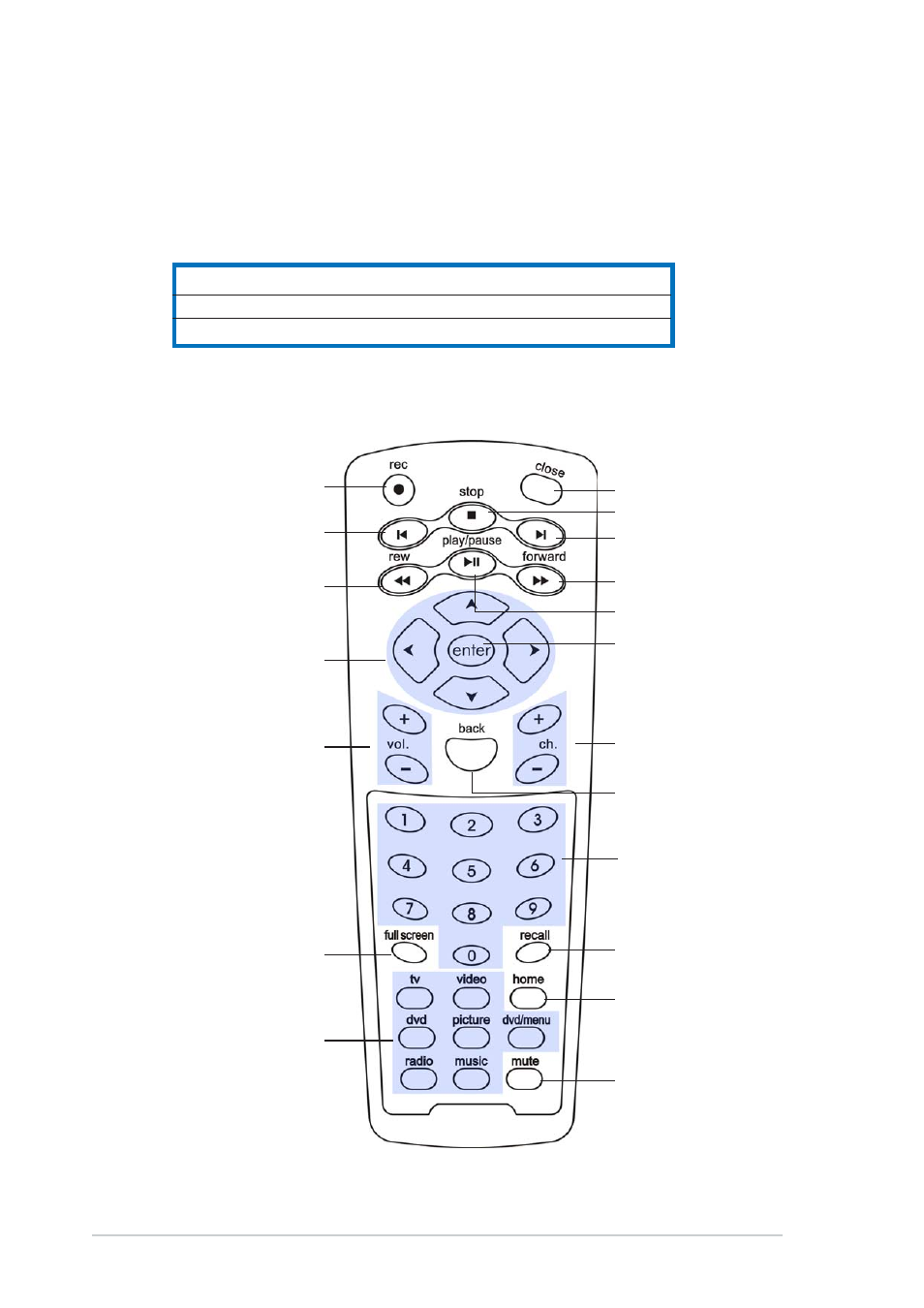
1 - 4
1 - 4
1 - 4
1 - 4
1 - 4
A S U S T V T u n e r C a r d
A S U S T V T u n e r C a r d
A S U S T V T u n e r C a r d
A S U S T V T u n e r C a r d
A S U S T V T u n e r C a r d
4.
Remote controller
The ASUS remote controller allows you to operate the ASUS TV Tuner Card
from a distance. Use the remote controller to navigate through the
CyberLink My Cinema windows.
4 . 1
4 . 1
4 . 1
4 . 1
4 . 1
Layout
Layout
Layout
Layout
Layout
Remote controller specifications
Remote controller specifications
Remote controller specifications
Remote controller specifications
Remote controller specifications
O p e r a t i n g r a n g e
O p e r a t i n g r a n g e
O p e r a t i n g r a n g e
O p e r a t i n g r a n g e
O p e r a t i n g r a n g e
5 meters (max)
P o w e r s o u r c e
P o w e r s o u r c e
P o w e r s o u r c e
P o w e r s o u r c e
P o w e r s o u r c e
3 V (2 x “AAA” batteries)
R e c e i v e r
R e c e i v e r
R e c e i v e r
R e c e i v e r
R e c e i v e r
Infrared receiver (supplied)
R e c o r d
R e c o r d
R e c o r d
R e c o r d
R e c o r d
P r e v i o u s
P r e v i o u s
P r e v i o u s
P r e v i o u s
P r e v i o u s
R e w i n d
R e w i n d
R e w i n d
R e w i n d
R e w i n d
N a v i g a t i o n b u t t o n s
N a v i g a t i o n b u t t o n s
N a v i g a t i o n b u t t o n s
N a v i g a t i o n b u t t o n s
N a v i g a t i o n b u t t o n s
V o l u m e c o n t r o l
V o l u m e c o n t r o l
V o l u m e c o n t r o l
V o l u m e c o n t r o l
V o l u m e c o n t r o l
b u t t o n s
b u t t o n s
b u t t o n s
b u t t o n s
b u t t o n s
F u l l s c r e e n
F u l l s c r e e n
F u l l s c r e e n
F u l l s c r e e n
F u l l s c r e e n
M o d e b u t t o n s
M o d e b u t t o n s
M o d e b u t t o n s
M o d e b u t t o n s
M o d e b u t t o n s
C l o s e
C l o s e
C l o s e
C l o s e
C l o s e
S t o p
S t o p
S t o p
S t o p
S t o p
N e x t
N e x t
N e x t
N e x t
N e x t
F o r w a r d
F o r w a r d
F o r w a r d
F o r w a r d
F o r w a r d
E n t e r / O K
E n t e r / O K
E n t e r / O K
E n t e r / O K
E n t e r / O K
C h a n n e l b u t t o n s
C h a n n e l b u t t o n s
C h a n n e l b u t t o n s
C h a n n e l b u t t o n s
C h a n n e l b u t t o n s
B a c k
B a c k
B a c k
B a c k
B a c k
N u m e r i c k e y s
N u m e r i c k e y s
N u m e r i c k e y s
N u m e r i c k e y s
N u m e r i c k e y s
R e c a l l
R e c a l l
R e c a l l
R e c a l l
R e c a l l
P l a y / P a u s e
P l a y / P a u s e
P l a y / P a u s e
P l a y / P a u s e
P l a y / P a u s e
B a
B a
B a
B a
B ac k t o m a i n m e n
c k t o m a i n m e n
c k t o m a i n m e n
c k t o m a i n m e n
c k t o m a i n m e nu
uu
u
u
M u t e
M u t e
M u t e
M u t e
M u t e
