3 connecting the cables for 1 x 3 and 2 x 3, Connecting the cables for 1 x 3 and 2 x 3 -3, Using a single screen – Samsung LS23MUQHB-ZA User Manual
Page 14
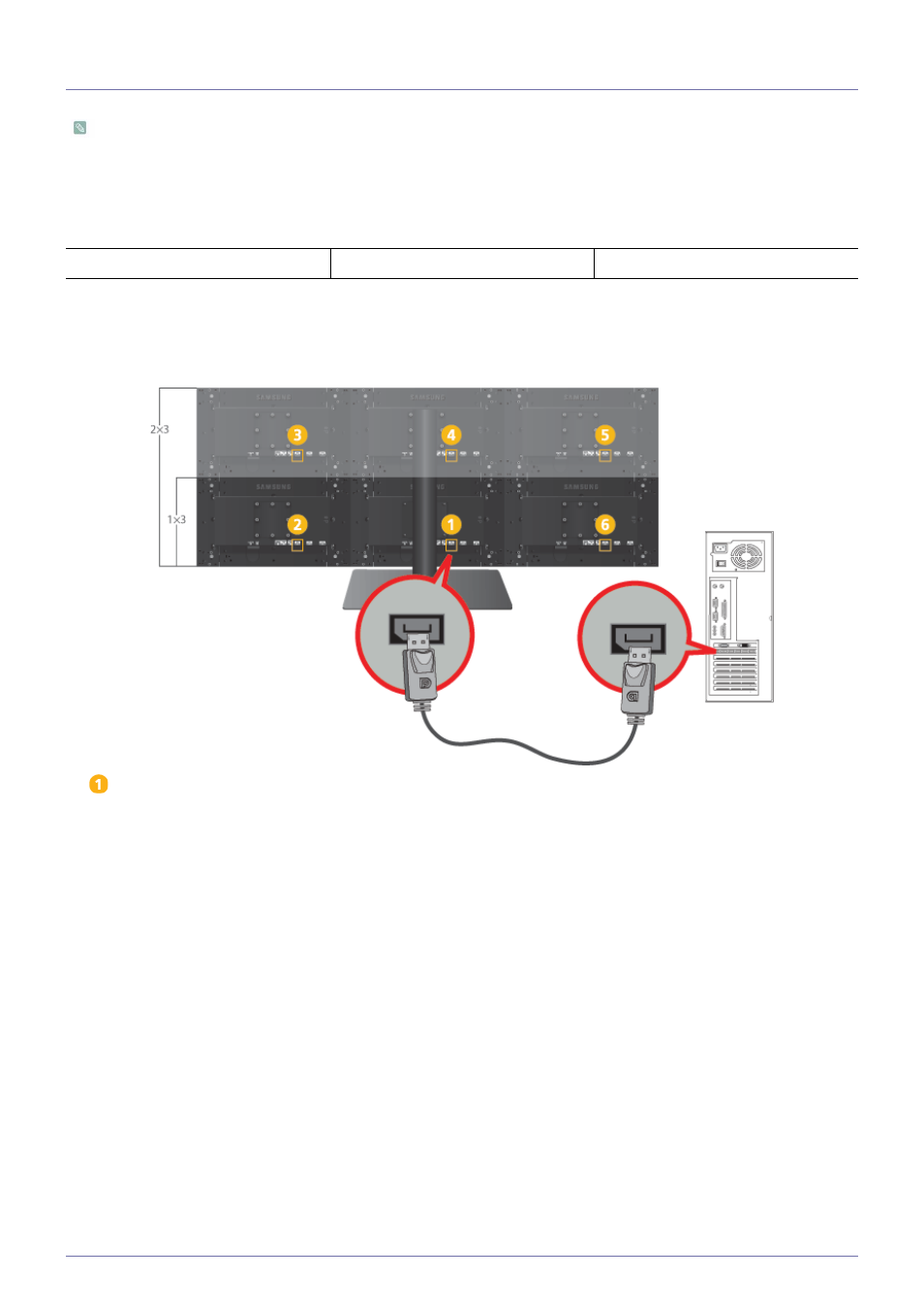
2-3
Installing the Product
2-3
Connecting the Cables for 1 x 3 and 2 x 3
•For instructions on how to assemble 1 x 3 or 2 x 3, refer to the assembly guide provided with the product packaging.
•To connect DP cables, the PC must have DP ports.
•
Connect the power cord and multi control pad to one of the installed monitors. This monitor becomes the primary
monitor.
•
The cables don't have to be connected in a particular order, but we recommend the procedure below.
1. Using a Single Screen
1-1. Connecting the DP Cables
: Primary Monitor
1.Connect the [DP] ports of the PC and all the installed monitors using DP cables.
Using a Single Screen
Using Multiple Screens
Specifying the Monitor Number
This manual is related to the following products:
