5 hdmi, Hdmi, Setup and reset – Samsung LC24A650XS-ZA User Manual
Page 78
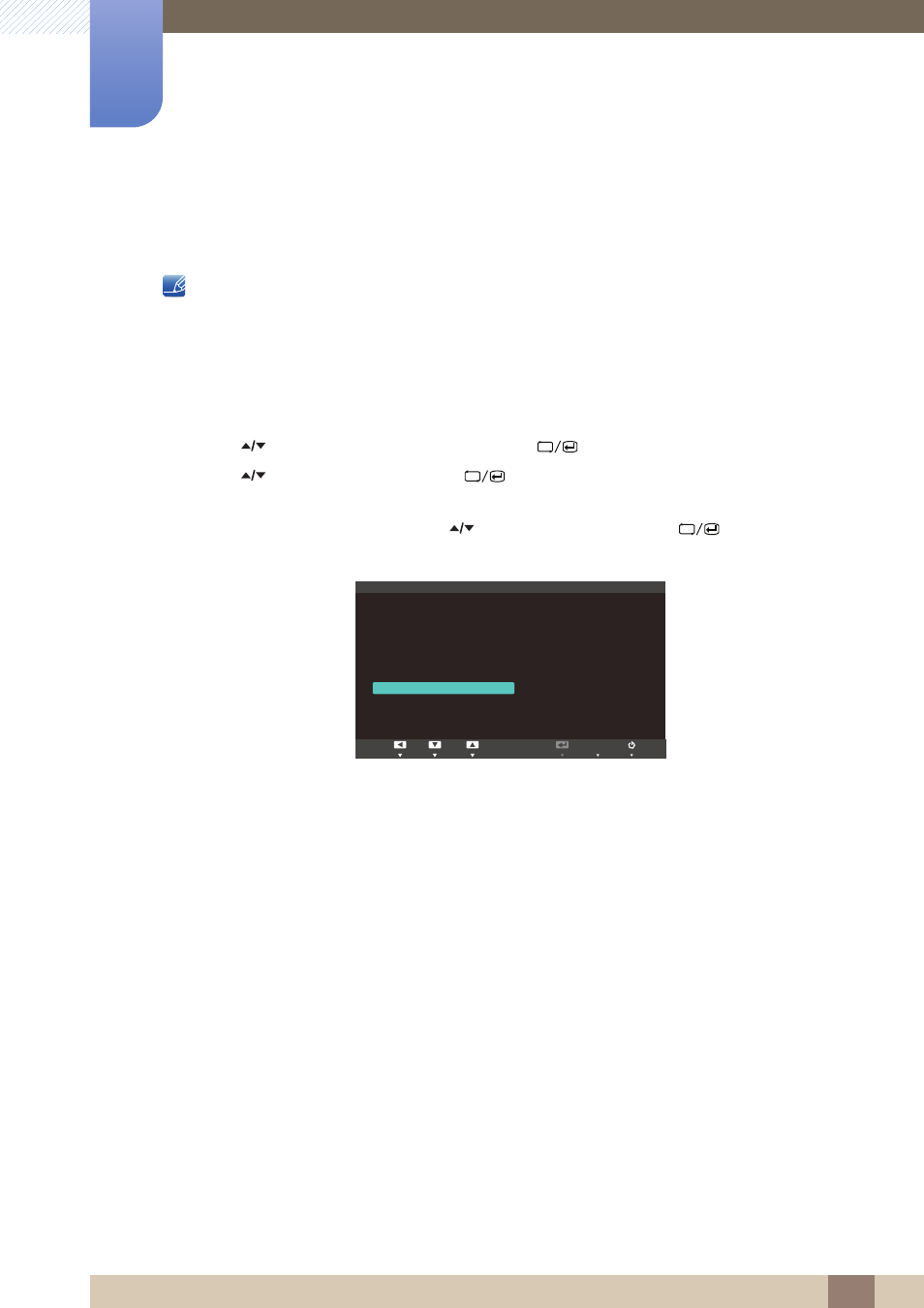
78
Setup and Reset
7
7 Setup and Reset
7.1.5
HDMI
You can view the HDMI connection status between the product and an AV device.
z
The connection status will be shown even when the input source is not
HDMI
mode.
z
Selecting the
HDMI
option when an HDMI cable is connected will automatically change the input
source to
HDMI
mode.
Configuring HDMI
1
Press [
] on the product.
2
Press [
] to move to
SETUP&RESET
and press [
] on the product.
3
Press [
] to move to
HUB
and press [
] on the product. A message will appear indicating
that an HDMI cable is connected or disconnected.
4
If an HDMI cable is connected, press [
] to move to
HDMI
and press [
]. The input source
will automatically switch to
HDMI
mode.
MENU
ࢇࢷ֩Ѝ
۴
ࢇѰ
:
:
:
:
:
:
:
HUB
Auto Wireless Detection
Wireless Connection
USB Connection
Analog
HDMI
USB Super Charging
Wireless ID
Off
Disconnected
Disconnected
Off
Connected
Disconnected
- - - - - - - - - - - - - - - - -
ࢇࢷ֩Ѝ
࣏ࢽ
۴
AUTO
