2 connecting to a pc via the usb cable, Connecting to a pc via the usb cable, Using "central station – Samsung LC24A650XS-ZA User Manual
Page 38
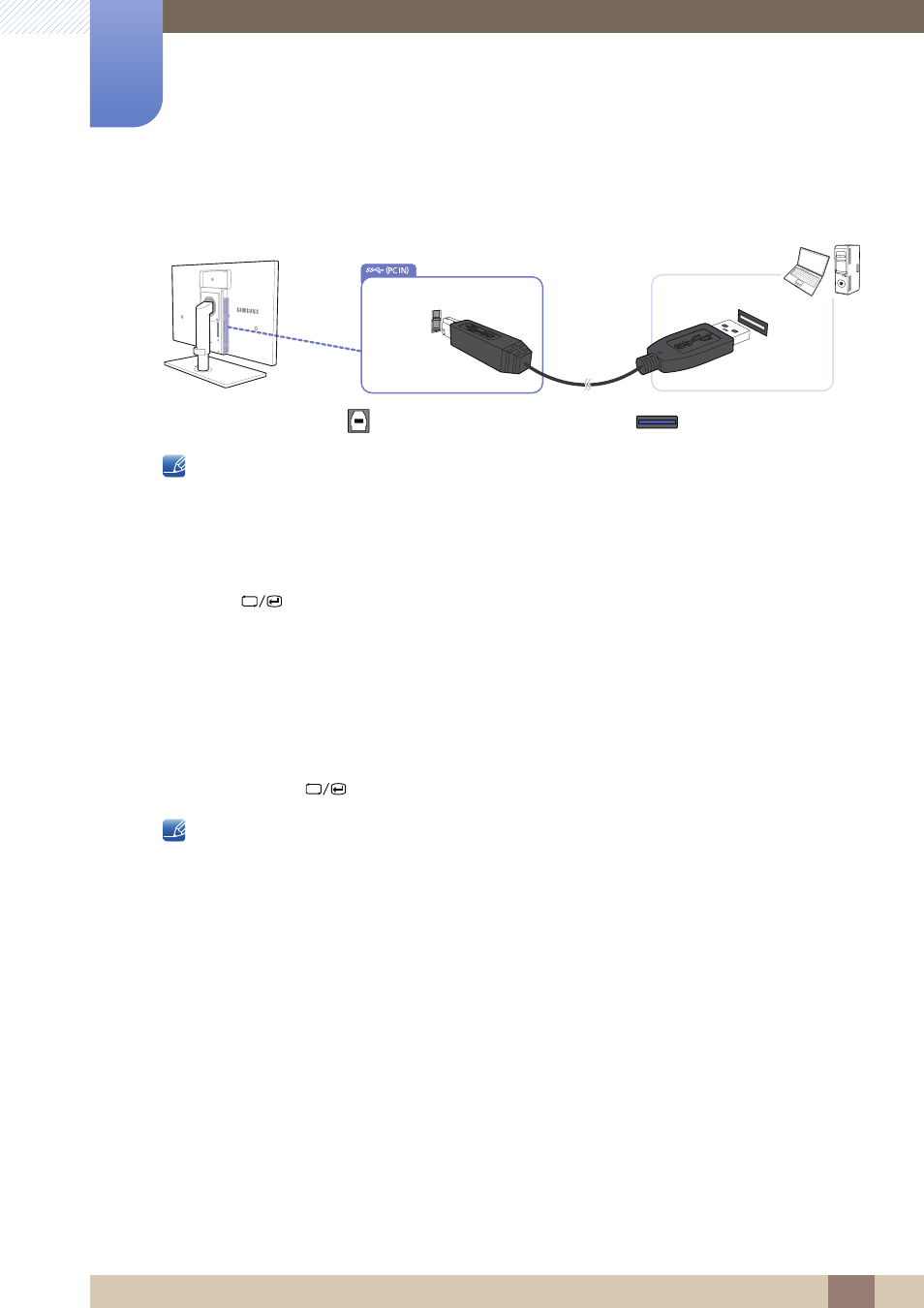
38
Using "Central Station"
2
2 Using "Central Station"
2.3.2
Connecting to a PC via the USB Cable
Connect the USB cable to [
] on the back of the product and USB [
] on the PC.
A USB 2.0 cable can be used to connect the product to a PC. However, the PC should support USB
3.0 for the USB 3.0 function to work fully.
Connecting to a PC using the USB cable
1
Connect a desktop PC to the product using the USB cable.
2
Press [
] to change the input source for the product to
USB
mode.
3
The product will display the PC screen if the connection is established.
Automatic/manual USB cable connection
The input source will automatically change to
USB
mode if a USB cable connects to the product and a
PC. The USB mode will be given top priority even when the product is in power-saving mode or is
connected to another source (
Analog
/
HDMI
). If the input source does not switch to
USB
mode
automatically, press [
] to switch to
USB
mode.
z
Top priority will be given to Wireless USB mode if the product is connected to Wireless USB and a
USB cable at the same time.
z
Disconnecting the USB cable will automatically restore the previous mode.
