Review codes, Review codes -5 – Actron Professional Enhanced Scan Tool 9640A User Manual
Page 65
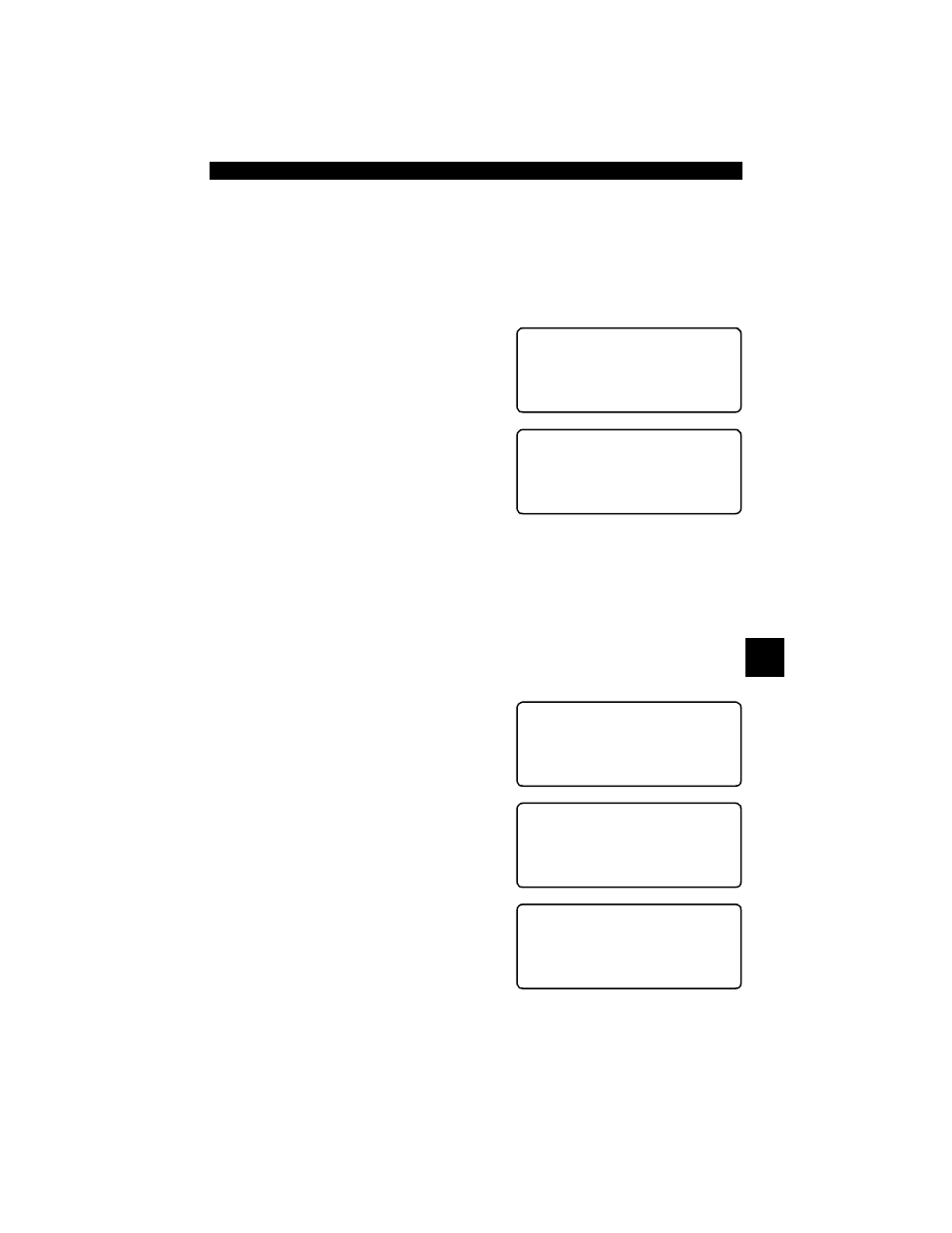
• • • • • • • • • • • • • • • • • • • • • • • • • • • • • • • • • • • • • • • • • • • • • • • • • • • • • • • • • 6 – 5
Ford Historic Self-Test Routines
6
1) Set Parking Brake.
2) Transmission In Park Or Neutral.
3) Turn A/C Off.
4) Start Engine — Let Idle Until Hot.
5) Turn Ign Key Off.
6) Wait 10 Seconds. Start Engine — Let Idle.
7) If Vehicle Has A Manual Transmission, Release Clutch.
If a KOER code of 98 or 998 is detected,
then the fault must be fixed before per-
forming this function. Press the
BACK
key to return to the Ford Function List.
Otherwise, the timing remains fixed for
90 seconds to allow you to measure it
with the Timing Light.
Computed timing is equal to the base timing plus 20 degrees BTDC (Before Top
Dead Center) with 3 degrees tolerance. The base timing value is printed on the
Vehicle Emission Control Information (VECI) decal.
Press
ENTER
when done.
Review Codes
After reading DTCs, reviewing the codes is possible, even after returning to the
Ford Function List. The codes acquired during the KOEO and KOER tests are
stored in the Scan Tool’s memory. This is a safeguard to make sure that all
codes have been viewed.
S
elect
Review Codes
from the Ford
Function List and press
ENTER
to dis-
play the Review Codes screen.
Select the codes to be viewed and press
ENTER
. Use the
UP/DOWN
arrow keys
to scroll through the lists.
If data does not exist, then a message
displays instructing you to perform a
function.
Press
FUNC
to return to the Ford Func-
tion List or
BACK
to the Review Codes
screen.
Can't Run Timing
Check. Code 98/998
Detected. Fix Fault
& Redo Timing Check~
Timing Is Now Fixed
At Base Timing Plus
20 Deg. (+/- 3 deg).
Time Remaining=1:30 ~
Ford Function List |
1)Read KOEO Codes
2)Read KOER Codes [
` 3)Review Codes
~
Review Codes
` 1)KOEO Codes
2)KOER Codes
[
3)IVSC KOEO Codes ~
No Data Stored in
Tool. Use Desired
Function from Menu
Before Reviewing.~
