View data, View data -4 – Actron Professional Enhanced Scan Tool 9640A User Manual
Page 36
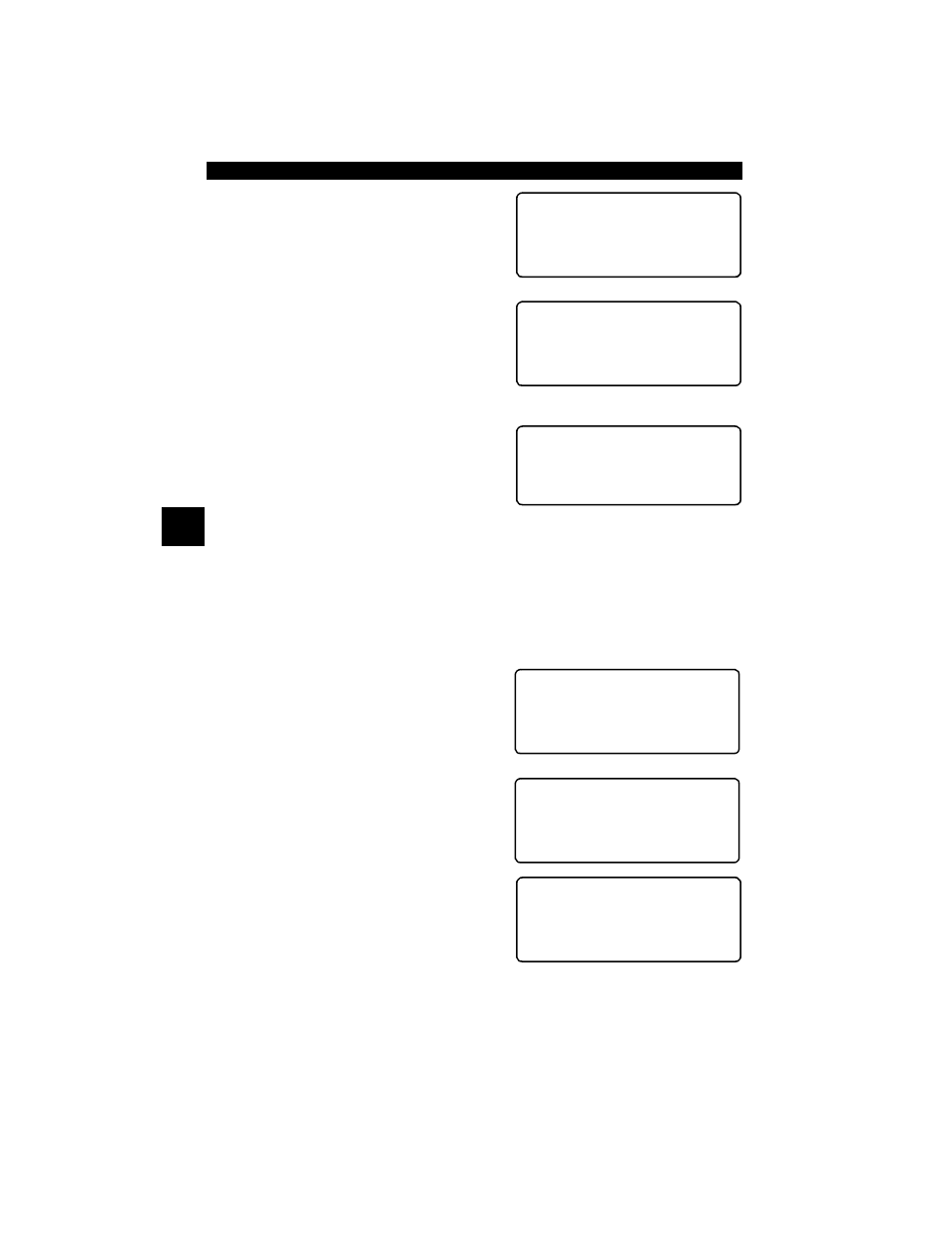
Global OBD II Diagnostics
4 – 4 • • • • • • • • • • • • • • • • • • • • • • • • • • • • • • • • • • • • • • • • • • • • • • • • • • • • • • • • •
4 4
Select Erase Codes and press the
ENTER
key.
A message appears asking if you are
sure. Press the
LEFT/RIGHT
arrow
keys to move the brackets to the
desired response and press
ENTER
.
Selecting NO displays a COMMAND
CANCELLED message prompting you
to press
ENTER
to continue back to the
OBDII Function List
.
Selecting YES displays a screen
prompting you to turn ignition KOEO,
press
ENTER
key to continue.
The Scan Tool sends the erase com-
mand. Press
ENTER
to continue and
return to the
OBDII Function List
.
VIEW DATA
The View Data function allows you to view the vehicle’s Parameter Identifica-
tion (PID) data in real time. As the computer monitors the vehicle, the informa-
tion is simultaneously transmitted to the scan tool. Apart from Read Codes,
View Data is the most useful diagnostic function for isolating the cause of a vehi-
cle operation problem. Viewing data is also used for observing sensor data and
the status of switches, solenoids, and relays.
Select View Data from the
OBDII
Function List
and press
ENTER
.
T
he scan tool asks the vehicle to pro-
vide the global PIDs it supports.
After generating the PID list, the scan
tool displays a menu with display
options. Use the
UP/DOWN
to select an
option and press
ENTER
. Refer to
“Viewing Data” on page 3-9 to setup
the data list.
OBDII Function List |
` 4)Erase Codes
]
5)View Data
[
6)View Freeze Data ~
Erase Diagnostic
Results and Codes?
Are You Sure?
Yes
Command Sent
Press ENTER To Cont~
OBDII Function List |
4)Erase Codes ]
` 5)View Data
[
6)View Freeze Data ~
Validating PID Map
PID 23 of 99
Please Wait
Select Data To View
` Entire Data List
Custom Data List
View Data Setup ~
