Connecting speakers – Samsung PL50D4HX-STR User Manual
Page 14
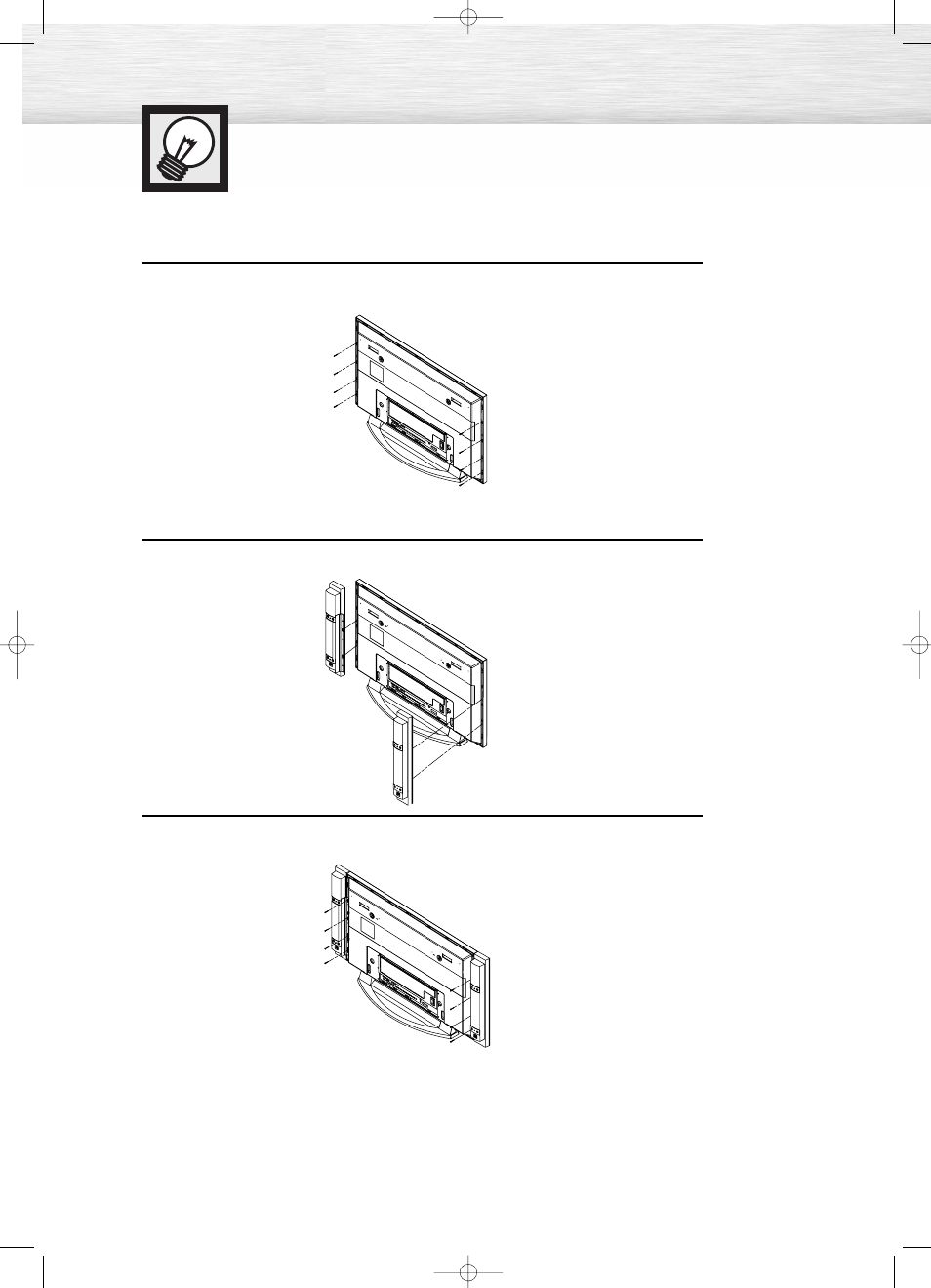
Connecting Speakers
14
1
Remove the screws on the rear of the PDP.
2
Hang the two “T” shaped hangers on the square holes on the rear of the PDP.
3
Tighten the PDP and the speaker bracket using the screws removed from the PDP.
➤
➤
When moving your PDP, do NOT hold the speaker connected to your PDP. It may damage the bracket
clamping the speaker and your PDP together and result in a drop of your PDP and a risk of personal
damage and injury.
BN68-00714D-00_002~25 7/20/04 1:50 PM Page 14
This manual is related to the following products:
