Connecting to a pc, Connections – Samsung PN50C540G3FXZA User Manual
Page 12
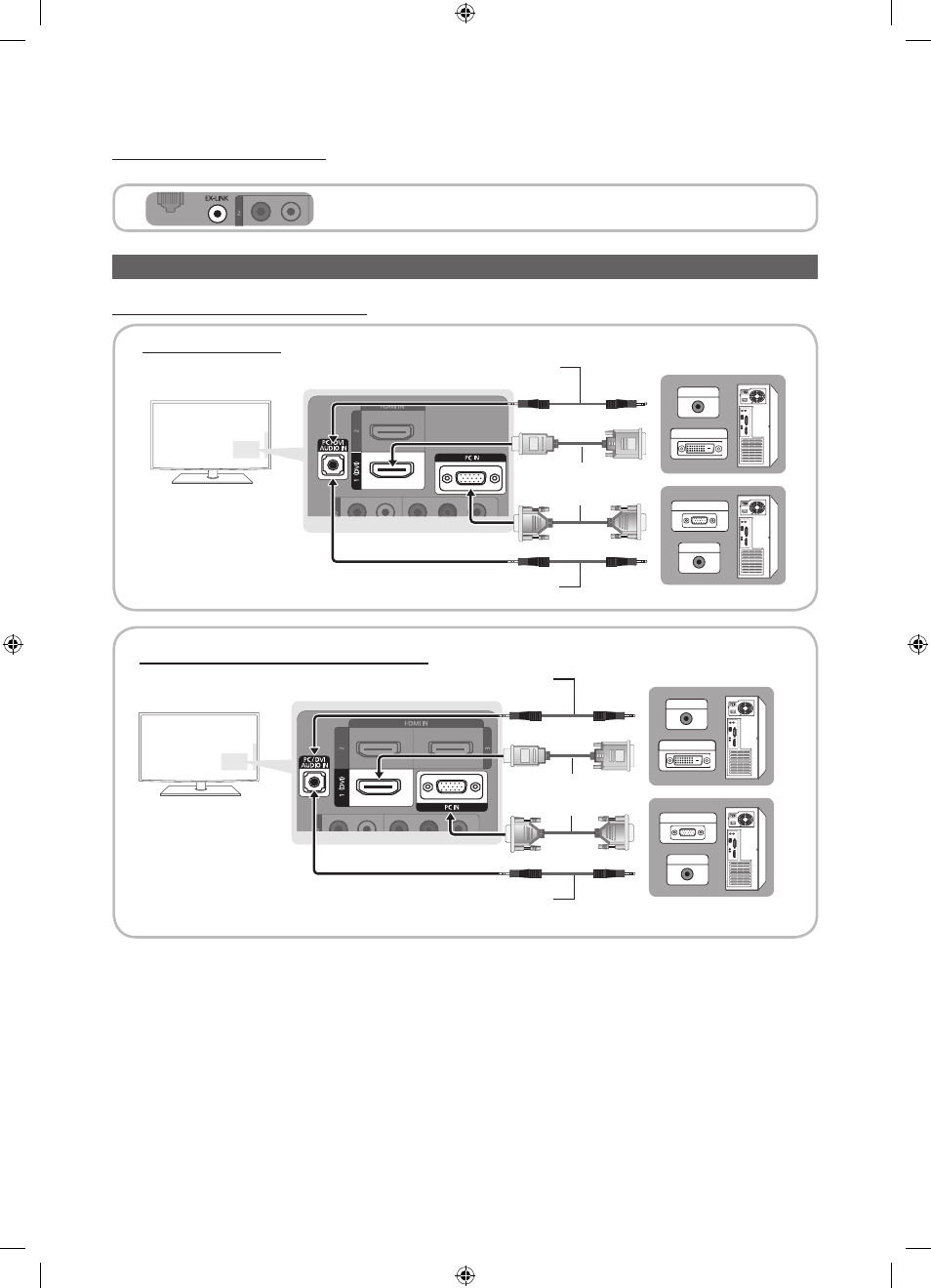
12
Using an EX-Link Cable Connection
Available Devices: External devices that support EX-Link
EX-LINK
: Connector for service only.
Connecting to a PC
Using an HDMI/DVI cable or a D-sub cable
English
Connections
PN50C540 / PN58C540
AUDIO OUT
DVI OUT
AUDIO OUT
PC OUT
Audio Cable (Not Supplied)
D-Sub Cable (Not Supplied)
HDMI to DVI Cable (Not Supplied)
Audio Cable (Not Supplied)
PN50C550 / PN50C590 / PN58C550 / PN58C590
AUDIO OUT
DVI OUT
AUDIO OUT
PC OUT
Audio Cable (Not Supplied)
D-Sub Cable (Not Supplied)
HDMI to DVI Cable (Not Supplied)
Audio Cable (Not Supplied)
1_BN68-02580A-05Eng.indd 12
2010-09-02 오후 3:40:53
This manual is related to the following products:
