Samsung PL50A450P1XZP User Manual
Page 32
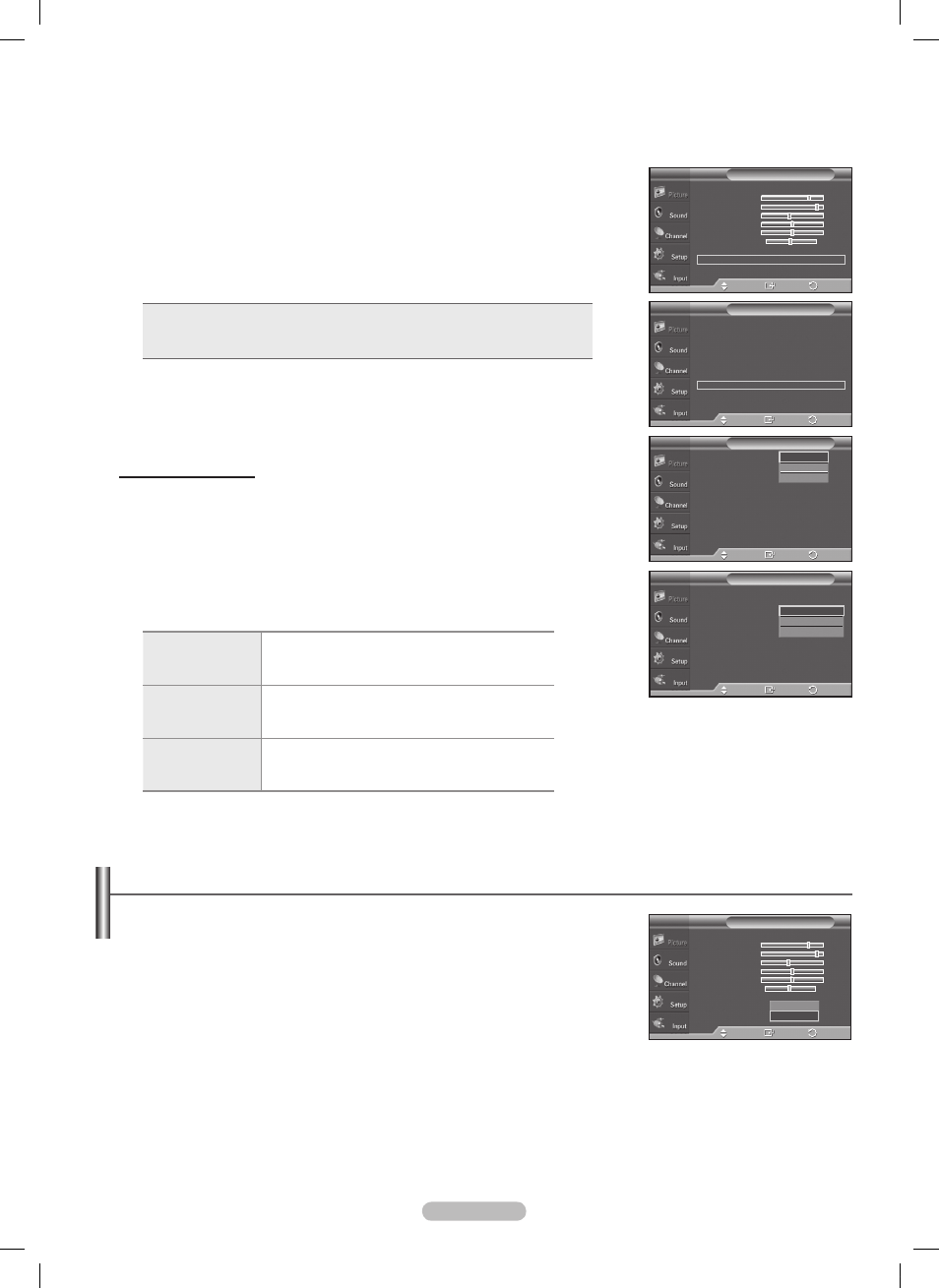
English - 2
Resetting the Picture Settings to the Factory Defaults
1 To select the desired picture mode, follow the Activating Picture Options
instructions numbers 1. (see page 25)
2 Press the ▲ or ▼ button to select Reset, then press the ENTER button.
Press the ▲ or ▼ button to select
OK or Cancel then press the ENTER button.
Press the
EXIT button to exit.
➢
Each mode can be reset.
4 Press the ▲ or ▼ button to select Picture Options then press the ENTER
button.
Press the ▲ or ▼ button to select
D Effect then press the ENTER button.
5 Press the ▲ or ▼ button to select Mode, then press the ENTER button.
Press the ▲ or ▼ button to select
Off, Mode1 or Mode2 then press the
ENTER button.
•
Off : Turns the 3D Effect function off.
•
Mode1 : Mode 1 operates with right sync first.
•
Mode2 : Mode 2 operates with left sync first.
➢
If the 3D effect is not working properly, it means the Mode and 3D
glasses may not be syncing properly. To put them in sync, switch to the
other mode.
Changing the Format
Select the optimal input format to match your graphic cards or 3D Software.
See the descriptions for Steps 1 to 4 above.
5 Press the ▲ or ▼ button to select Format, then press the ENTER button.
6 Press the ▲ or ▼ button to select Checker Board, Horizontal or Vertical
then press the
ENTER button.
Checker Board
If the output format of your graphic card or 3D
software is Checkerboard, select this input
format.
Horizontal
If the output format of your graphic card or 3D
software is Horizontal interleaved, select this
input format.
Vertical
If the output format of your graphic card or 3D
software is Vertical interleaved, select this input
format.
D Effect
T V
Mode
:
Format
:
Enter
Move
Return
Off
Mode 1
Mode 2
D Effect
T V
Mode
: Mode 1
Format
:
Enter
Move
Return
Checker Board
Horizontal
Vertical
Picture Options
T V
Color Tone
: Normal
►
Size
: 16:9
►
Digital NR
: Auto
►
DNle
: Off
►
HDMI Black Level
: Normal
►
Blue only mode
: Off
►
Screen Burn Protection
►
3D Effect
►
Enter
Move
Return
Picture
T V
Enter
Move
Return
Mode
: Standard
►
Cell Light
7
Contrast
90
Brightness
45
Sharpness
50
Color
50
Tint G 50
R 50
Detailed Settings
►
Picture Options
►
Reset
: OK
►
Picture
T V
Enter
Move
Return
Mode
: Standard
Cell Light
7
Contrast
90
Brightness
45
Sharpness
50
Color
50
Tint G 50
R 50
Detailed Settings
Picture Options
Reset
:OK
OK
Cancel
BN68-01449A.indb 32
2008-04-07 오후 6:02:59
