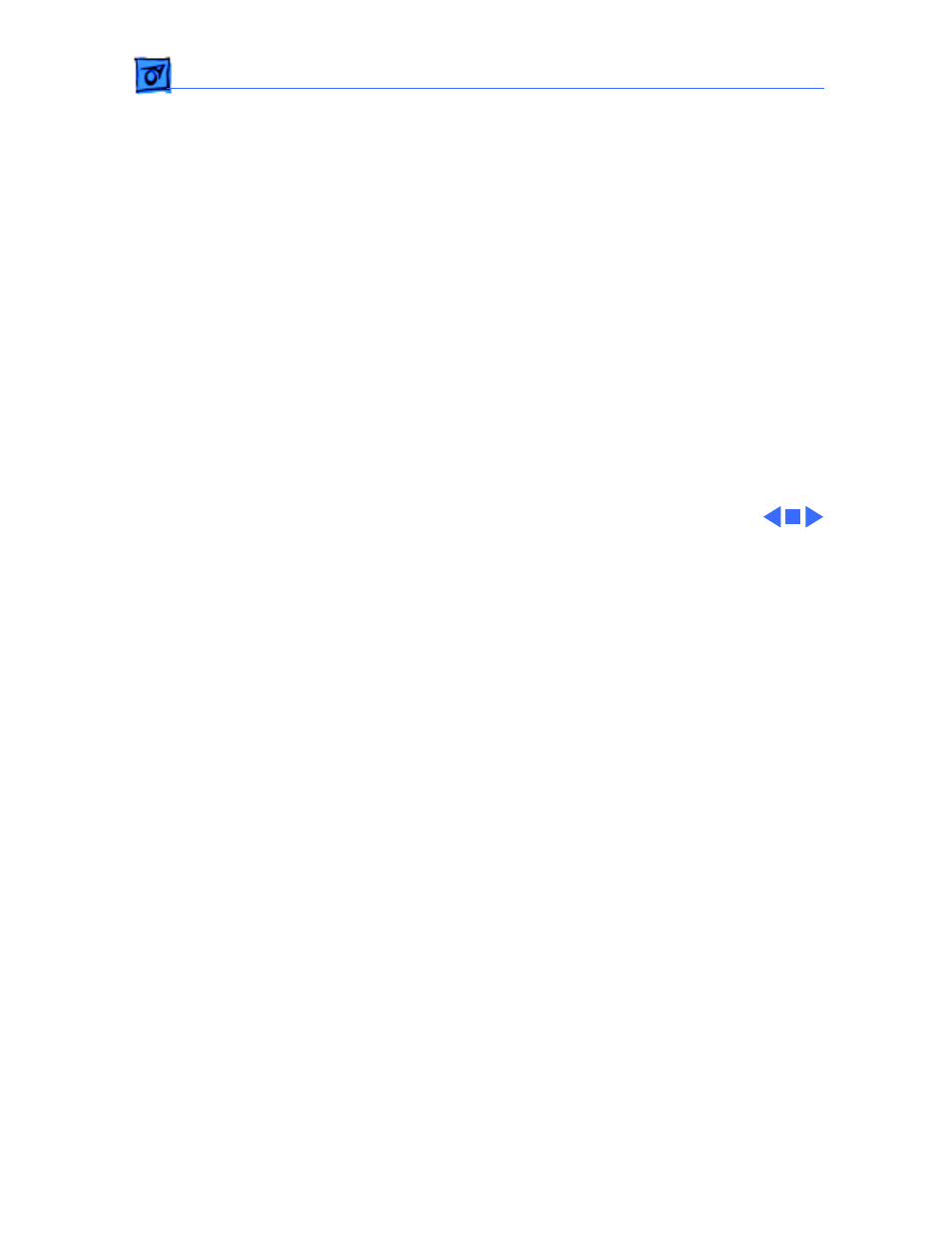
Troubleshooting
Symptom Charts/Video
(Continued)
- 12
Video
(Continued)
Partial or whole
screen is bright and
audio is present, but
no video information
is visible
1 Replace video cable.
2 Replace video card (if present).
3 Clear parameter RAM. Hold down