Rear panel jacks – Samsung TXP1430X-XAA User Manual
Page 7
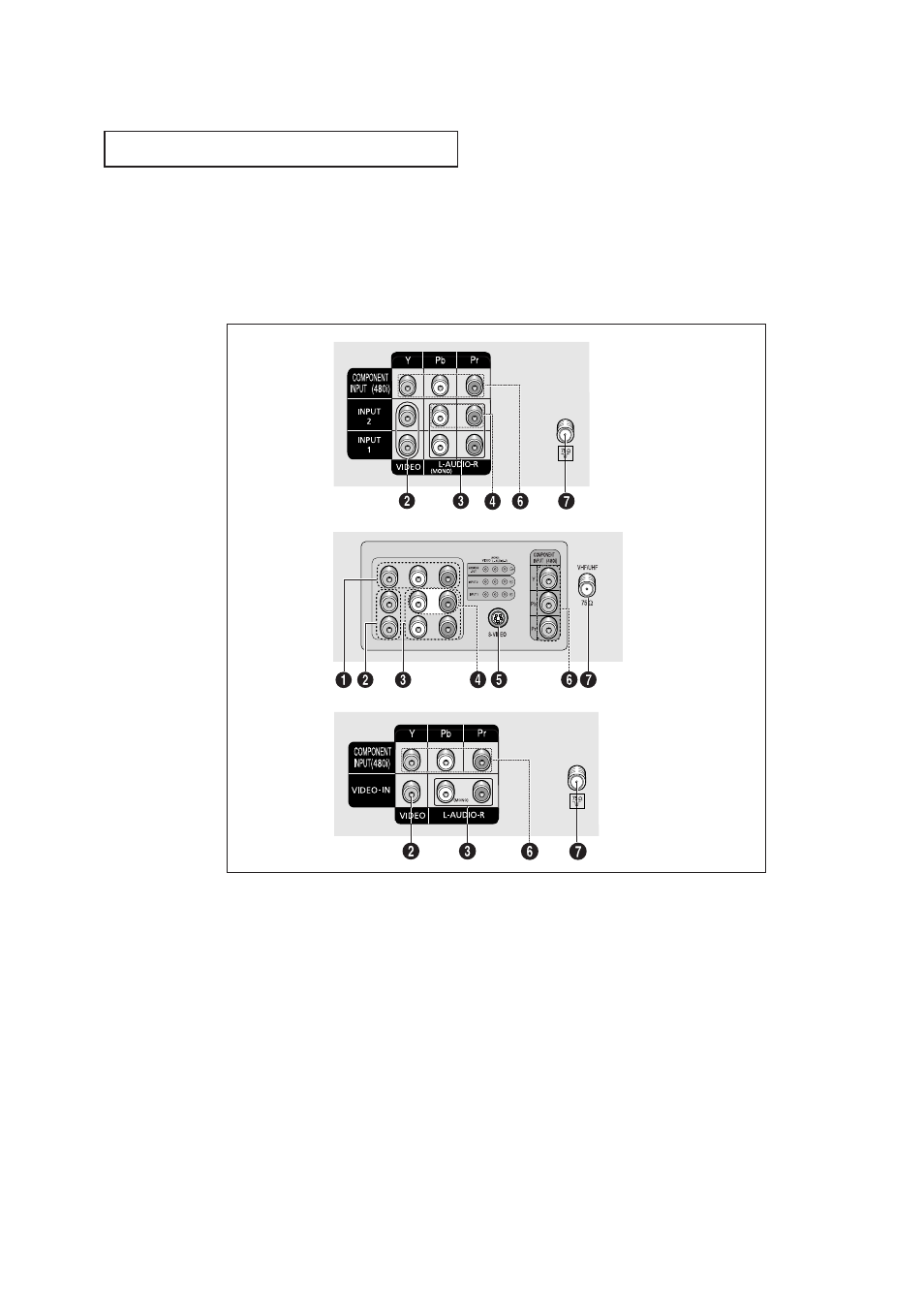
7
Y
O U R
N
E W
T V
Rear Panel Jacks
Use the rear panel jacks to connect an A/V component that will be connected
continuously, such as a VCR or a DVD player.
Because there are two sets of input jacks, you can connect two different A/V
components (i.e., a VCR and a DVD, 2 VCRs, etc.)
For more information on connecting equipment, see pages 11-17.
˛ AUDIO-VIDEO MONITOR
OUTPUTS
These audio-video signals are identical to A/V
signals being displayed on the big screen.
(Typically used as the input signals for a record-
ing VCR.)
« VIDEO INPUT
Video signals from VCRs, DVD players and similar
devices.
AUDIO INPUTS
Audio signals from VCRs, DVD players and similar
devices.
‹ DVD AUDIO INPUTS
(INPUT 2)
Use these jacks to connect the audio signals
from a DVD player when using the DVD video
input jacks. When not using the DVD jacks, these
audio jacks function as audio for Video 2 or S-
VIDEO.
S-VIDEO INPUT
Connect to an S-VHS VCR or DVD player.
fl DVD VIDEO INPUT
Connect video from a DVD player.
Note: Monitor Output doesn’t operate in the DVD
mode.
‚ VHF/UHF
Connect to an antenna or to a cable TV system.
TX-P2028
TX-P2030/TX-P2034/TX-P2036
TX-P1430/TX-P1634
