Customizing the color, P c d – Samsung LTP2045UX-XAA User Manual
Page 55
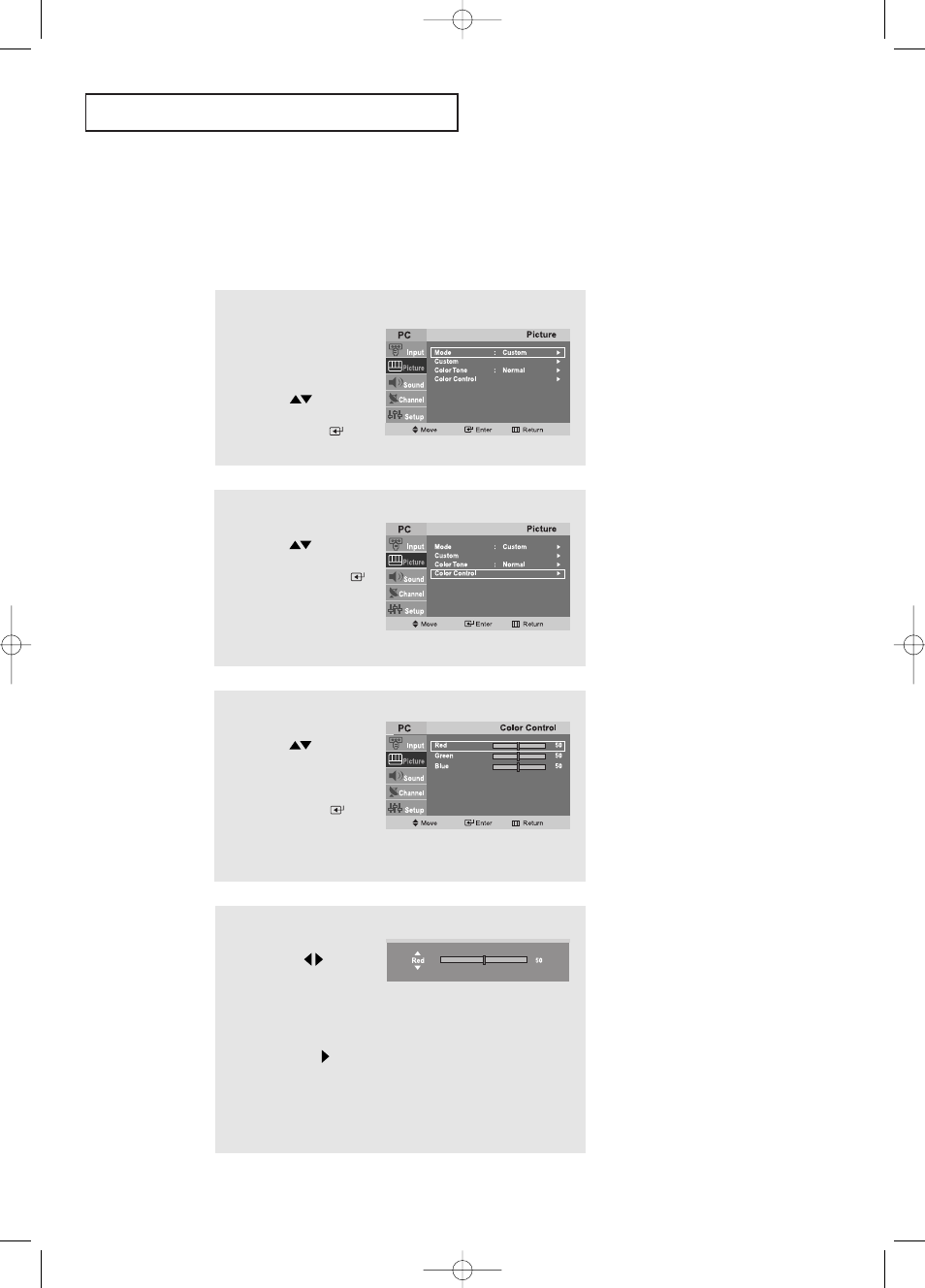
English-50
P C D
I S P L AY
Customizing the Color
Preset to PC mode by pressing the SOURCE button on the remote control.
1
Press the MENU button
to display the menu.
Press the
UP/DOWN
buttons
to select “Picture”, then
press the ENTER
button.
3
Press the
UP/DOWN
buttons to select Red,
Green, or Blue.
Press the ENTER
button to select a
particular item.
4
Press the
LEFT/RIGHT
buttons to decrease or
increase the value of
a particular item.
For example, if you
select “Red”,
pressing RIGHT
increases it.
Press the EXIT
button to exit.
2
Press the
UP/DOWN
buttons
to select “Color Control”,
then press the ENTER
button.
BN68-00858B-00Eng 4.qxd 1/11/04 9:43 AM Page 50
This manual is related to the following products:
