Adjusting the color tone – Samsung LTP2045UX-XAA User Manual
Page 32
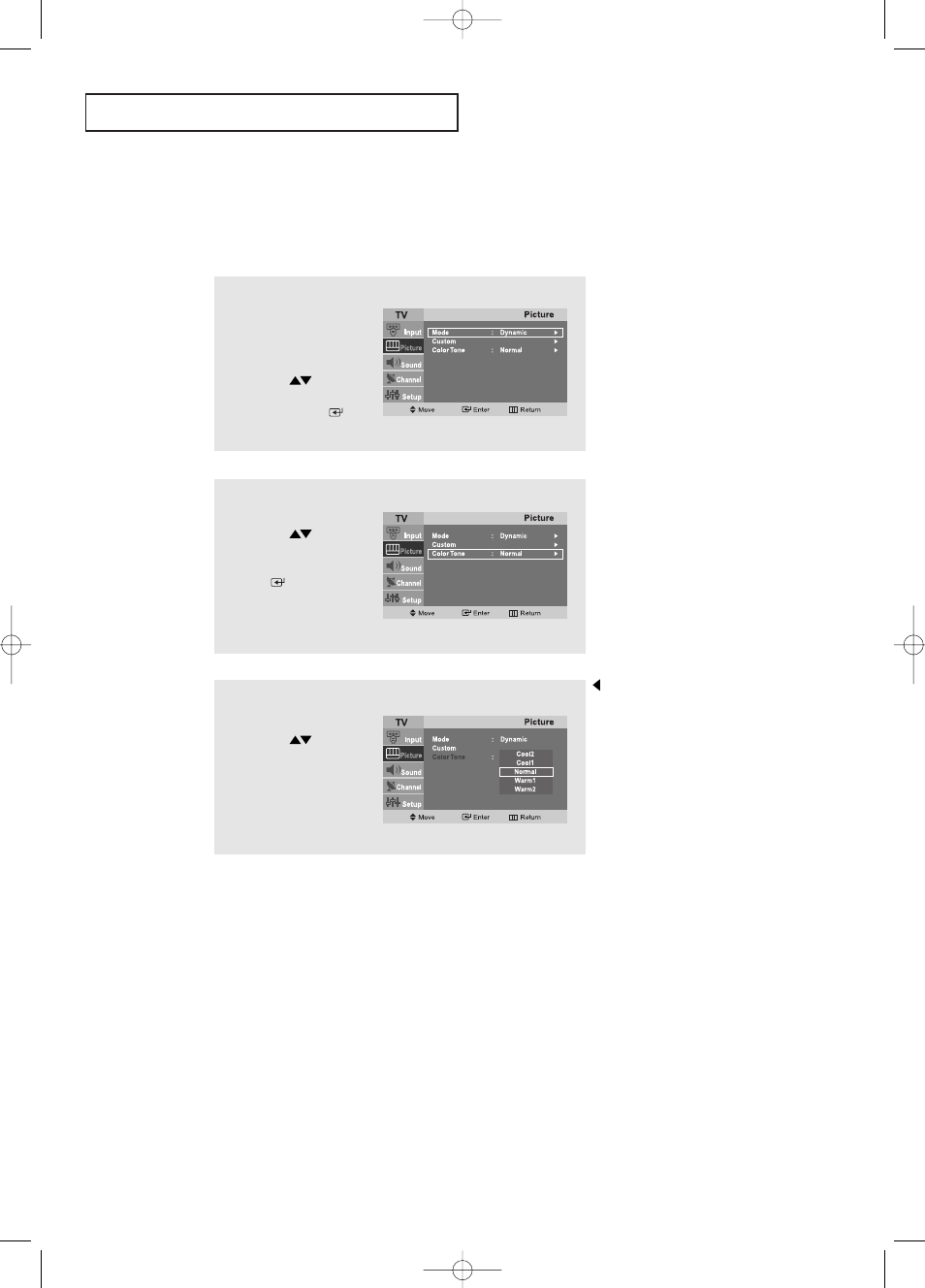
English-27
O
P E R AT I O N
Adjusting the Color Tone
You can change the color of the entire screen according to your preference.
2
Press the
UP/DOWN
buttons
to select “Color Tone”,
then press the
ENTER
button.
1
Press the MENU button
to display the menu.
Press the
UP/DOWN
buttons
to select “Picture”, then
press the ENTER
button.
3
Press the
UP/DOWN
buttons
to select Color Tone.
Press the EXIT button
to exit.
Choose from the following
Color Tone settings:
“Cool 2”, “Cool 1”, “Normal”,
“Warm 1”, “Warm 2” according
to personal preference.
BN68-00858B-00Eng 3.qxd 1/9/04 11:13 AM Page 27
This manual is related to the following products:
