Washing machine description, Warning, Control panel features – Ariston AW 125 User Manual
Page 10
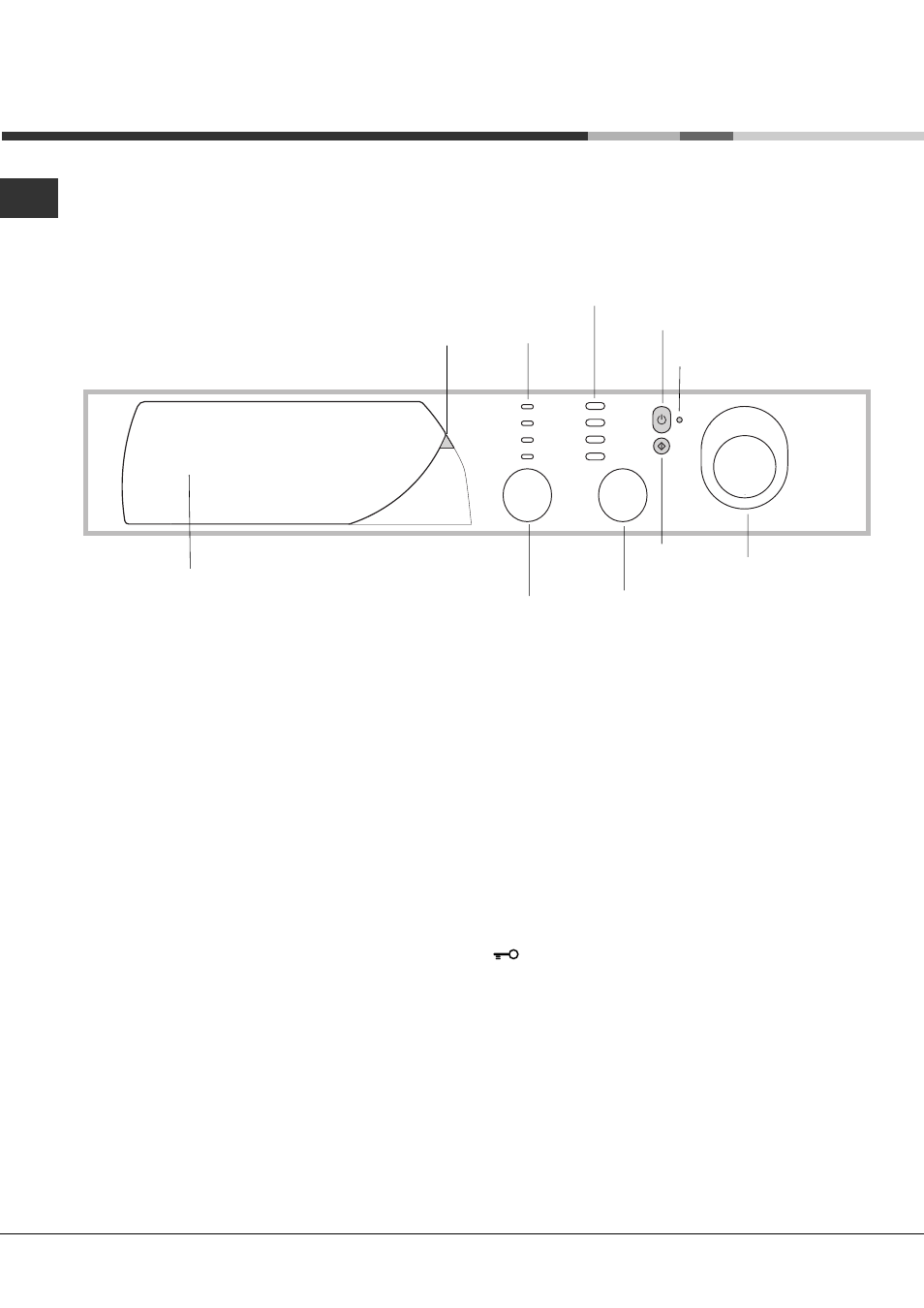
10
NA
www.aristonappliances.us
Washing machine description
Control panel AW 125 (NA)
Warning:
To reduce the risk of fire, electric shock, or injury, read the
IMPORTANT SAFETY INSTRUCTIONS, (see page 3) before operating this appliance
.
Detergent dispenser
Program listing
START/
CANCEL
Button
VARIABLE
TEMPERATURE
Dial
PROGRAM
Selector dial
OPTION
Buttons
VARIABLE
SPIN SPEED
Dial
ON-OFF
Button
STATUS
INDICATOR
Lights
ON-OFF/DOOR LOCK
Light
Control panel features
Program Listing:To consult a straightforward chart of
the different programs available.
Option Buttons: To select the options available (see
Program Table and Option Modifiers).
Variable Temperature Dial: To modify the temperature
according the chosen programs
*
.
Variable Spin Speed Dial: To reduce the spin speed or
exclude the spin cycle completely.
On/Off Button: To turn the washing machine on and off.
Start/Cancel Button: To start the program or to cancel
it, if incorrect settings were selected.
Program Selector Dial: to select the wash programs.
The knob stays still during the cycle.
Status Indicator Lights: Show if the door is locked
(when lit, the door cannot be opened) and the stage of
the program that the machine has reached (wash,
rinse or spin)
.
ON-OFF/DOOR LOCK led:
If this LED is on, the appliance door is locked to prevent it
from being opened accidentally; to avoid any damages,
wait for the LED to flash before you open the appliance
door.
!
The rapid flashing of the ON-OFF/DOOR LOCK Led
together with the flashing of at least one other LED
indicates there is an abnormality. See page 20-21, and in
case Call for Technical Assistance.
