Setting the on/off timer – Samsung LNR328WX-XAA User Manual
Page 63
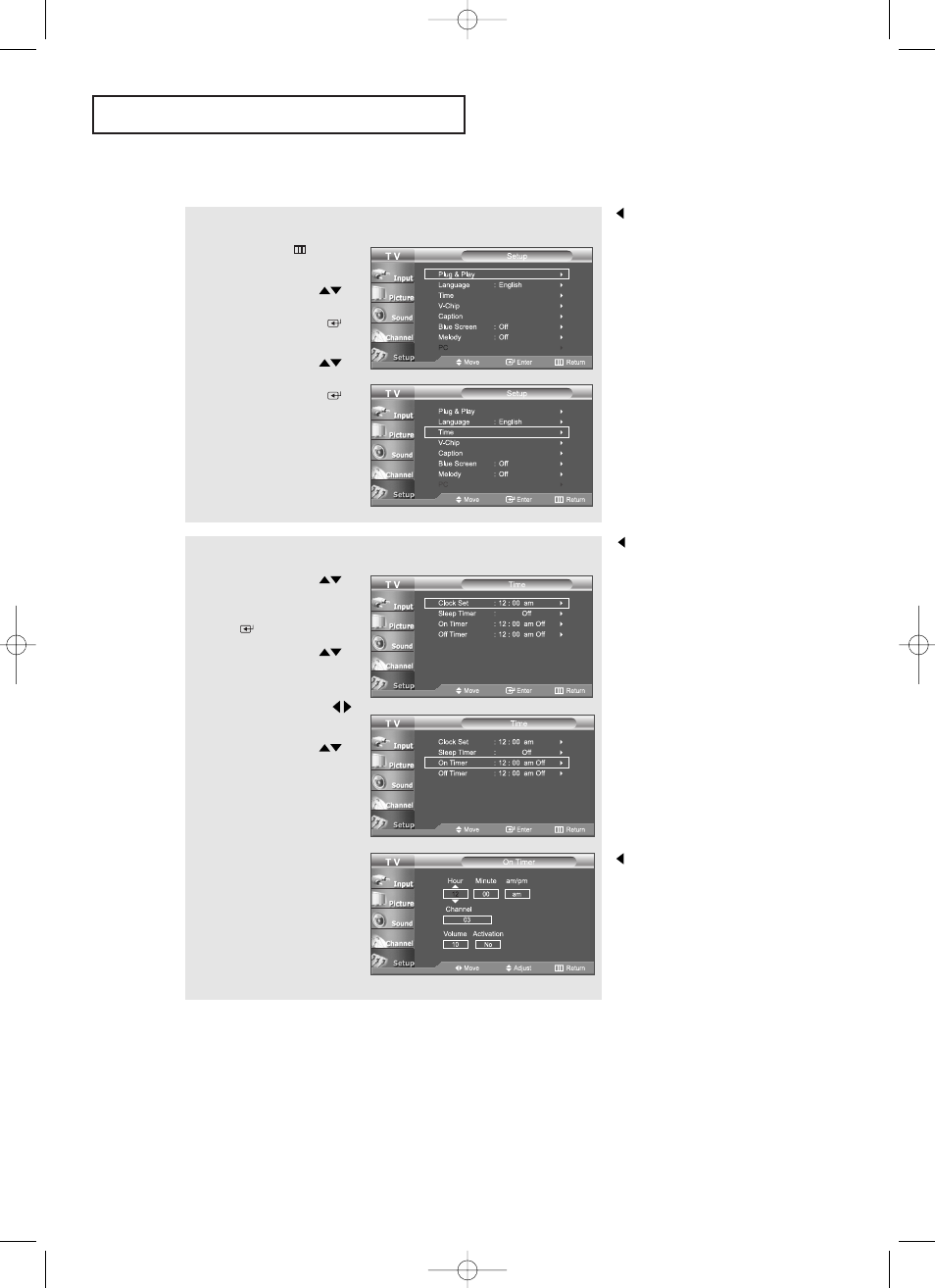
English-
58
T
I M E
S
E T T I N G
Setting the On/Off Timer
1
Press the MENU
button
to display the menu.
Press the UP/DOWN
buttons to select “Setup”,
then press the ENTER
button.
Press the
UP/DOWN
buttons to select “Time”,
then press the ENTER
button.
Before using the timer,
you must set the TV’s clock.
When you set the hours,
make sure the correct time
of day (am or pm) appears
to the right of the time.
You can also set the time
using the number buttons
on the remote.
2
Press the UP/DOWN
buttons to select
“On Timer”, then press the
ENTER
button.
Press the UP/DOWN
buttons repeatedly to select
the appropriate “Hour”.
Press the
LEFT/RIGHT
buttons to select “Minute”.
Press the
UP/DOWN
buttons repeatedly to select
the appropriate “Minute”.
Set other items using the
same method as above.
BN68-00883A-04Eng.qxd 1/25/06 3:53 PM Page 58
