Adjusting the monitor, Direct functions, Auto(available in analog mode only) – Samsung LS19LFUGFZ-ZC User Manual
Page 36: Brightness, Toggle the source, Osd function
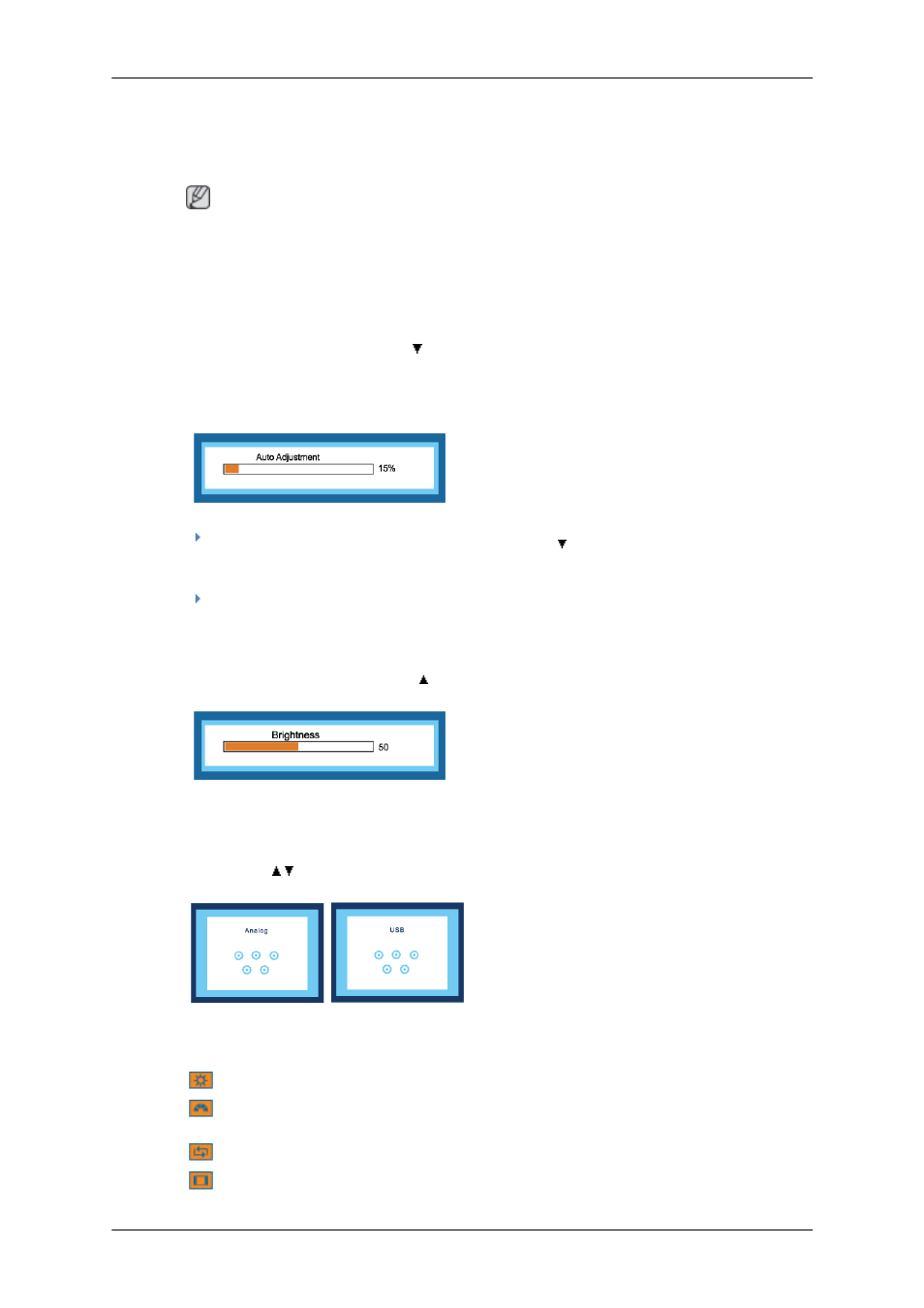
Adjusting the Monitor
Direct Functions
Note
• The monitor LED displays for 10 seconds
• Press the MENU button four times continuously to exit OSD
AUTO(Available in Analog mode only)
When no OSD is displayed,press” ” button to perform the AUTO function, the auto adjustment
screen appears as shown in the animated screen on the center.
Auto adjustment allows the monitor to self-adjust to the incoming Analog signal.
If auto adjustment does not work properly, press “ “ button again to adjust picture with
more accuracy.
If you change resolution in the control panel, auto function will be executed automatically.
Brightness
When no OSD is displayed,press” ” button to perform the Brightness function.
Toggle the Source
In power saving mode, the power LED is blinking all the time, or in the Checksignal
menu,press” / ” buttons to perform the Source function.
OSD Function
Brightness
MagicBright Custom
NotePC
Internet
Movie
Dynamic
Contrast
Source
Analog
USB
Image Size Auto
Wide
