Familiarizing yourself with the tv, Front panel buttons – Samsung TXP2028X-XAC User Manual
Page 5
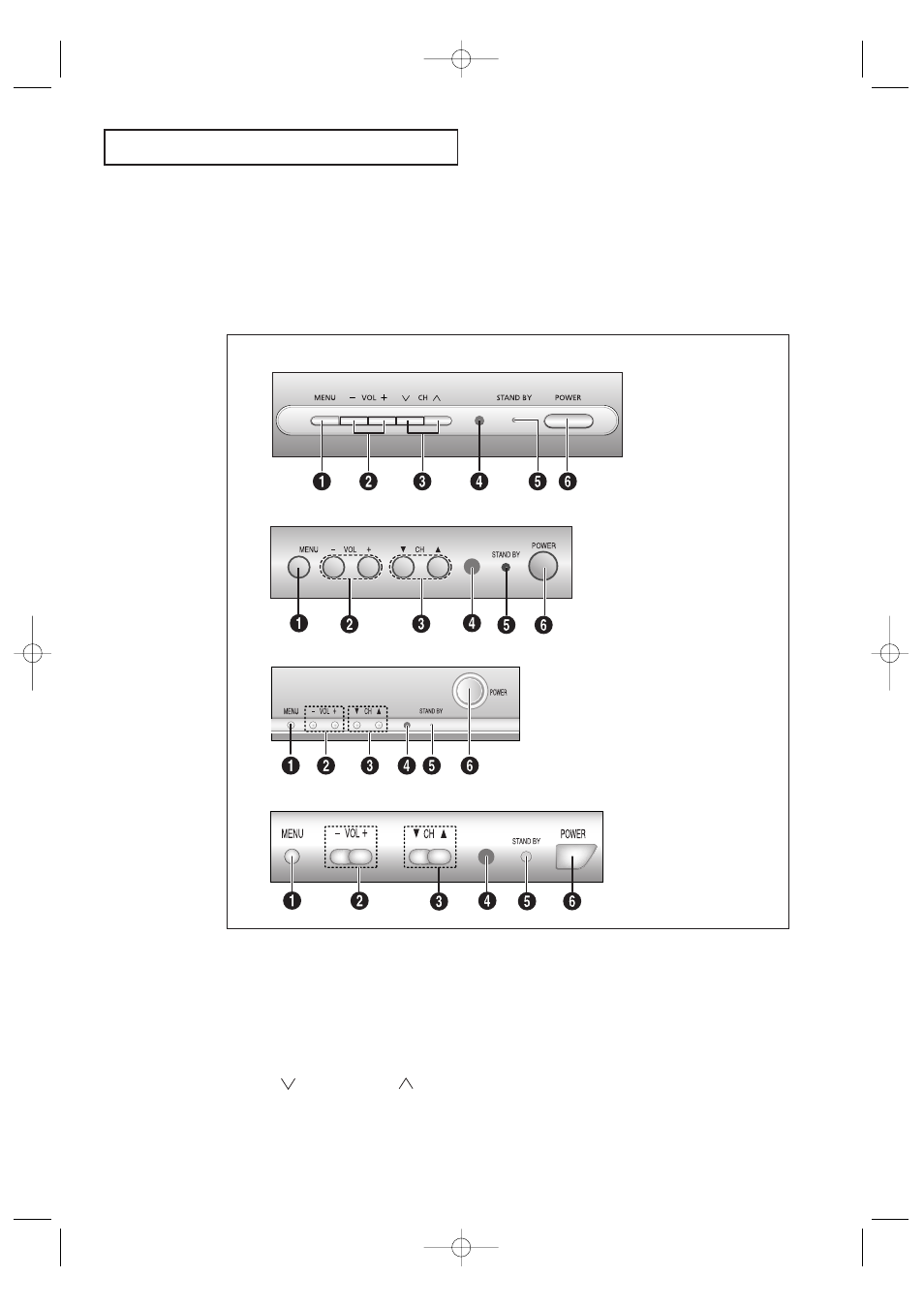
5
Familiarizing Yourself with The TV
Front Panel Buttons
The buttons on the front panel control your TV’s basic features, including the on-screen
menu. To use the more advanced features, you must use the remote control.
Y
O U R
N
E W
T V
ΠMENU
Press to see an on-screen menu of your TV's fea-
tures.
´ VOL – , +
Press to increase or decrease the volume.
Also used to select items on the on-screen menu.
ˇ CH (
▼) and CH (▲)
Press to change channels. Also press to select vari-
ous items on the on-screen menu.
¨ Remote Control Sensor
Aim the remote control towards this spot on the TV.
ˆ STAND BY indicator
Lights up when you turn the power off.
Ø POWER
Press to turn the TV on and off.
TX-P2028
TX-P2030
TX-P2034
TX-P2036
AA03382A-00_SEA/SECA_ENG 3/10/04 2:29 PM Page 5
