Avery 9860 User Manual
Page 3
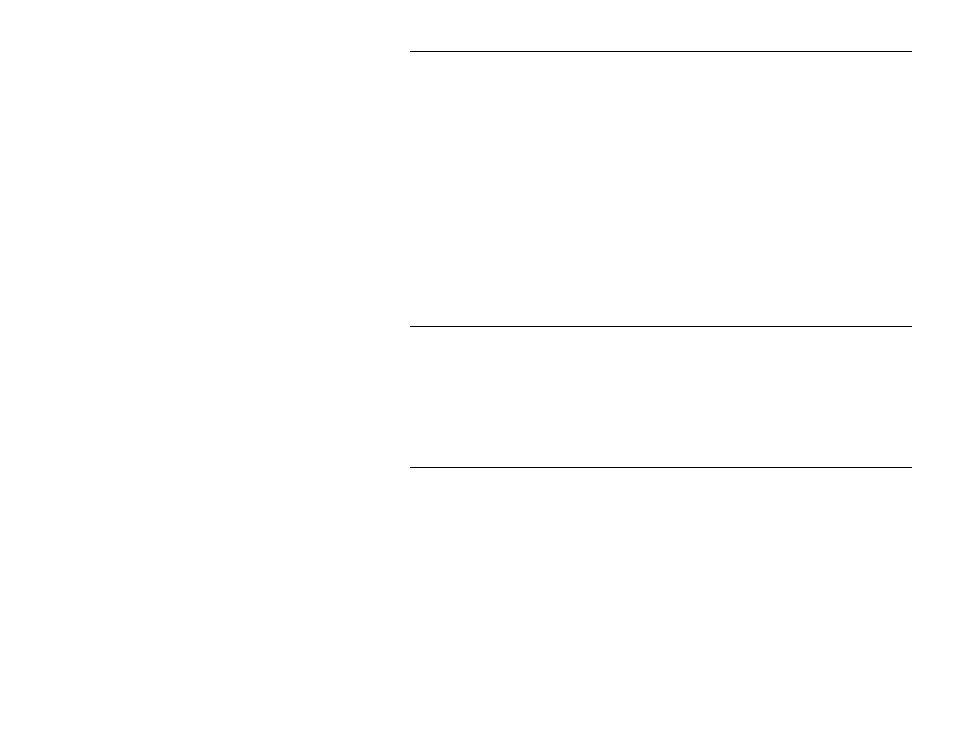
3
U s i n g O p t i o n 2 1 ( D e f i n e E x t e n d e d F i e l d N a m e s )
Use this section with either XML-enabled option. Option 21 defines
names for each field in a format, which can be longer than eight
characters.
Syntax
R,21,"field_name"¦
R1. R Option
Header.
R2. 21 Option
21.
R3. field_name
Specifies the field name. Must be enclosed within
quotations. The name can be up to 256 characters,
excluding non-printable control characters and the
quotation mark ("). This name must match the one
specified in the variable name or Field name attribute.
Example T,2,10,V,250,50,0,1,1,1,B,C,0,0,0¦
R,21,"SALEPRICE_FIELD"¦
Defines the name for text field 2 as “SALEPRICE_FIELD.”
E r r o r M e s s a g e s
Use this section with either XML-enabled option. You may receive this
error when using XML supported tags.
002
The Format Name must be between 1 to 8 characters inside quotes.
Extended Format Names and Option 21 names can be between 1 and
256 characters excluding non-printable control characters and the
quotation mark (").
A b o u t O r a c l e W M S P r i n t J o b s
The XML-enabled printer contains the following 10 Oracle® Warehouse
Management print jobs (label formats):
♦ LPN Label
♦ LPN Content Label
♦ LPN Summary Label
♦ Material Label
♦ Serial Label
♦ Location Label
♦ Shipping Label
♦ Shipping Content Label
♦ WIP Content Label
♦ Flow Content Label
Refer to your Oracle
® Integration Certification Document – Oracle
Warehouse Management Label Printing Integration Kit for information
about the format layout and descriptions of each field on the formats.
