Using the speech recognition app, Dragon assistant, optional) – Samsung DP700A7D-S02US User Manual
Page 84
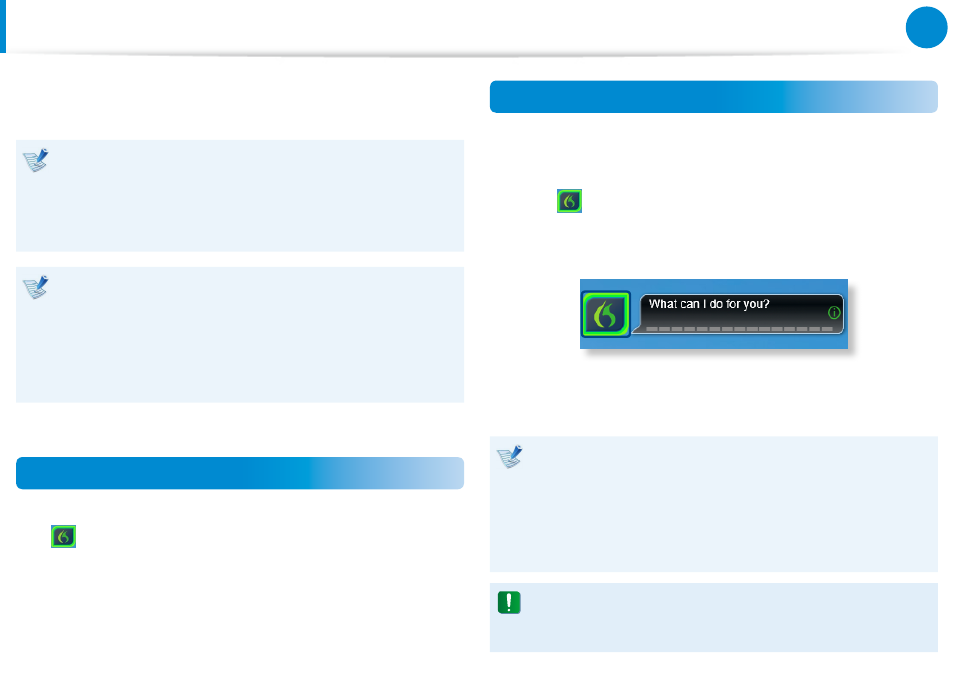
82
83
Chapter 3.
Using the computer
Dragon Assistant provides the several functions to control your
computer by speaking simple voice commands.
Depending on the version of the program, some functions
•
may not be provided or different functions may be
provided.
Depending on the model, the application may not be
•
provided.
Third-party software related services
For descriptions about and service requests for third-party
•
software, please contact the relevant manufacturer.
Some troubleshooting actions in response to service
•
requests may not work depending on the software
manufacturer.
Installing the App
To start Dragon Assistant, you need to install the application.
Click
in the taskbar on the desktop, and then follow the on-
screen instructions.
Using the App
1
On the desktop, select Dragon Assistant.
2
Click
or say ‘Hello Dragon.’
If ‘What can I do for you?’ appears, the application is ready to
recognize your voice.
3
Say the command that you want to perform.
Only pre-stored commands work.
To see a list of voice command that you can currently use,
•
Say ‘What can I say?’.
If you want Dragon Assistant to stop listening, say ‘Go to
•
sleep’.
For more information, visit http://www.nuance.com/
•
support/dragon-assistant/index.htm.
The device may not recognize your commands or may
perform unwanted commands depending on your
surroundings or how you speak.
Using the speech recognition app
(Dragon Assistant, Optional)
