Wired lan – Samsung DP700A7D-S02US User Manual
Page 69
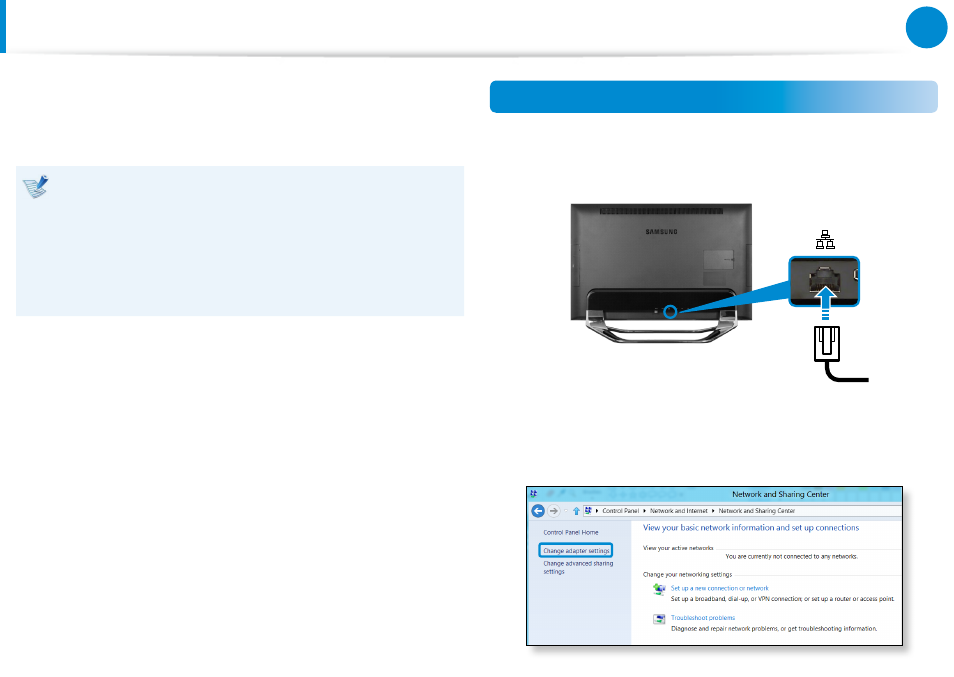
68
Chapter 3.
Using the computer
Wired LAN
To access the Internet at home, set up an account with an Internet
service provider (ISP).
To purchase Internet service and a modem, contact a local ISP.
Some features or procedures may differ depending on the
•
model.
These descriptions are written for Windows 8.1, so some
•
figures and descriptions may differ from your operating
system. Since the procedures for other Windows operating
systems are similar, use the computer referring to these
descriptions.
Connecting to a Wired LAN
1
Connect the LAN cable to the wired LAN port.
2
On the desktop, open the Charms and select the Settings
charm > Control Panel > Network and Internet > Network
and Sharing Center > Change adapter settings.
This manual is related to the following products:
