Connecting a vcr, Connecting a second vcr to record from the tv – Samsung CL29T21FQ2XXAP User Manual
Page 15
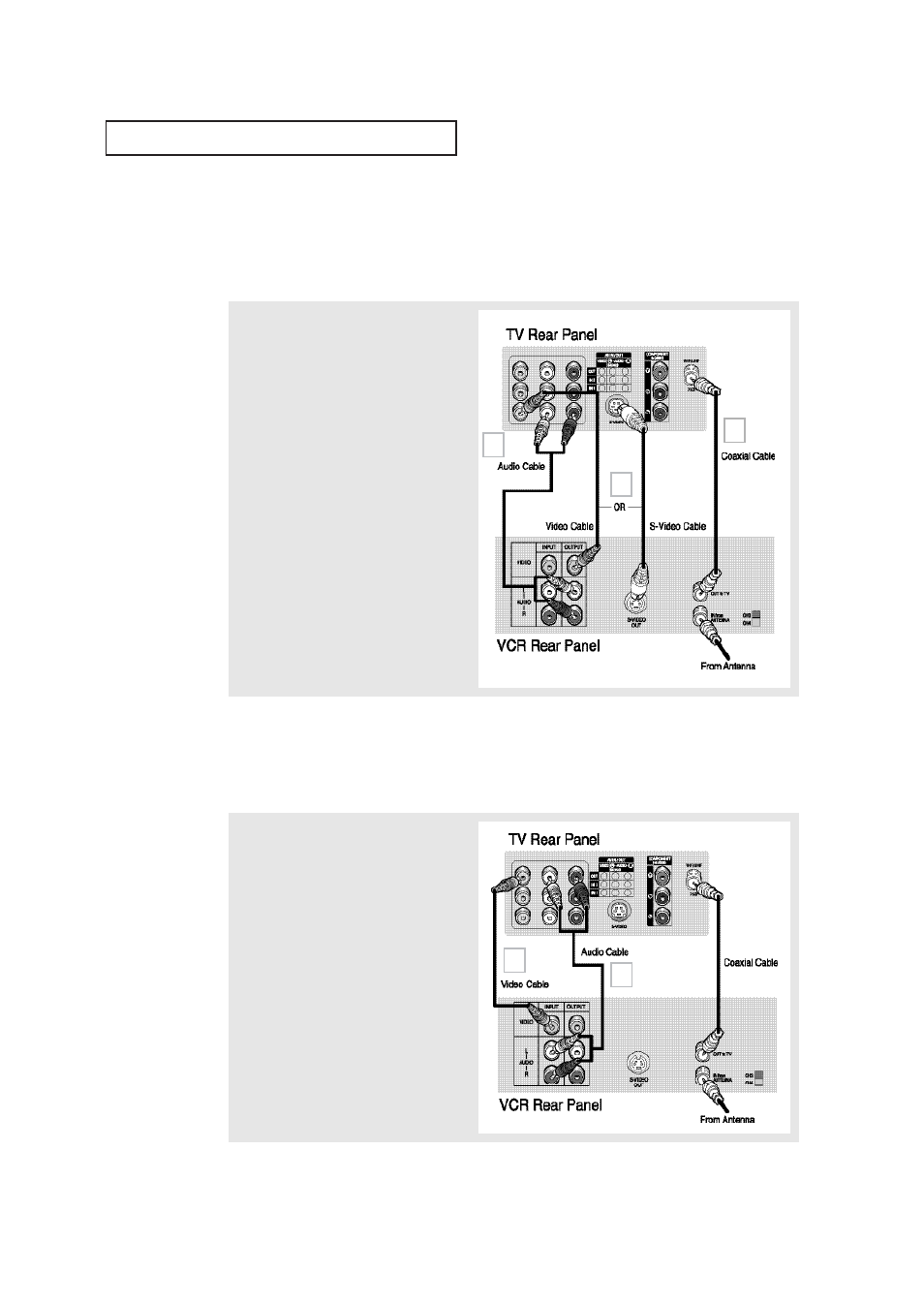
I
N S TA L L AT I O N
English - 15
Connecting a VCR
These instructions assume that you have already connected your TV to an antenna or a
cable TV system (according to the instructions on pages 11~14).
1
Connect a coaxial cable between the
“VHF/UHF” terminal on the TV and the antenna
out terminal on the VCR.
A coaxial cable is usually included with a
VCR. (If not, check your local electronics
store).
2
Connect a set of audio cables between the
“AV IN 1 (L, R)” (or “AV IN 2 (L, R)”) jacks on
the TV and AUDIO OUT jacks on the VCR.
If you have a mono VCR, connect L(mono) to
VCR audio out using only one audio cable.
3
Connect a video or S-Video cable between the
“AV IN 1 (VIDEO)”, (“AV IN 2 (VIDEO)” or “S-
Video” jack on the TV and the VIDEO OUT jack
on the VCR.
Refer to your VCR’s instructions for more
information about how to view your VCR
tape.
• Also, you can connect to “AV IN 2” on the side panel of TV.
Connecting a Second VCR to Record from the TV
Your TV can send out signals of its picture and sound to be recorded by a second VCR.
To do this, connect your second VCR as follows:
1
Connect a set of audio cables between the
“AV OUT (L, R)” jacks on the TV and AUDIO IN
jacks on the VCR.
The VCR input jacks might be either on the
front or on back of the VCR.
2
Connect a video cable between the “AV OUT
(VIDEO)” jack on the TV and the VIDEO IN jack
on the VCR.
Refer to your VCR’s instructions for more
information about how to record using this
kind of connection.
•
Please be sure to match the color coded input terminals and cable jacks.
1
2
3
1
2
- CL29M16MQUXXAO CL29M21FQEXSTR CL29T21FQEXGSU CL29M16MQDXSTR CL29M16MQDXXAO CL29T21FQEXXAP CL29M16MQDXXAX CL29M21FQEXXAX CL29M16MQUXXAX CL29M16MQUXGSU CL29M16MQDXXAP CL29M16MQUXRCL CL29M16MQDNXAP CL29M21FQEXXAO CL29T21FQEXXAX CL29M21FQEXGSU CL29M16MQUTXAP CL29M16MQDXGSU CL29M16MQUXXAP CL29M21FQ2XXAX CL29M16MQUXSTR CL29M21FQEXXAP
