Chapter 4: special features, Fine tuning channels – Samsung HCP5241W3S-XAA User Manual
Page 40
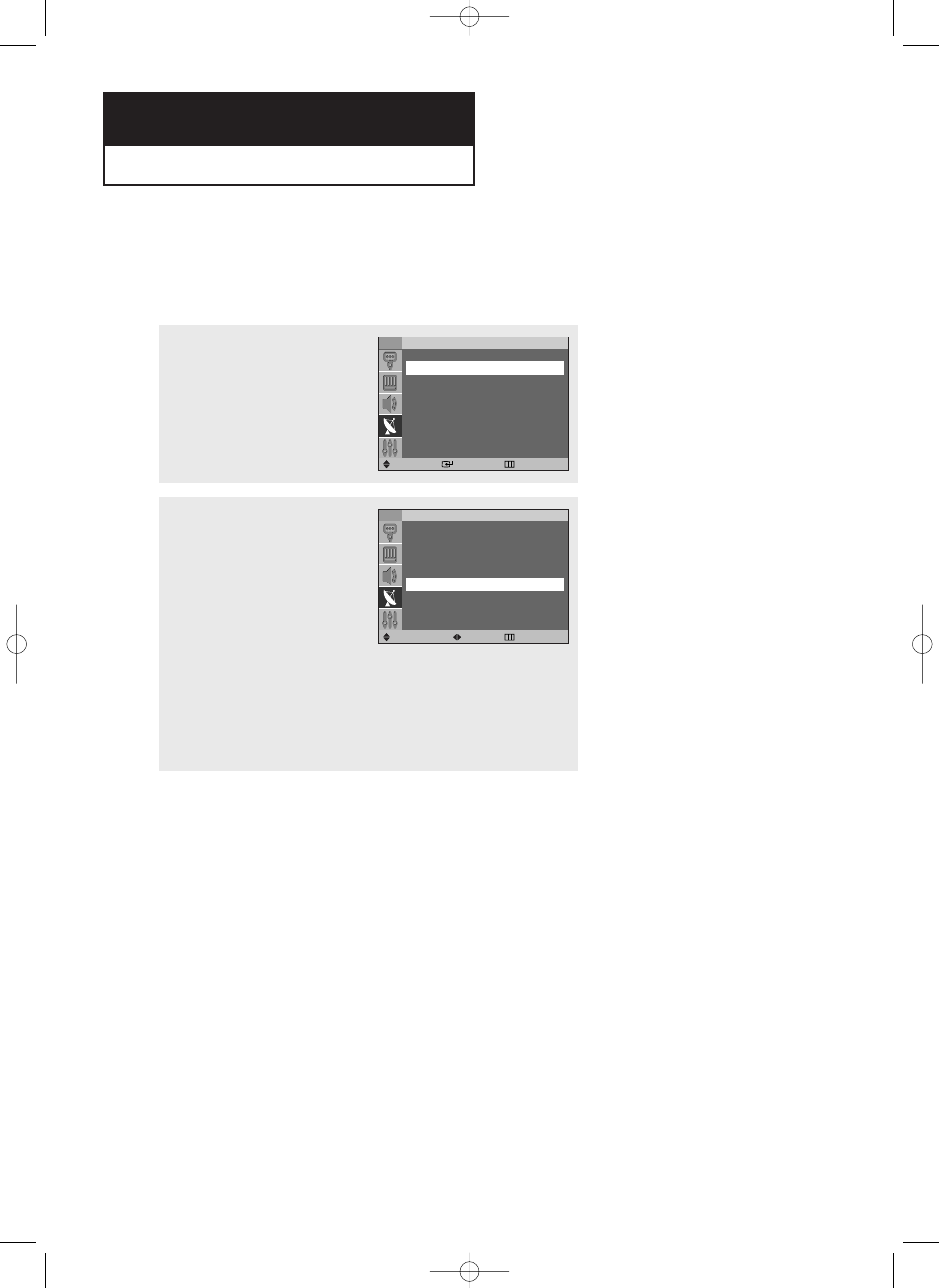
39
S
P E C I A L
F
E AT U R E S
C h a p t e r F o u r
Fine Tuning Channels
The Fine Tuning function lets you manually adjust the TV’s tuner if you have difficulty tuning
channels.
1
Press the MENU button.
Press the … or † button to select
“Channel”, then press the ENTER
button.
TV
Channel
Move
Enter
Return
Air/CATV
:
Air
√
Auto Program
√
Favorite Channels
√
Fine Tune
œ
00
√
Add/Delete
√
Name
œ - - - - √
2
Press the … or † button to select
“Fine Tune”.
Press the œ or √ button to adjust
the fine tuning.
To store the fine tuning setting in the
TV’s memory, press the … button.
The symbol “
✽” is displayed.
To reset the fine tuning to “00”,
press the † button.
Press the EXIT button to exit.
TV
Channel
Save/Reset
Adjust
Return
Air/CATV
:
Air
√
Auto Program
√
Favorite Channels
√
Fine Tune
œ
+01
√
Add/Delete
√
Name
œ - - - - √
BP68-00284A-02Eng 7/20/04 3:27 PM Page 39
