Selecting a menu language – Samsung HCP5241W3S-XAA User Manual
Page 22
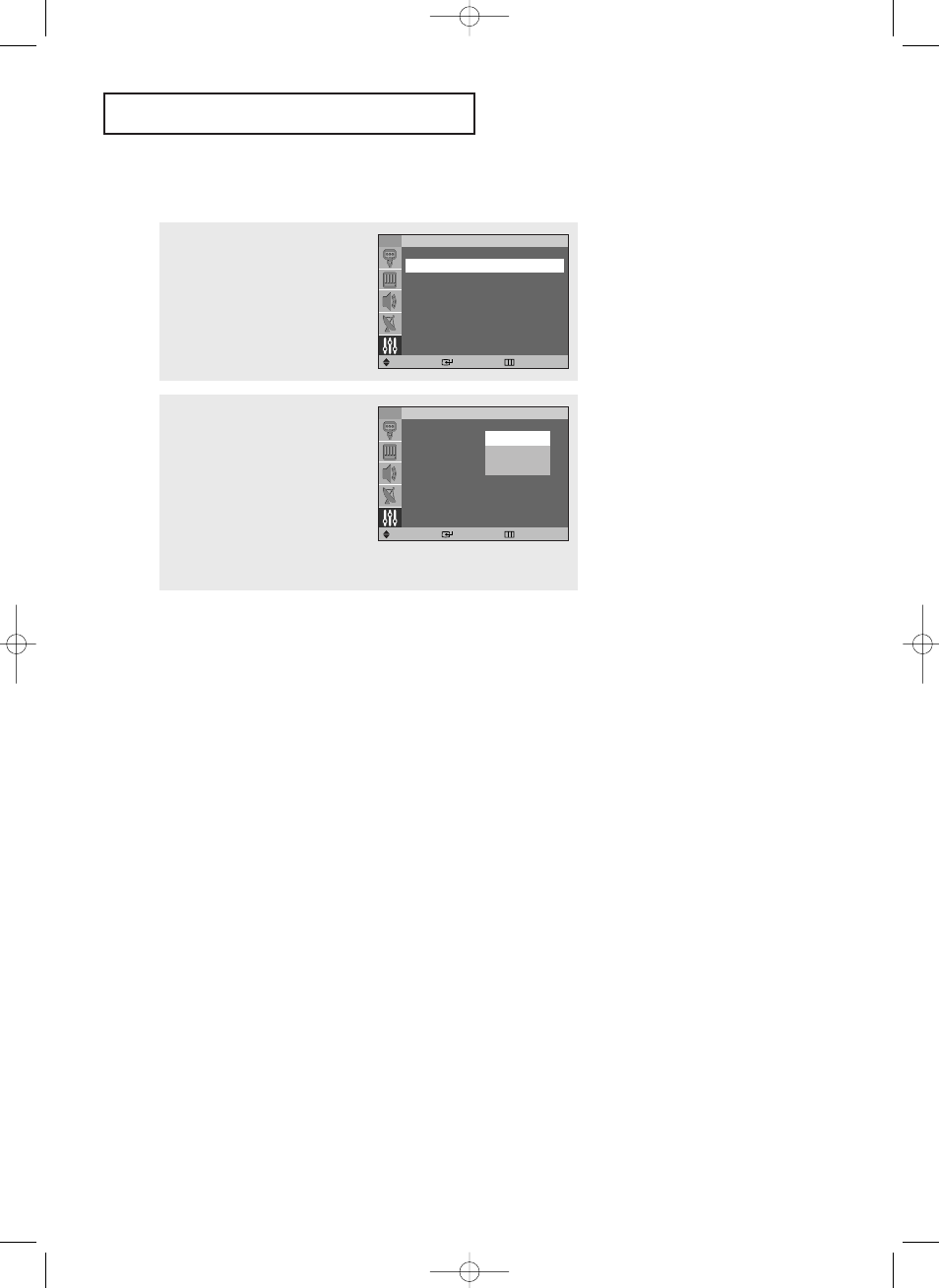
21
O
P E R AT I O N
Selecting a Menu Language
2
Press the ENTER button to select
“Language”.
Press the … or † button to select
the appropriate language, then press
the ENTER button.
Press the EXIT button to exit.
TV
Setup
Move
Enter
Return
Language
:
Plug & Play
Self Focus
Caption
Time
V-Chip
English
Español
Français
1
Press the MENU button.
Press the … or † button to select
“Setup”, then press the ENTER
button.
TV
Setup
Move
Enter
Return
Language
:
English
√
Plug & Play
√
Self Focus
√
Caption
√
Time
√
V-Chip
√
BP68-00284A-02Eng 7/20/04 3:26 PM Page 21
This manual is related to the following products:
