3 edit menu commands, D – dtmf, S – sdi-12 address – Campbell Scientific VSP3 Vosponder Voice Radio Interface User Manual
Page 31
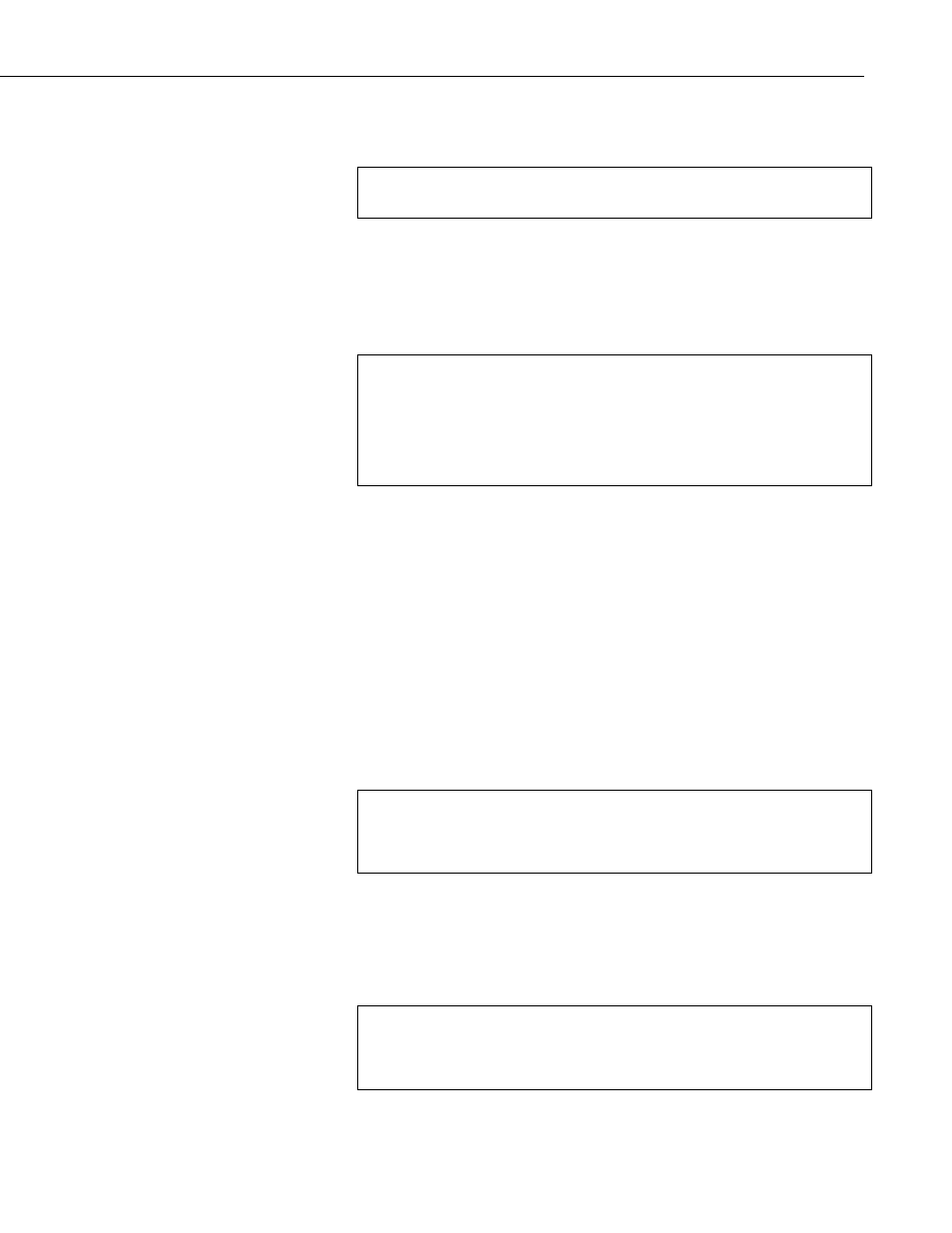
Section 4. Vosponder Configuration and Programming
4-7
not, then the user will need to modify either the datalogger program or the
Vosponder voice image file.
V:>
VV>
VV>+12.491+20.762+748.00
4.2.3 Edit Menu Commands
The edit menu as shown in Figure 4-4 allows the user to edit the DTMF code,
SDI-12 address, SDI-12 mode, and transmit settings.
M:>E
(D)TMF Code
(S)DI-12 Adr
SDI-12 (M)ode
(T)x
(ESC)
E:>
FIGURE 4-4. Terminal Command Mode – Edit Menu Prompt
(With Help)
D – DTMF
. This is the DTMF code that the Vosponder responds to. The
DTMF code can be from 1 to 5 digits and can be any combination of valid
DTMF digits 0 – 9,* and #. Characters are not echoed on the PC terminal until
an
or 3 digits. Longer DTMF codes can be more susceptible to a user
inadvertently hitting an invalid key and thus having to re-key the DTMF code
over and over until it is exactly correct.
In the example screen below the user has entered the DTMF code 123 and the
pressed
message by pressing the numbers 1 2 3 on the radio hand sets keypad.
E:>D
ED>
Enter DTMF Code
ED>123
S – SDI-12 Address
. This is the SDI-12 bus device address. This can
be any valid SDI-12 address 0 – 9. The Vosponder comes with a default
SDI-12 address of “0”. See Appendix A for more information about the
SDI-12 protocol.
E:>S
ES>
Enter SDI-12 Slave Ad
ES>1
