2 sc32a and a cr10 datalogger, 3 special cases – Campbell Scientific SC32A Optically Isolated RS232 Interface User Manual
Page 5
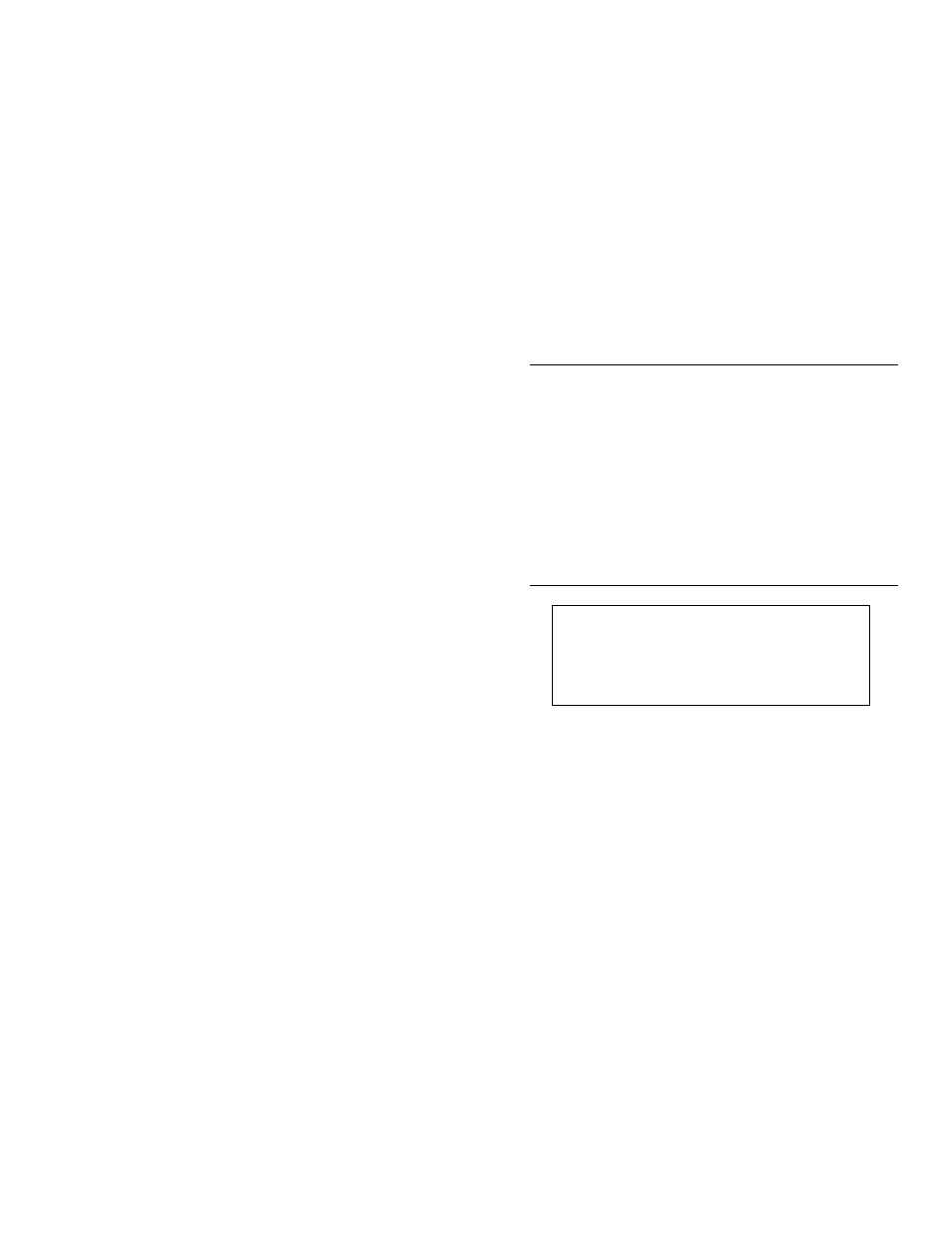
SC32A OPTICALLY ISOLATED RS232 INTERFACE
3
5.2 SC32A AND A CR10 DATALOGGER
To understand where the SC32A can be used
and the significance of the jumper, a short
discussion of the datalogger I/O interaction is
necessary.
The CR10 enters telecommunications in two
ways. Pin 5 enables phone modems and the
SC32A for phone telecommunications. To
achieve telecommunication through a RF
modem or CR10KD Keyboard Display, the
CR10 addresses the appropriate peripheral
using a combination of the Synchronous Device
Enable (SDE, pin 6), Clock/Hand Shake
(CLK/HS, pin 7) and Transmit (TX, pin 9; further
discussion on addressing is found in the CR10
Operator's Manual, Section 6). Addressable
peripherals include the SM192/716, CR10KD,
SDC99 Synchronous Device Interface, and the
RF95 (in SDC state). In addition to the
addressing process, the SDE line also enables
peripherals like the PE line of the 21X and CR7
dataloggers. Simultaneous use of addressed
and pin 6 (SDE) enabled peripherals should be
avoided. When addressing occurs, enable-type
peripherals will receive address information
which, at a minimum, will mix garbage in with
data, and at worst, cause the peripheral to lock-
up and become inoperative.
In most cases, if the SC32A is used between
the CR10 and some peripheral, and
addressable peripherals are also present, the
jumper should be in place. This will block
addressing information from reaching the
SC32A interfaced peripheral. The only situation
in which the jumper may safely be removed is if
the SC32A is interfacing the only peripheral
attached to the CR10 (with the exception of
cassette tape).
The jumper should be in place when interfacing
a terminal/ computer.
Any printer-type peripheral which is interfaced to
the CR10 through an SC32A may become an
addressable peripheral with the addition of the
SDC99 Synchronous Device Interface. The
SDC99 is located between the SC32A and the
datalogger. Data is allowed to get to the SC32A
only if the SDC99 is addressed. After being
addressed, the SDC99 raises pin 6 of the
SC32A; thus, the jumper must be removed.
An SC32A may be used to interface a computer
to a CR10 which also has an RF95 (in SDC
state) attached. This is the only situation in
which two modems may be operating
simultaneously on one datalogger.
5.3 SPECIAL CASES
Null Modem - A null modem is required only if
the RS232 device connecting to the SC32A is
configured as Data Communications Equipment
(DCE). Wiring between two RS232 connectors
for creating a null modem is shown below.
TABLE 5.1 NULL MODEM CONFIGURATION
SC32A SIDE
RS232 SIDE
25 PIN CONNECTOR
25 PIN CONNECTOR
PIN #
CONNECTS TO
PIN #
1
1
7
7
2
3
3
2
6
20
4 and/or 20
TO A LINE THAT IS LOGIC HIGH
NOTE: The side of the null modem
connecting to the SC32A must be male.
The gender of the other side is dependent
on the mating connector going to the
computer.
External Power Supply - Two situations have
been identified where an external power supply
is required for the RS232 side of the SC32A.
1. Input logic levels required by the Data
Receive of the RS232 device exceeded the
output level of the RTS and DTR.
2. RTS and DTR lines which power the
SC32A are absent from the cable going to
the RS232 device.
The most common external supply will be either
a 6 or 12 VDC battery. Any supply over 9V
must have a series resistor to limit the current to
25 mA or less. If a 12V supply is used, a 120
Ohm resistor, or greater, is required to be in
series with the plus (+) lead of the battery.
These voltage and current limitations prevent
the DC to DC converter from being damaged.
