Appendix a. formatting cf card, A.1 windows explorer – Campbell Scientific CFM100 CompactFlash Module User Manual
Page 23
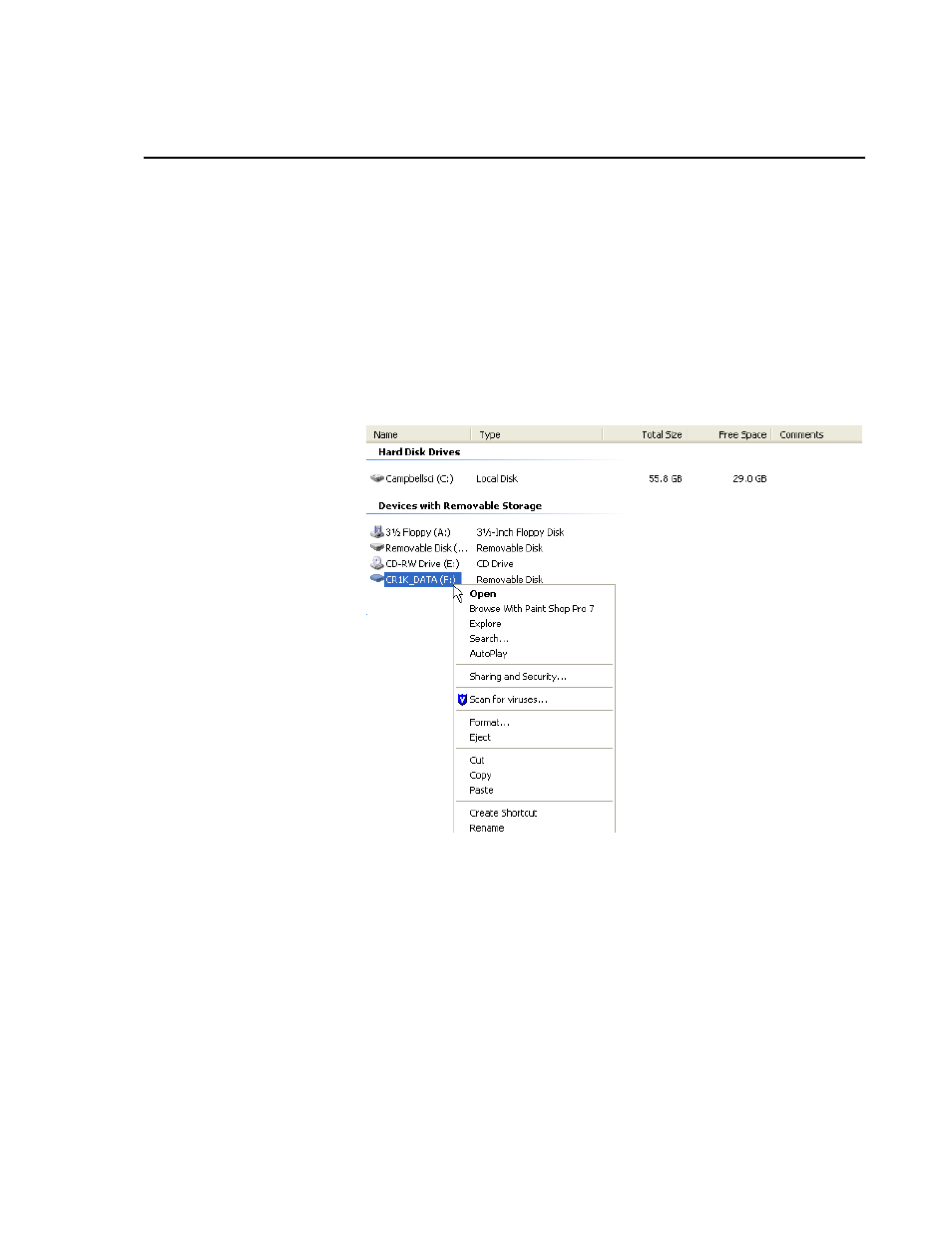
Appendix A. Formatting CF Card
The CF card can be formatted using 1) Windows Explorer, 2) the CR1000KD
or 3) LoggerNet File Control.
A.1 Windows Explorer
To format card using Windows Explorer:
1) Insert CF card into CF adapter or CF reader.
2) Windows Explorer should identify a drive as a removable disk (F:\).
3) Select that drive and right click.
4) Choose Format.
A-1
